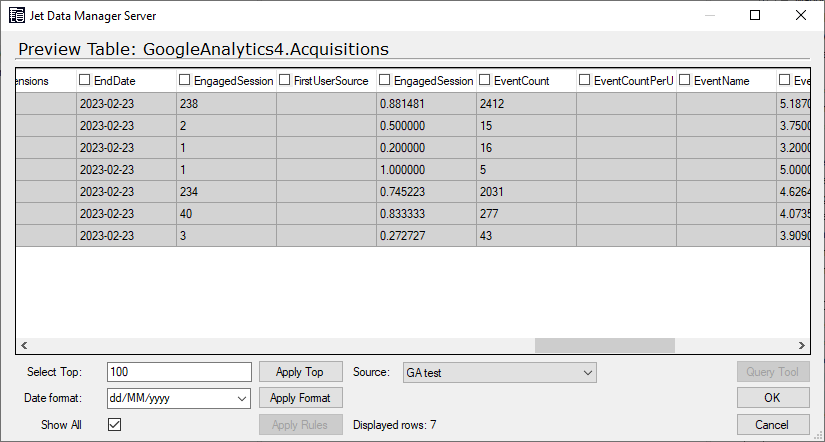Jet Analytics provides various connectors for bringing data inside your Jet Data Manager. It provides you the functionality to import data from SQL Server, flat files and other custom data sources. One such method as of jet analytics connector is to import data through Google Analytics. You will learn how you can import data using this connector.
Installing CData Provider
In your Jet Data Manager, navigate to Tools and select Manage CData Providers.
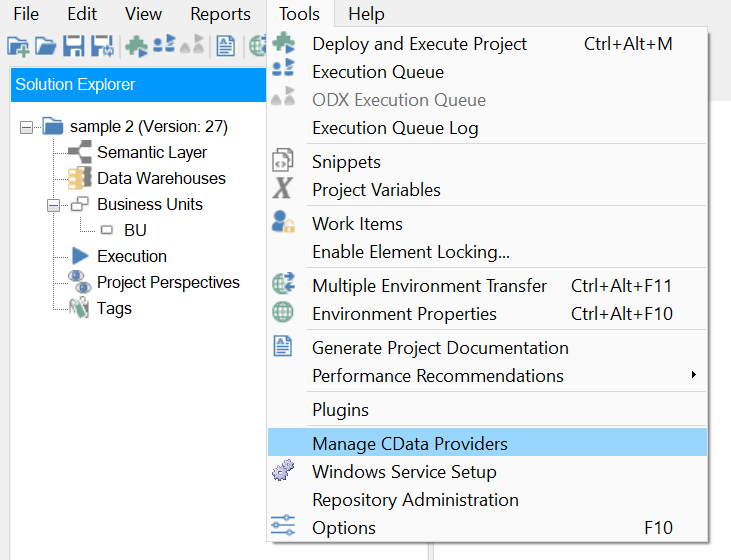
Select Add and then move onto the list of Data Source providers.
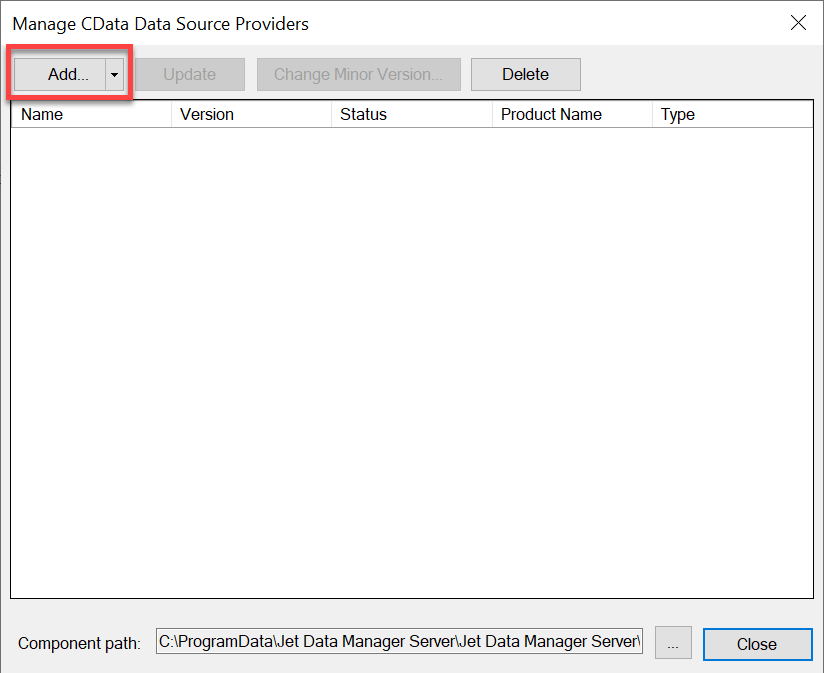
Choose Google Analytics and click OK. This will download the required data source provider.
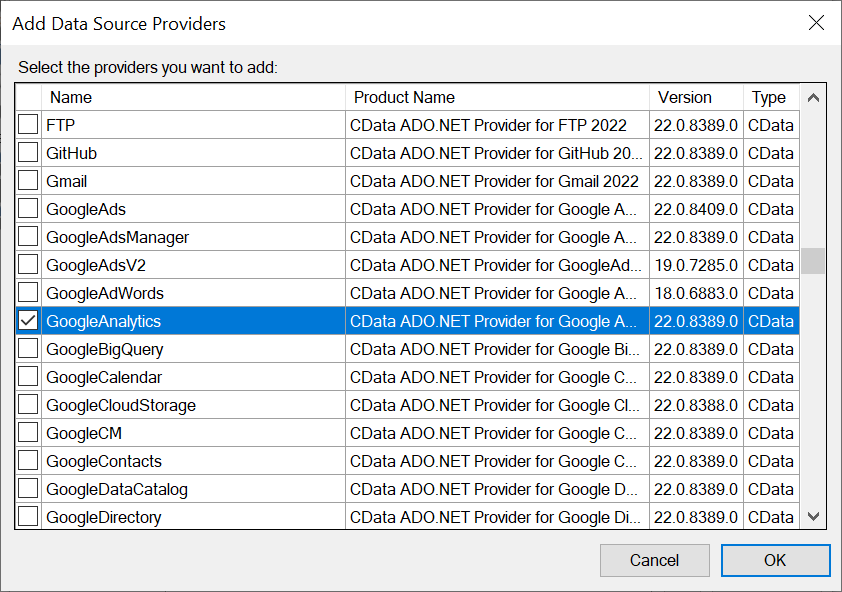
Jet Analytics Connector: Google Analytics
Setting up Data Source
Right click Data Sources and navigate to Add CData Data Source.
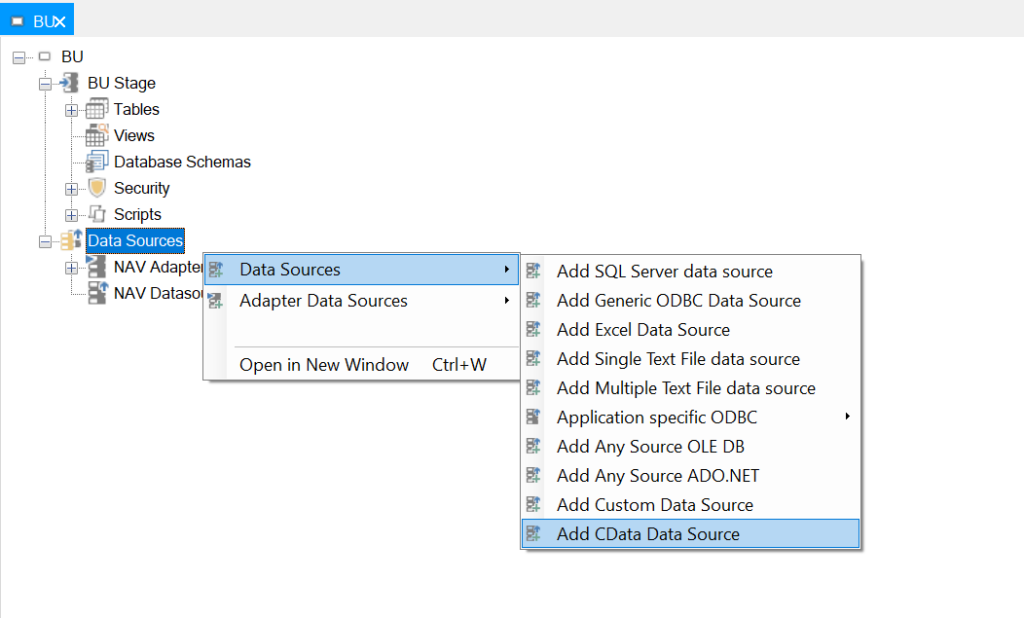
Provide a suitable Name and set the provider to Google Analytics.
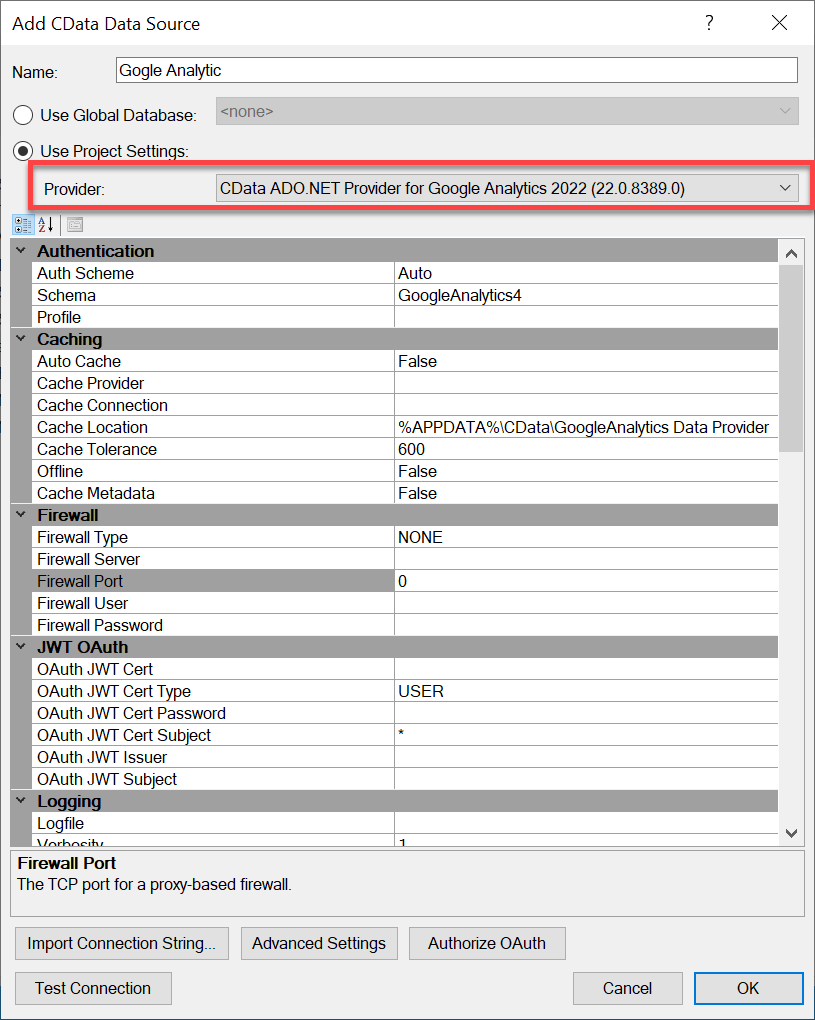
At the bottom of window, select Authorize OAuth to configure the authorization.
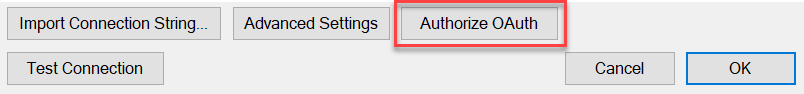
You will be prompted to select your Google account. After signing in, you will receive the message for successful authorization.
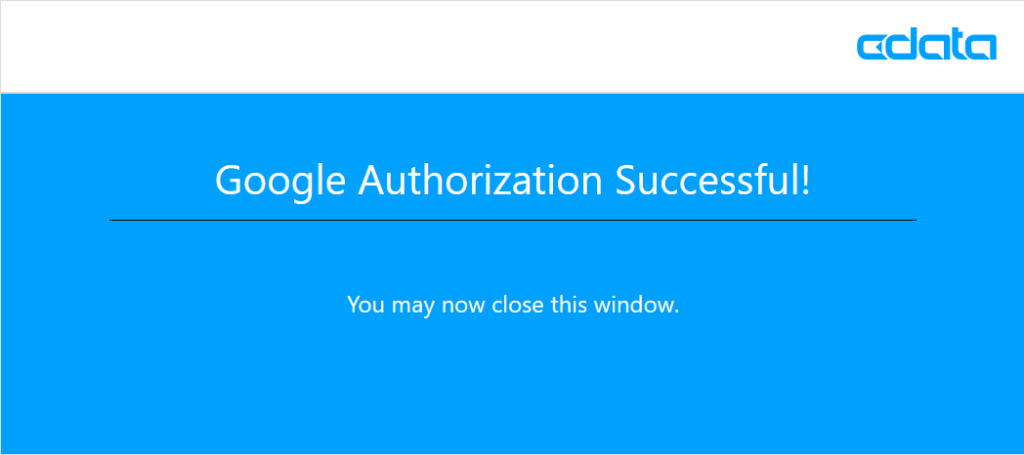
Now return to Jet Data Manager and set more properties. In the Misc section enter your Property Id. Furthermore, set Initiate OAuth to GETANDREFRESH. Click OK to close the window.
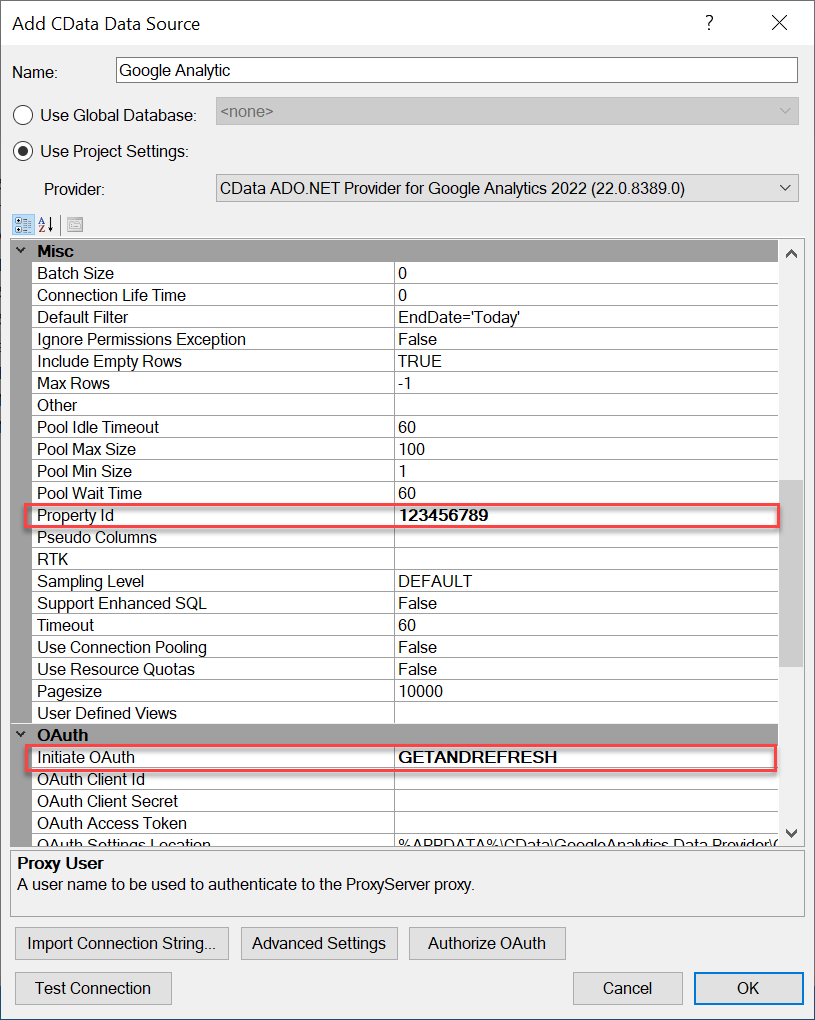
Now right-click the data source and select Read Objects from Data Source.
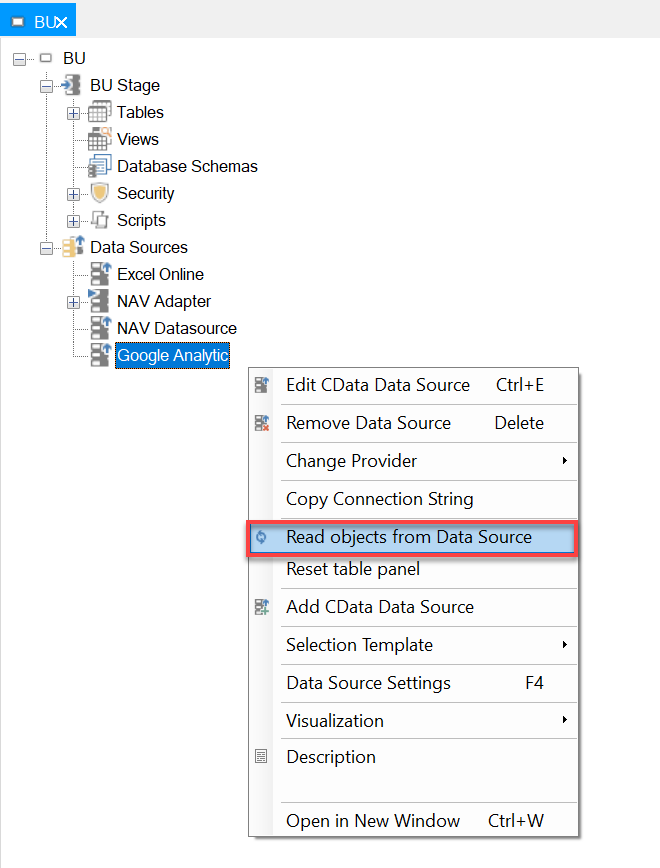
This will bring all data available in Google Analytics and you can choose your desired table.
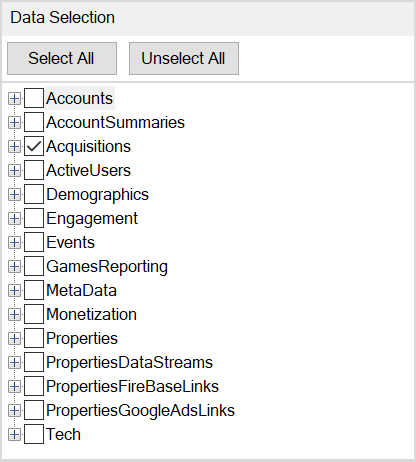
Preview table to see the data.