
Purchases Dashboard
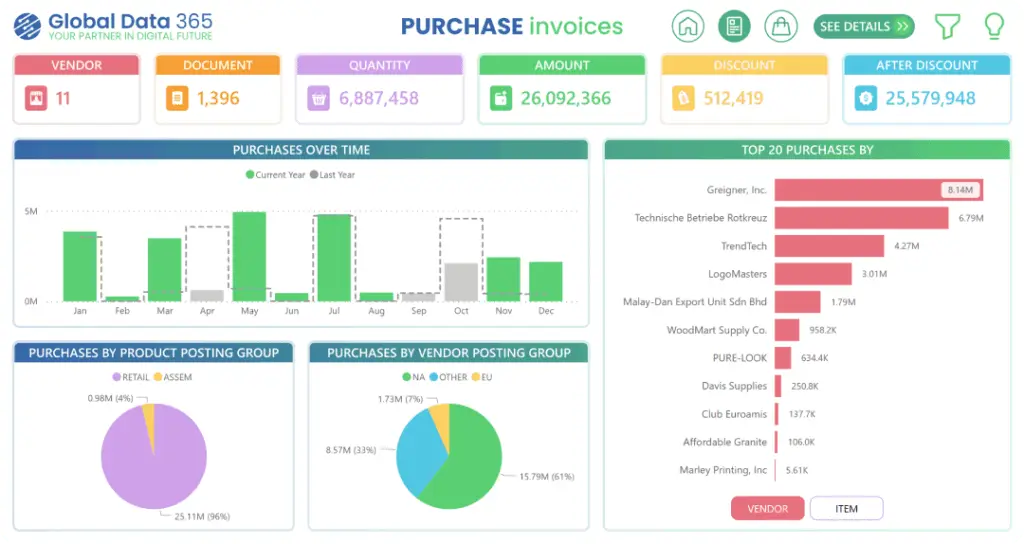
Effortlessly optimize purchasing strategies with our Purchases Dashboard Power BI, offering comprehensive insights into procurement operations through Purchase Invoices and Purchase Orders.
Gain the edge in procurement decision-making for strategic growth with our Procurement Dashboard.
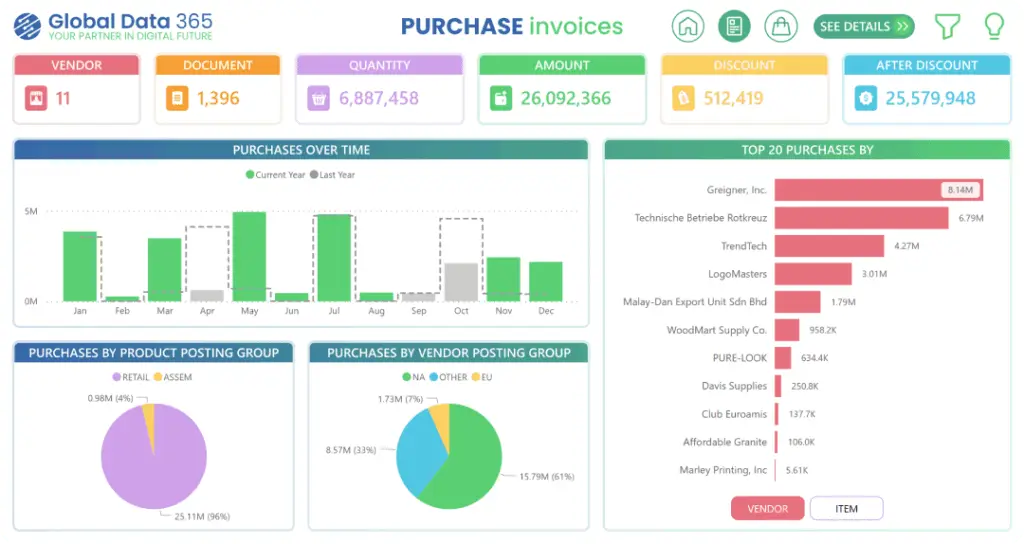






Experience Live Interaction With Our Dashboard.
Customize Your Purchase Dashboard
Design a procurement dashboard that fits your needs, making it simple to track spending and make smarter buying choices!
Monitor your spending with complete transparency of Purchases Dashboard
Helping you to track your purchase with in-depth clarity of purchase dashboard template and instant updates in Power BI procurement dashboard.
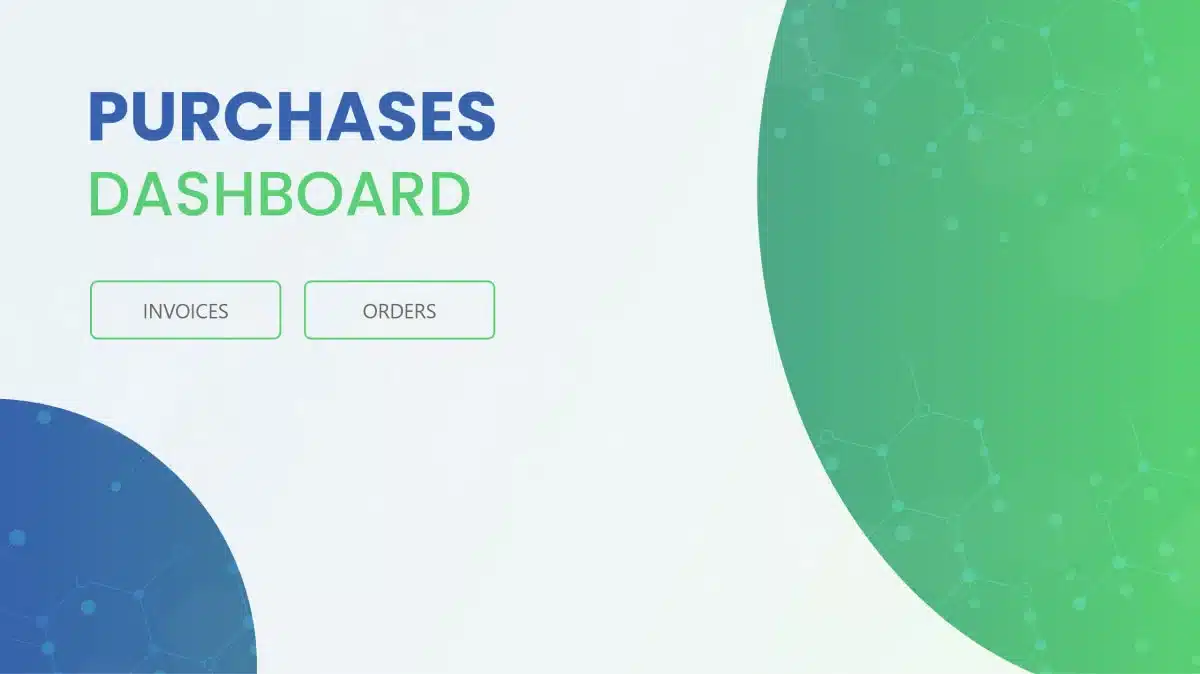
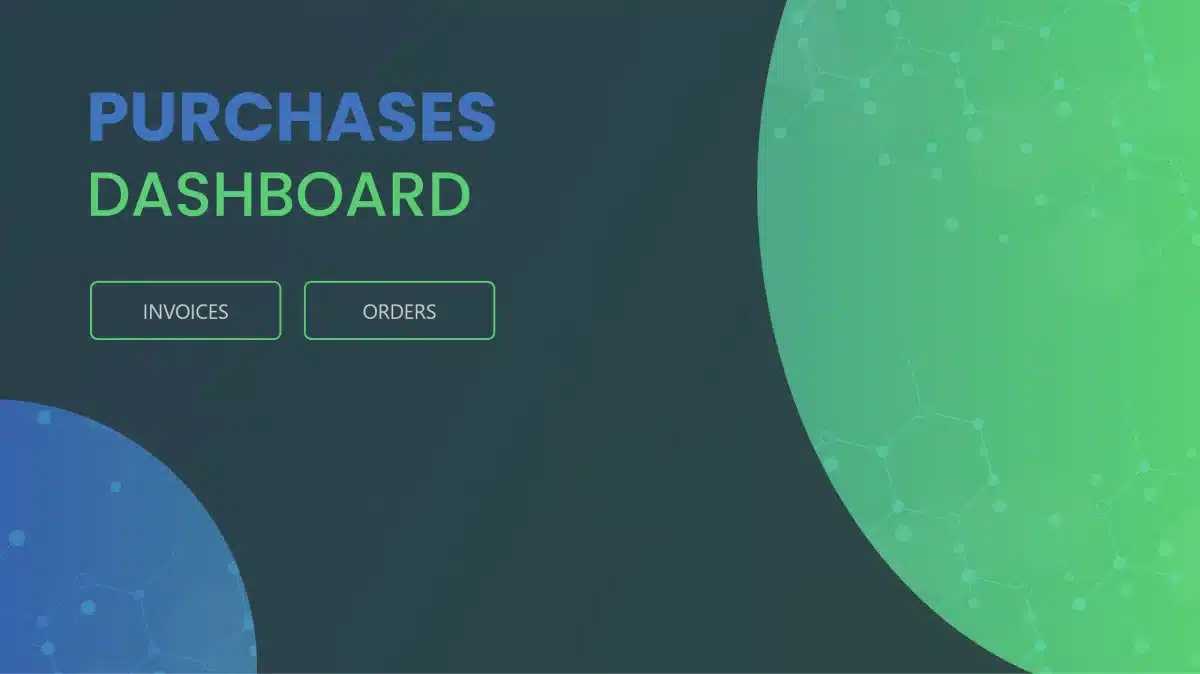
Front Page Purchases Dashboard
The Front Page of Ultimate Purchase Dashboard Power BI allows you to delve into purchases dashboard.
Navigate seamlessly between purchase invoices and purchase orders sections, empowering you to tailor your analysis to specified aspects of procurement operations. Unlock the full potential of your data for informed decisions and enhance strategic growth initiatives with Power BI Procurement dashboard.
Purchase Invoices
Gain a comprehensive understanding of your procurement landscape through the Purchases Invoice dashboard.
It focuses on KPIs such as Document, Invoice, Amount, Quantity, Discount and After Discount; providing details on procurement transactions, enabling precise analysis and optimization of purchasing strategies. Track procurement trends over time, examine the top purchases by vendor and item preferences and delve into purchases by product and vendor posting groups with Purchases dashboard Power BI.
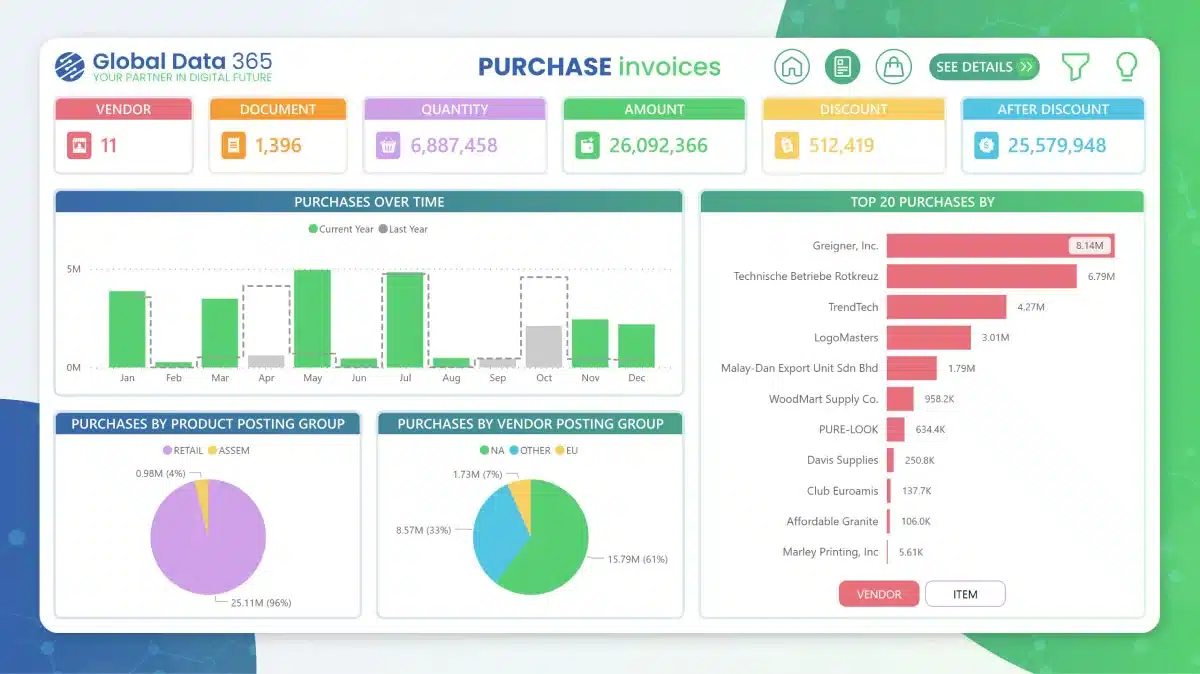
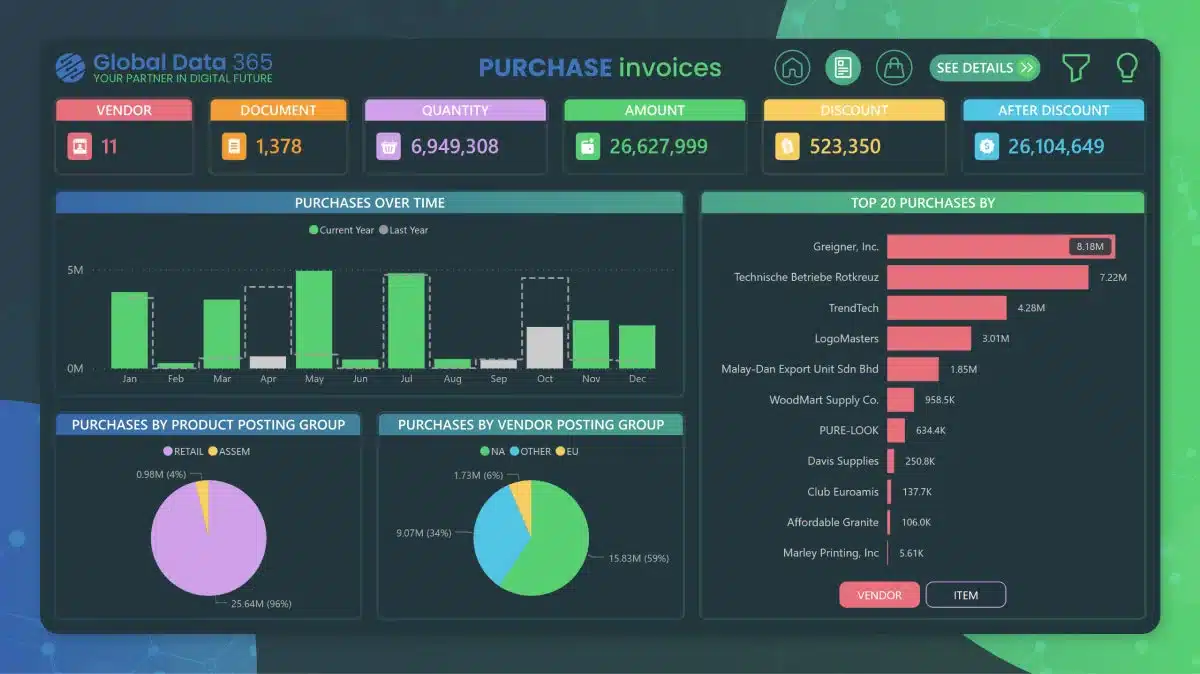
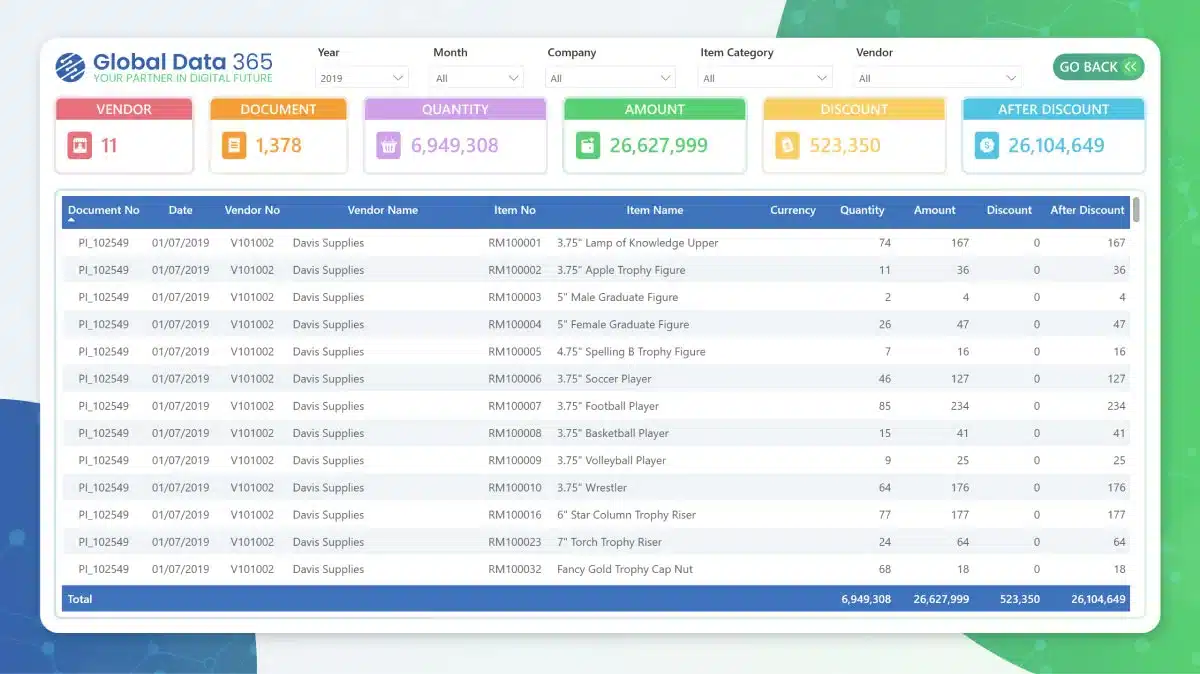
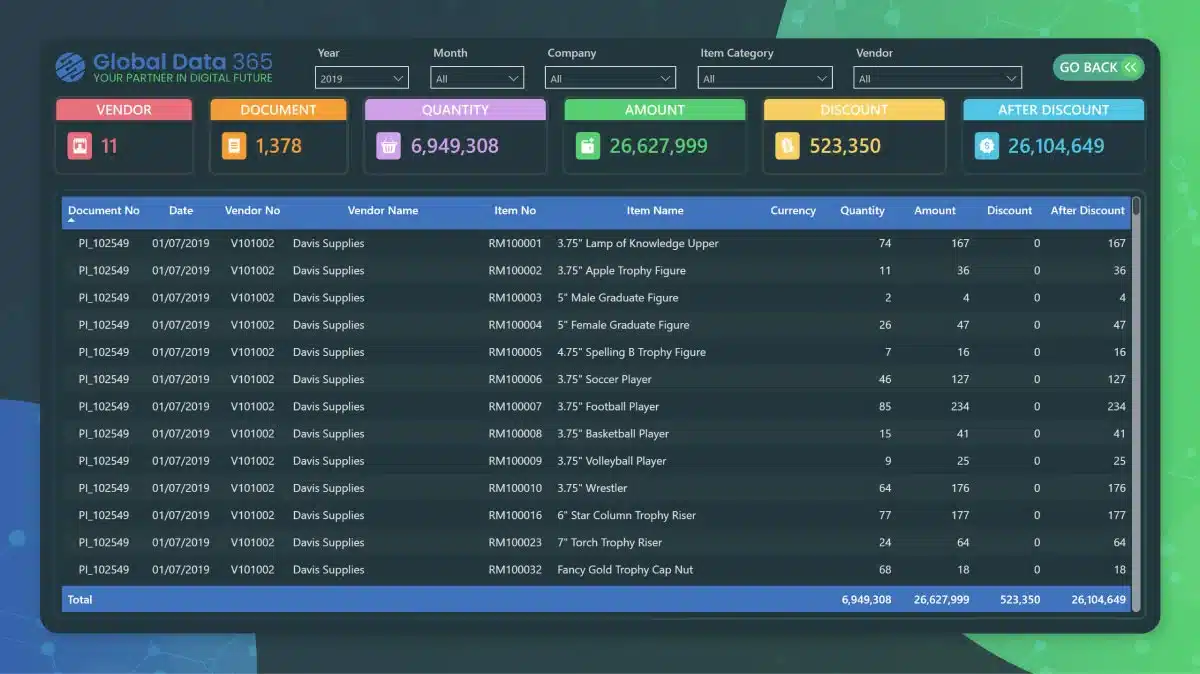
Purchase Invoices Table
The Purchase Invoices Table provide comprehensive understanding of your procurement operations through the detailed version of the Purchases Invoice dashboard.
Leverage this reporting format to monitor procurement trends over time, pinpoint critical documents by document number, vendors, and items, and explore purchases categorized by product and vendor posting groups within the Procurement dashboard Power BI.
Purchase Orders
Obtain a detailed insight into your procurement operations with the Power BI Purchase Order dashboard.
This report focuses on KPIs of Amount and Quantity, distributed across total, received, invoiced, remaining and invoiced % offering a comprehensive view of purchase order status. Track order amount over time, examine the top order amount by vendor and item preferences and delve into order amounts by currency code and purchaser name for strategic decision-making and optimization of procurement strategies with purchases dashboards.
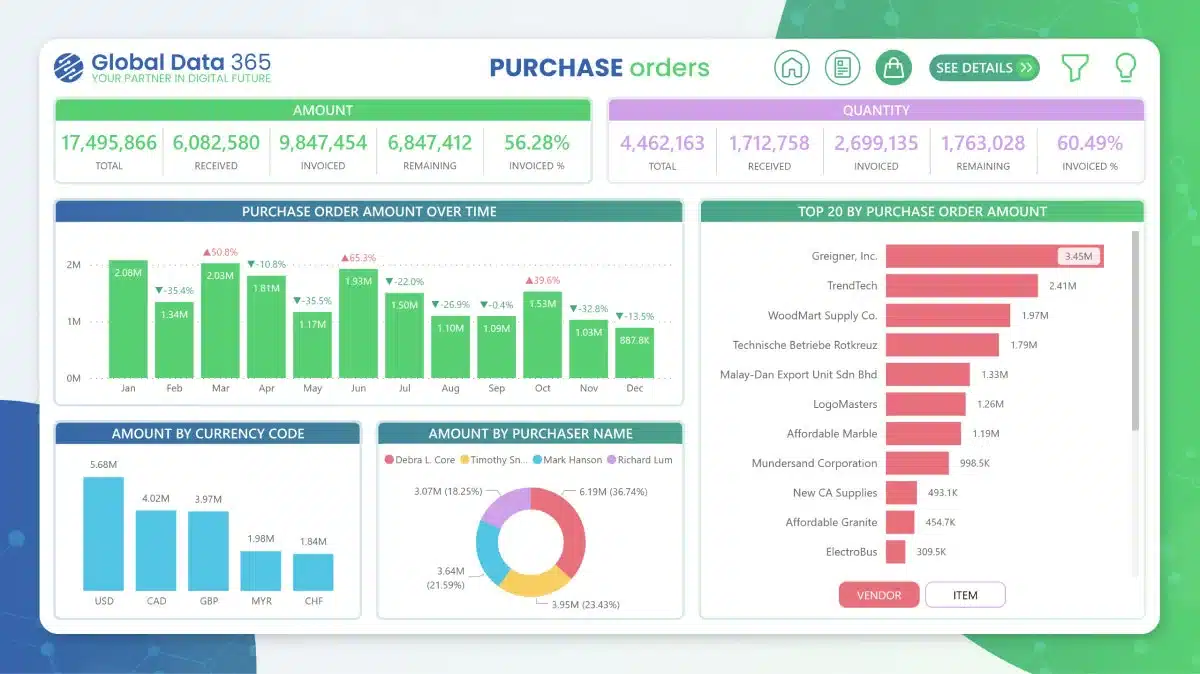

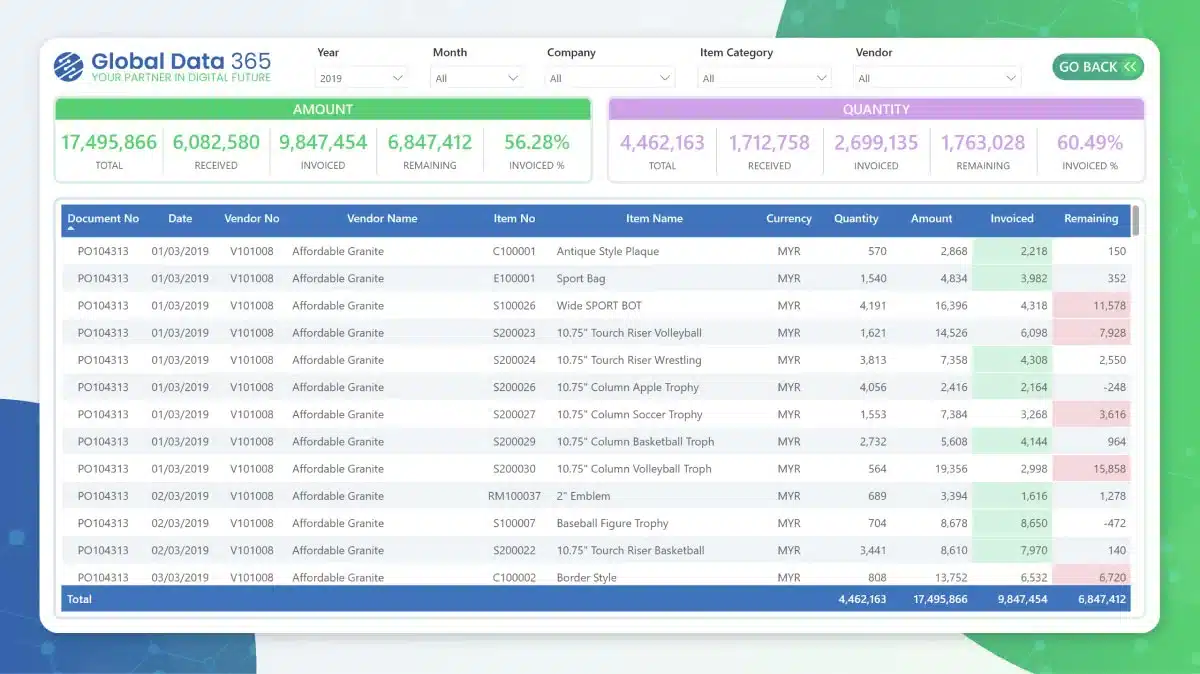
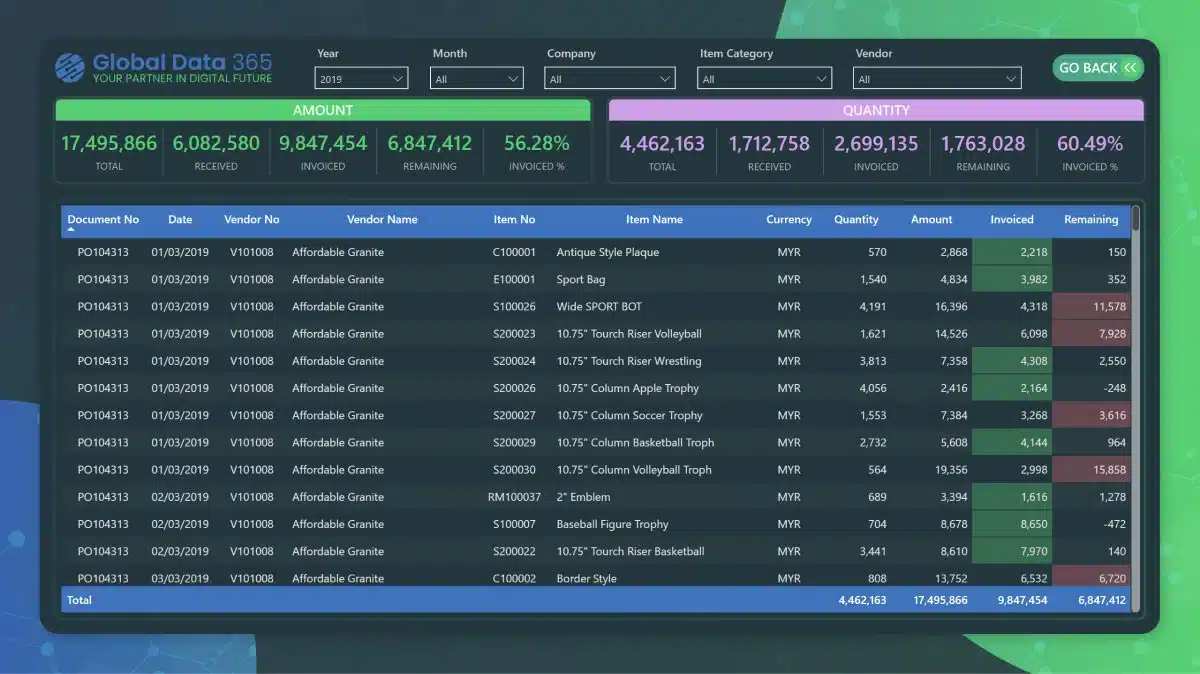
Purchase Orders Table
The Purchase Orders Table provides a comprehensive understanding of your procurement operations through the detailed version of the Power BI for Procurement dashboard.
Utilize this reporting format to monitor procurement trends, identify critical documents, vendors, and items, and explore purchases by item and vendor groups in Purchase Order dashboard Power BI for enhanced decision-making and strategy refinement.
Get expert help to build your dashboard
Our Data Analysts work with hundreds of companies across all industries including retail, manufacturing, technology, healthcare, marketing services, and more.

FAQs On Purchases Dashboard
Yes, the purchases dashboard supports multiple company consolidation. This feature allows you to aggregate and analyze purchasing data from various entities, providing a comprehensive view of your overall business performance.
Currently, a mobile version of the purchase power bi dashboard is not available, but we can develop a customized mobile version upon request.
The cost of the purchase dashboard is tailored to your specific requirement and customization needs. Please contact our sales team for more information.
Customizing the purchase dashboard involves discussing your specific requirement with our team, defining the scope of customization and then implementing the changes. We ensure the dashboard meets your unique business needs.
Yes, the purchases dashboard can handle multiple currencies. This functionality allows you to manage and analyze purchasing data across different countries and regions seamlessly.
What Our Customers Have to Say About Us
The supply chain dashboard on Power BI has revolutionized the way we manage our operations, providing real-time insights that enable us to optimize for maximum efficiency. They were highly professional and responsive throughout the process, and we highly recommend their services.
Mahmoud Mohsen
IT Administrator - Alif
We are incredibly impressed with the sales dashboard designed for us on Power BI by Global Data 365. The dashboard has provided us with valuable real-time insights into our sales performance. We would highly recommend their services to anyone looking to take their sales analysis to the next level.

Ahmad Hammad, MBA
BI & ERP Specialist at SYH Retail - IKEA
Global Data 365 delivered an exceptional inventory dashboard for Baker Hughes. The Power BI solution provided real-time insights, streamlined inventory management, and improved decision-making across our operations.

Alan Siqueira
Inventory Manager - Baker Hughes
Working with Global Data 365 has been a fantastic experience. Their Power BI reports have completely transformed how we analyze and use our data. The insights are clear, actionable, and have made decision-making so much easier for our team.

Tres Nelson
Manager BI - Signature Systems
Thanks to Global Data 365 for their outstanding Power BI service. We are grateful for the opportunity to work with Global Data 365’s team of talented and committed individuals

Mohammad Arshad
Financial Control & Reporting Assistant Manager - PepsiCo
It was a genuine pleasure working with Global Data 365. They consistently demonstrated patience, professionalism, and attentiveness to my requirements. Their expertise in Power BI is impressive; they quickly comprehends the concepts I aim to communicate and promptly provides effective solutions.

Rana Yaseen
Accounting Manager - Boston Scientific



