Power BI
Turn your Data into Powerful Visualizations using Microsoft Power BI
Book a Demo & Discovery Call
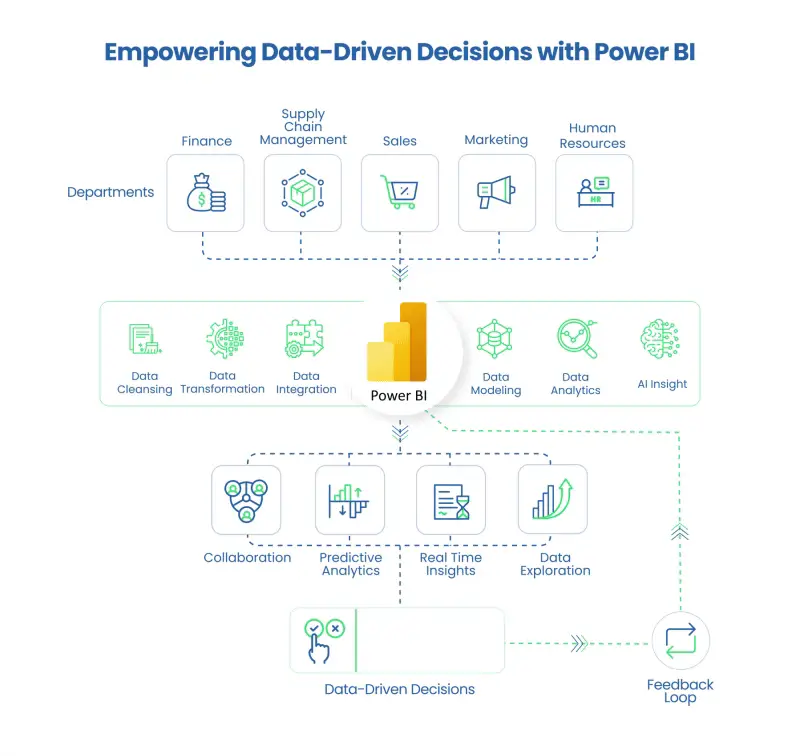
What Is Power BI?
A collection of cloud-based business intelligence tools. It is designed to assist you in analyzing and visualizing data with captivating visualizations and interactive reports with power bi report builder. It consolidates all your crucial applications and databases onto a single dashboard, allowing you to effortlessly create, update, organize, and distribute powerful reports on any device. Gain immediate actionable insights to provide you with a competitive edge.
What To Expect From Power BI
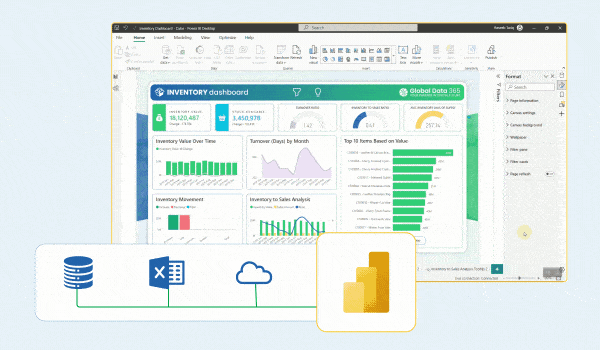
Diverse Data Sources
Connect to 160+ on-premises and cloud data sources, including Excel, SQL Server, ERPs, Salesforce, and more. Power BI’s versatile connectors simplify extracting, transforming, and loading data for a unified view.
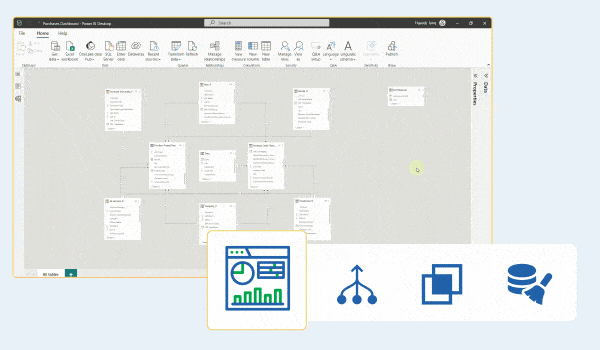
Raw Data To Meaningful Insights
With tools for data cleansing, merging, and transformation it enables users to convert raw data into valuable insights. It has advanced capabilities for standardizing data for analysis or data modeling for complex data models.
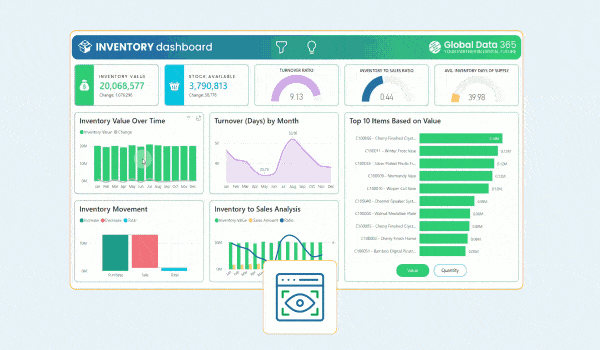
Exceptional Data Visualization
It provides a wide range of data visualizations like charts, tables, and maps which can be customized to create engaging visuals. Users can create dynamic and interactive dashboards for insightful reports.
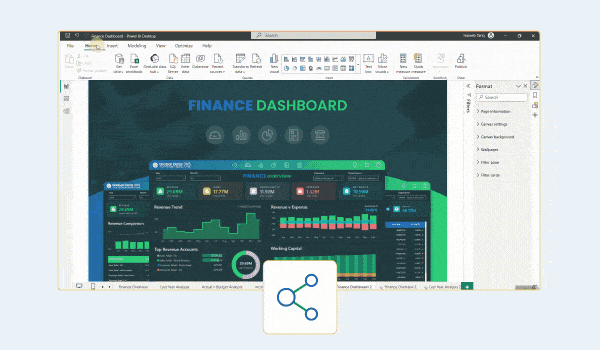
Access Your Reports On-The-Go
Access, edit, and share reports on-the-go with Power BI’s cloud-based platform. Ideal for distributed workforces, it ensures real-time insights and decision making from any device with internet connectivity.
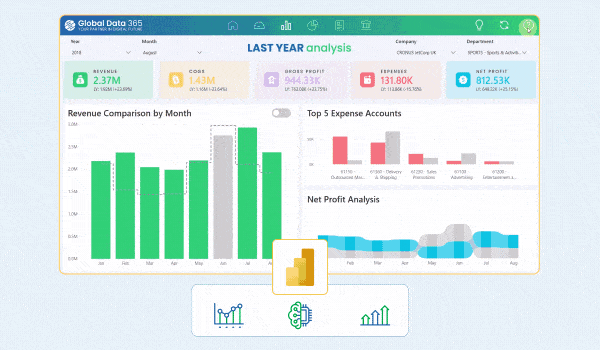
AI-Enhanced Data Analysis
Unlock insights with AI-powered analytics identify patterns, trends, and anomalies, use natural language queries, and benefit from predictive analytics for proactive decision-making and new opportunities.
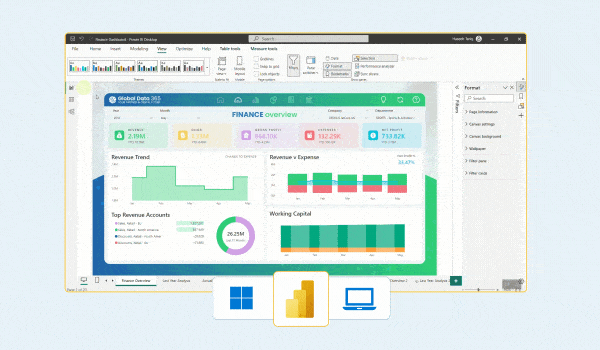
Versatile Accessibility
Visualize your data with Power BI Desktop and Power BI for Mac. Unleash the power of versatility across platforms for better data experience. Empower your insights, anytime, anywhere.
Featured Integrations

Power BI Services
With years of experience and expertise in Power BI service, we help companies do insightful and predictive analytics on this tool and enable them to make better and faster decisions.
Our expertise extends to integrating Power BI software with critical platforms like CRM systems and robust data warehouses. By doing so, we empower businesses to attain a comprehensive and unified perspective on their organizational data.
Empower end-users with knowledge of this powerful business intelligence tool. Our comprehensive training program covers a range of topics, guiding participants through the process of creating reports, constructing dynamic dashboards, and effectively analyzing data.
Accelerate Your Success:
Save 25% On All Our Premium Support Services!
FAQs On Microsoft Dynamics 365 CRM
A robust data analytics platform developed by Microsoft, designed to empower organizations with tools for data visualization, business intelligence, and informed decision-making.
They are software platforms and tools that help organizations to analyze their raw data to make better business decisions.
These are the infrastructure, technologies and processes that organizations use to collect, store and analyze data to make informed decisions.
To get a consultation, you can contact Global Data 365 through our website, email, or phone to discuss your business needs and schedule a meeting.
BI tools can improve business reporting by providing real-time data insights, customizable dashboards, and automated report generation.
BI tools can improve business reporting by providing real-time data insights, customizable dashboards, and automated report generation.
BI tools can improve business reporting by providing real-time data insights, customizable dashboards, and automated report generation.
Empower your team with our specialized Power BI Training. Our comprehensive training program covers a range of topics in different training formats, guiding participants through the process of creating reports, constructing dynamic dashboards, and effectively analyzing data with Power BI certification.
They are software platforms and tools that help organizations to analyze their raw data to make better business decisions.
These are the infrastructure, technologies and processes that organizations use to collect, store and analyze data to make informed decisions.
To get a consultation, you can contact Global Data 365 through our website, email, or phone to discuss your business needs and schedule a meeting.
BI tools can improve business reporting by providing real-time data insights, customizable dashboards, and automated report generation.
BI tools can improve business reporting by providing real-time data insights, customizable dashboards, and automated report generation.
BI tools can improve business reporting by providing real-time data insights, customizable dashboards, and automated report generation.



