Jet Reports Training
Led by certified Global Data 365 instructors, our virtual training sessions cover key reporting concepts. Perfect for new hires and seasoned professionals, our online training offers a low-cost, convenient way to enhance your Jet Reports expertise.
200+
Enrolled
100%
Satisfaction
⭐ 5.0
Rating
Register Now & Get 25% off
Fill in your information and our Jet experts will get back to you
Jet Reports Training Course Outline
During our training, you’ll learn
- Introduction to Jet Reports
- Type of Users
- Jet Reports Ribbon Guide
- Application Settings
- Data Source Settings
- Overview of NAV/BC Database
- Jet Functions Overview
- Understanding NL Functions
- Replicators
- Filters
- Creating Summary Report
- Adding Totals
- Detail Report (NF Function)
- Sorting
- Adding Report Options
- NP (DateFilter) Function
- Creating Grouping Report
- Matrix Report using NL (Column) and NL (Sheets)
- Browser
- Report Wizard
- Table Builder
- Creating Dashboard
- Creating Income Statement
- Actual vs Budget Report
- Actual Vs Last Year Analysis
- Monthly Reports using NP (Dates)
- Currency Conversion
- Working with Dimensions
- Using Multiple Databases
- Fast Financials
- Adding Graphs/Charts
- Advanced Filtering with NL (Link=)
- NL (Filter) Function
- Array Calculations
- Conditional Hiding
- Snippets
- Adding Keywords
- Stored User Data
- Word Export
- Jet Scheduler
- Trigger-based Scheduling
- Jet Hub
Jet Reports Training Course Outline
In this training you will learn
- Introduction to Jet Reports
- Type of Users
- Jet Reports Ribbon Guide
- Application Settings
- Data Source Settings
- Overview of NAV/BC Database
- Jet Functions Overview
- Understanding NL Functions
- Replicators
- Filters
- Creating Summary Report
- Adding Totals
- Detail Report (NF Function)
- Sorting
- Adding Report Options
- NP (DateFilter) Function
- Creating Grouping Report
- Matrix Report using NL (Column) and NL (Sheets)
- Browser
- Adding Favorite Tables
- Report Wizard
- Table Builder
- Creating Dashboard
- Creating Income Statement
- Actual vs Budget Report
- Actual Vs Last Year Analysis
- YTD Reports
- Monthly Reports using NP (Dates)
- Currency Conversion
- Working with Dimensions
- Using Multiple Databases
- Fast Financials
- Adding Graphs/Charts
- Advanced Filtering with NL (Link=)
- NL (Filter) Function
- Array Calculations
- Conditional Hiding
- Snippets
- Adding Keywords
- Stored User Data
- Word Export
- Jet Scheduler
- Trigger-based Scheduling
- Jet Hub
Jet Reports Training Course Outline
In this training you will learn
Getting Started
- Introduction to Jet Reports
- Type of Users
- Jet Reports Ribbon Guide
- Application Settings
- Data Source Settings
- Overview of NAV/BC Database
- Jet Functions Overview
- Understanding NL Functions
- Replicators
- Filters
Report Development
- Creating Summary Report
- Adding Totals
- Detail Report (NF Function)
- Sorting
- Adding Report Options
- NP (DateFilter) Function
- Creating Grouping Report
- Matrix Report using NL (Column) and NL (Sheets)
- Browser
- Adding Favorite Tables
- Report Wizard
- Table Builder
- Creating Dashboard
Advanced Reporting Techniques
- Creating Income Statement
- Actual vs Budget Report
- Actual Vs Last Year Analysis
- YTD Reports
- Monthly Reports using NP (Dates)
- Currency Conversion
- Working with Dimensions
- Using Multiple Databases
- Fast Financials
- Adding Graphs/Charts
- Advanced Filtering with NL (Link=)
- NL (Filter) Function
- Array Calculations
- Conditional Hiding
Report Dsitribution & Automation
- Snippets
- Adding Keywords
- Stored User Data
- Word Export
- Jet Scheduler
- Trigger-based Scheduling
- Jet Hub
Jet Reports Training Course Outline
In this training you will learn
Getting Started
- Introduction to Jet Reports
- Type of Users
- Jet Reports Ribbon Guide
- Application Settings
- Data Source Settings
- Overview of NAV/BC Database
- Jet Functions Overview
- Understanding NL Functions
- Replicators
- Filters
Report Development
- Creating Summary Report
- Adding Totals
- Detail Report (NF Function)
- Sorting
- Adding Report Options
- NP (DateFilter) Function
- Creating Grouping Report
- Matrix Report using NL (Column) and NL (Sheets)
- Browser
- Adding Favorite Tables
- Report Wizard
- Table Builder
- Creating Dashboard
Advanced Reporting Techniques
- Creating Income Statement
- Actual vs Budget Report
- Actual Vs Last Year Analysis
- YTD Reports
- Monthly Reports using NP (Dates)
- Currency Conversion
- Working with Dimensions
- Using Multiple Databases
- Fast Financials
- Adding Graphs/Charts
- Advanced Filtering with NL (Link=)
- NL (Filter) Function
- Array Calculations
- Conditional Hiding
Report Dsitribution & Automation
- Snippets
- Adding Keywords
- Stored User Data
- Word Export
- Jet Scheduler
- Trigger-based Scheduling
- Jet Hub
Jet Reports Training Course Outline
In this training you will learn
- Introduction to Jet Reports
- Jet Reports Ribbon Guide
- Type of Users
- Data Source Settings
- Jet Functions Overview (NL, NF, NP)
- Using NL (Rows), NL(Column) & NL(Sheet)
- Summary Lists
- Detail Lists
- Filters
- Adding Report Options
- Adding Keywords (+values, +Lock, +Hidesheet)
- Grouping Reports
- Adding Subtotals and Grand Total
- Browser
- Report Wizard
- Table Builder
- Conditional Hide (Rows and Columns)
- Advanced Filtering
- Financial Statements (With NL & GL)
- Date Intelligence (Comparing Actual vs LY)
- Multiple Companies Consolidation
- Jet Scheduler
Jet Reports Training Course Outline
In this training you will learn
1. Introduction to Jet Reports
2. Jet Reports Ribbon Guide
3. Type of Users
4. Data Source Settings
5. Jet Functions Overview (NL, NF, NP)
6. Using NL (Rows), NL(Column) & NL(Sheet)
7. Summary Lists
8. Detail Lists
9. Filters
10. Adding Report Options
11. Adding Keywords (+values, +Lock, +Hidesheet)
- Introduction to Jet Reports
- Jet Reports Ribbon Guide
- Type of Users
- Data Source Settings
- Jet Functions Overview (NL, NF, NP)
- Summary Lists
12. Grouping Reports
13. Adding Subtotals and Grand Total
14. Browser
15. Report Wizard
16. Table Builder
17. Conditional Hide (Rows and Columns)
18. Advanced Filtering
19. Financial Statements (With NL & GL)
20. Date Intelligence (Comparing Actual vs LY)
21. Multiple Companies Consolidation
22. Jet Scheduler
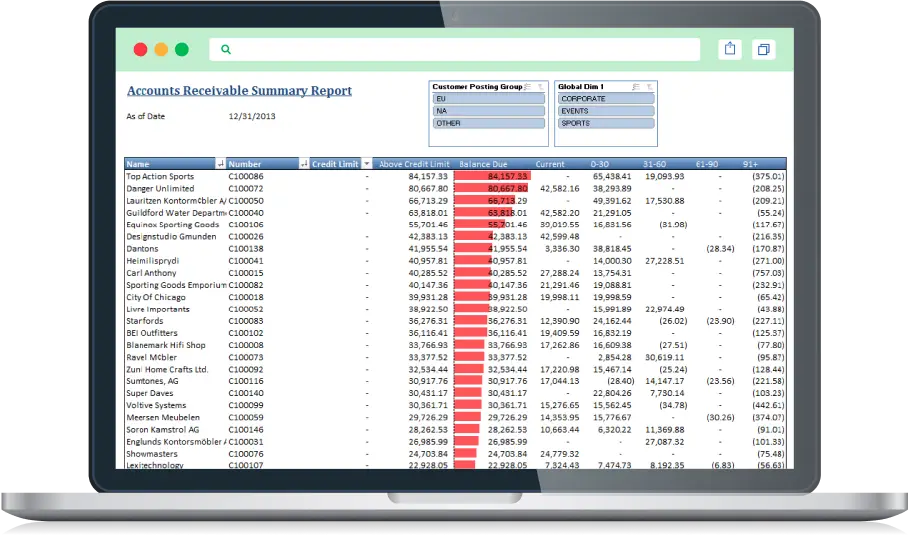
Course Outlines
Jet Reports Training
Unlock your potential with our Jet Reports training sessions! Choose from Jet Reports 101 for personalized, one-on-one Private Training with a live instructor, where you’ll gain hands-on experience and tailored guidance to master custom report creation. Or, join our Public Training for a dynamic, interactive classroom experience that will elevate your Jet Reports skills through comprehensive professional learning.
What Our Customers Say
Implemented Jet Report for IKEA with Global Data 365 who were professional, adhered to timelines, and provided advanced reporting tools. I highly recommend them.
Ahmad Hammad, MBA
BI & ERP Specialist at SYH Retail - IKEA
Jet Reports exceeded our expectations with its many features. The training allowed us to create useful reports, and we highly recommend it for monitoring companies in the future.
YADİGAR KÖKSAL
Finance and Accounting Manager, ATC
Partnered with Global Data 365 for Jet Reports implementation. Their expertise and insights have been invaluable in automating management reporting. Highly recommend their services.
LAWRENCE KILINGA
Business systems analyst, Amref
Incisive insights on Jet Reports and their capabilities in resolving financial reporting requirements
Tonderai Mazingaizo
Director of Finance & Operations, Afghanaid
Global Data 365 implemented Jet Reports at my workplace. With their assistance, we were able to automate most of our reporting. Their support was excellent.
Antonio Vasconcelos
Microsoft Dynamics Functional Consultant, Port Logistics
It was great training session with Global Data 365. We really liked their professional delivery method. We also got extra resource to help us get better at Jet Reports. I highly recommend them.
Sanket Shah
Financial Accountant - City Of Palmerston


