
Advanced Excel Training
- Build a strong command of Excel rom foundational tools to advanced techniques used by business professionals in advanced excel training.
- Apply powerful formulas, logical functions and data structuring methods to create efficient, error-free models.
- Design compelling dashboards, dynamic charts and interactive reports that turn complex data into clear business insights.

Register Now To Get 25% Discount On All Training Programs
Advanced Excel Training Course Curriculum
Master the art of transforming raw data into meaningful insights with our comprehensive Advanced Excel Training. Whether you’re managing business reports, analyzing trends, or building interactive dashboards, this program is designed to help you go beyond formulas and truly harness the power of Excel. Empower yourself with the skills to work smarter, visualize data with clarity and make data-driven decisions every day.
Overview
- 9 Hours
- 3-hours session
- English
Training Resources
- User Guide
- Training Videos
Who’s it for?
This Microsoft Advanced Excel Training is ideal for professionals at all levels—from beginners looking to build a solid foundation to experienced users aiming to refine their data skills. Perfect for analysts, accountants, managers, and anyone who works with data, this course equips you to confidently manage, model, and visualize information in Excel. Whether you’re creating reports, streamlining workflows, or supporting business decisions, this training will take your Excel expertise to the next level.
Course Outlines
- Data Management Best Practices
- Excel Interface & Navigation
- Data Entry & Formatting
- Duplicates & Conditional Formatting
- Intro to Formulas
- Formula Auditing
- Logical & Nested Functions
- Lookup & Text Functions
- Pivot Tables & Dynamic Charts
- Advanced Visualization
- Validation & Protection
- Google Integration
- Mail Merge and Macros
- Real-Life Use Cases
Enroll in Advanced Excel Training
Customer Success Stories
Over 100 companies of all sizes depend on us to deliver successful BI projects.
Global Data 365 have attentive trainers, always ensuring that you comprehend everything and striving to offer clarity. I genuinely appreciate their dedication in going the extra mile by addressing questions that weren’t necessarily directly related to the subjects we discussed – but which were of interest for me. I highly recommend selecting Global Data 365 as your Power BI trainer.

Raoul-Thomas Campian
Founder - Cercetium Solutions
I recently conducted a 3-day virtual training on Excel and Data Visualization for a corporate team based in Qatar. Collaborating with international professionals and addressing their distinct data challenges made this a valuable and insightful experience. My heartfelt thanks to Global Data 365 for their trust and for providing the platform to connect and collaborate across borders.

Hamza Imtiaz
Data Analyst - Activekey Solutions
I had the privilege of attending Global Data 365’s Power BI training, and I highly recommend their expertise. The interactive teaching style is engaging & they have an in-depth understanding of Power BI and dashboards. I gained valuable insights and practical skills from this training. If you’re looking for a knowledgeable Power BI instructor, Global Data 365 is an excellent choice.
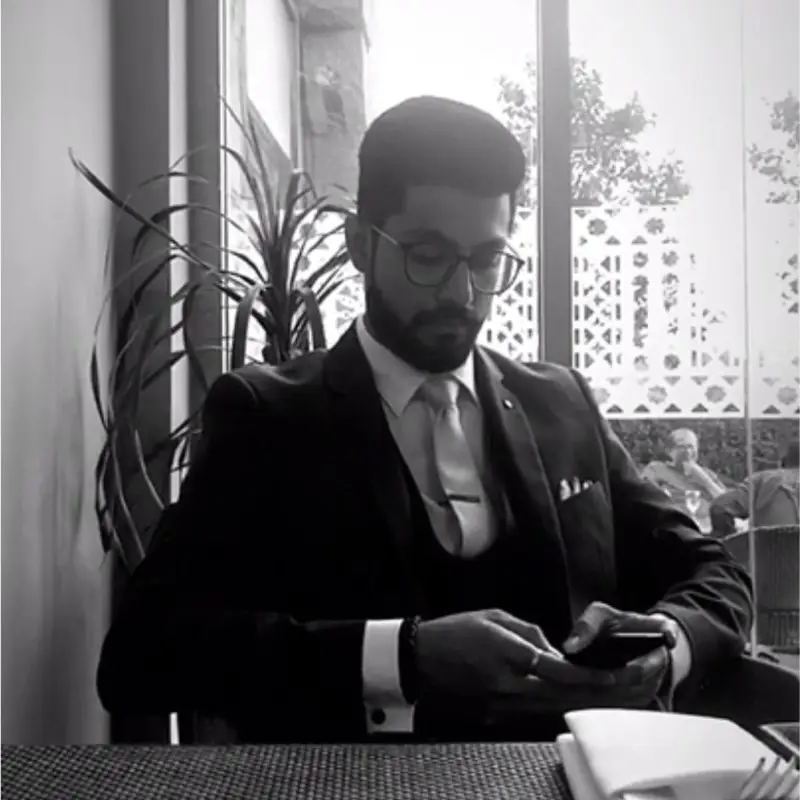
Taimur Hasan
Global Operations Analyst - Metso
Advanced Excel Certification Benefits
Increased Productivity
Learn time-saving techniques to work faster and more efficiently in Excel.
Mastery of Formulas
Confidently use advanced functions for accurate and powerful data analysis.
Professional Reporting Skills
Build interactive dashboards and visual reports that drive business insights.
Stronger Decision-Making
Learn time-saving techniques to work faster and more efficiently in Excel.
Workflow Automation
Confidently use advanced functions for accurate and powerful data analysis.
Career Boost
Build interactive dashboards and visual reports that drive business insights.
Share your certificate & get noticed
- Showcase your skills
- Stand out to recruiters
- Gain a competitive edge
- Land your dream job
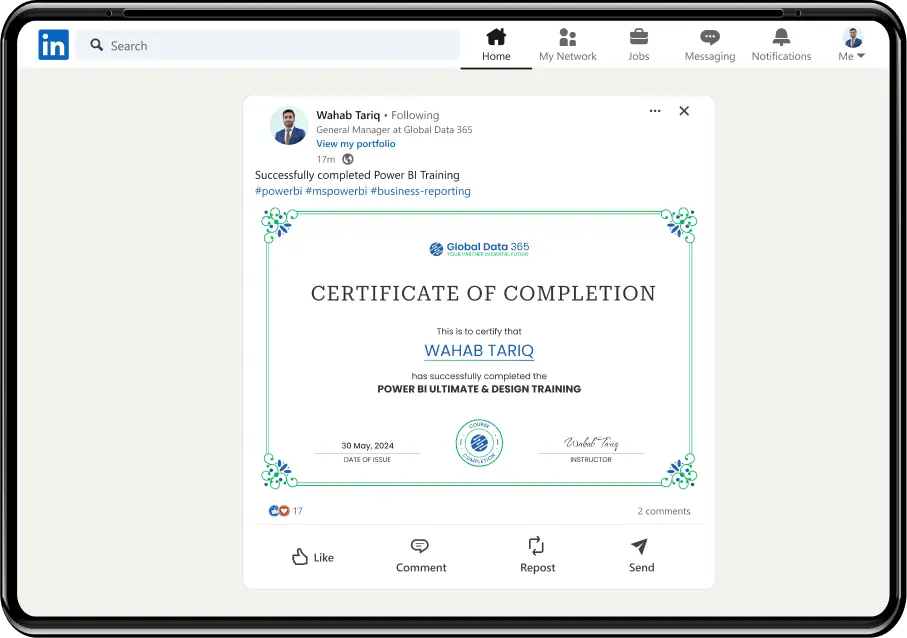
FAQs on Advanced Excel Training
Advanced Excel Training goes beyond the basics, covering tools like PivotTables, VLOOKUP, Macros, data modeling, automation and data visualization to help professionals analyze and present data more effectively.
Yes, free tutorials exist online, but structured training with real-world examples, expert support, and certification like ours offers much deeper value and better skill application.
Our course covers data management, logical functions, lookup tools, PivotTables, charts, conditional formatting, automation using Macros and much more—with live sessions and downloadable resources.
Advanced Excel Training empowers you to work smarter and faster. You'll learn how to automate repetitive tasks, reduce errors, and analyze data with precision. By mastering advanced formulas, data modeling, and visualization tools, you'll be able to create professional, insight-driven reports that support strategic decision-making. Ultimately, it enhances your efficiency, boosts your confidence, and transforms Excel into a powerful business intelligence tool.
Yes! All participants receive an Advanced Excel Training manual PDF, along with video recordings and practical Excel files for continued learning and reference.
Absolutely. We offer live, instructor-led online Advanced Excel Training that you can attend from anywhere in the world.
Training fees vary based on group size and customization needs. To get a detailed quote, email us at sales@globaldata365.com.



