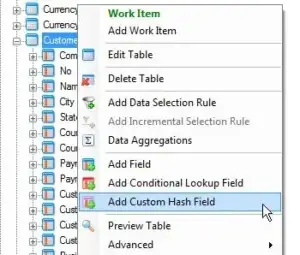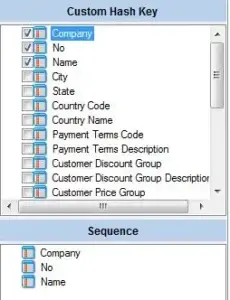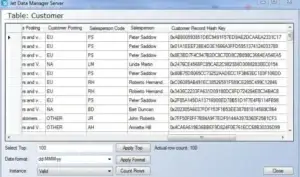In data warehousing, a hash key is a unique identifier generated by combining multiple fields into a single hashed value. It’s especially useful when you want to track changes or ensure data integrity in your tables—without relying on long strings or composite keys. Think of it as a smart way to create a digital fingerprint for each record based on key data points. In Jet Analytics, you can create a custom hash key in a table by combining fields of your choice.
How to Create a Custom Hash Key in Jet Analytics?
Creating a custom hash key in Jet Analytics (using Jet Data Manager) is super easy. Here’s how you can do it step by step:
1. Right-Click the Table
Find the table you want to work with (like the Customer table), right-click it, and choose “Add Custom Hash Field”.
2. Pick the Fields
A window will pop up. Just tick the boxes for the fields you want to include in your hash key.
For example, you might choose:
-
Company -
No -
Name
These will be used to generate your unique code.
🔄 Note: The order matters!
“Company → No → Name” will create a different code than “Company → Name → No”.
3. Give It a Name
You can rename the hash field if you want—something simple like CustomerHashKey.
4. Deploy and Run
Now just deploy the table and run it. Done! You’ll see a new column with your custom hash key.
👉 Join our Jet Analytics Training and master building data warehouses, cubes, and advanced dashboards.
Why Use Hash Key?
-
Keeps your data organized and clean
-
Makes it easier to track changes over time
-
Speeds things up behind the scenes
A hash key may seem like a small detail, but it plays a big role in organizing and keeping your data management efficient and reliable.
If You Need Any Help, Contact us Now!