Overview
Developed by Microsoft Power BI Desktop is a powerful business intelligence tool that is mainly designed to provide users with insightful information about their data and to create interactive reports and dashboards. You can download Power BI Desktop from your browser or Microsoft Store for your specific needs.
Want to learn more about Power BI? Refer to the Power BI guide for business!
In this article, we’ll go through power bi download with different methods.
How to Download Power BI Desktop Free?
Power BI Desktop is a free standalone application for creating interactive dashboards in your Desktop. There are two different ways of downloading it in your system; The first method to download is from Microsoft Store and the second method is directly from your browser.
Download Using Microsoft Store
For Power BI download through Power BI desktop standalone installer by using Microsoft Store by going through the following steps:
1. First, search Microsoft Store in the Search menu in your Windows taskbar and click on Microsoft Store.
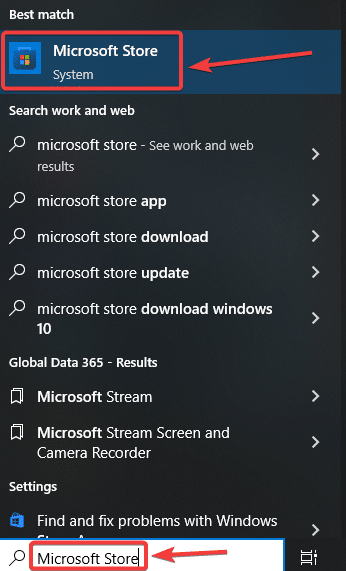
2. Microsoft App Store will open. Then in the search bar, write Power BI Desktop and press enter.
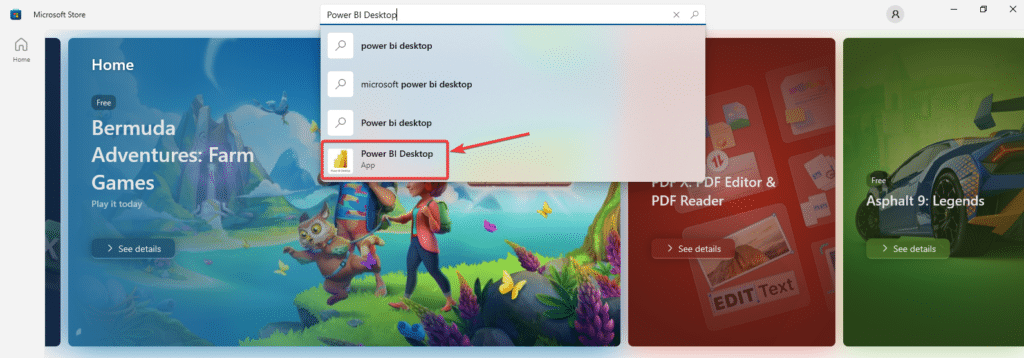
3. Select Power BI Desktop and click Get to begin your download.
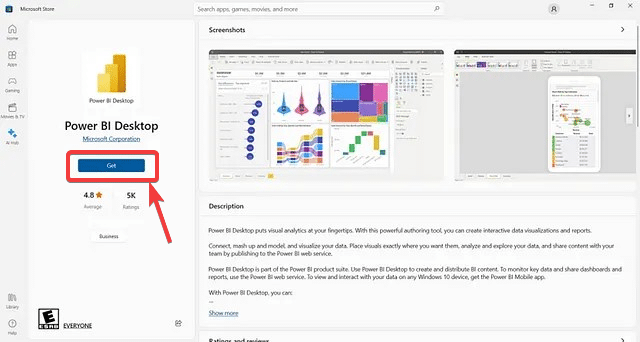
👉 Join our Power BI Training and gain hands-on skills to turn insights into action.
Download Power BI Using your Browser
You can download using your Browser by following steps:
1. Go to your browser and search Power BI Desktop download. Then click on the first link.
Or follow the given link: https://powerbi.microsoft.com/en-us/desktop/
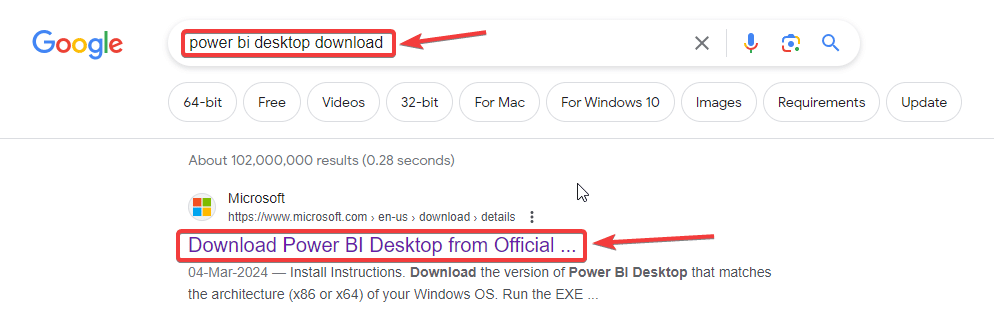
2. The Download page will open. Then click on the “Download” button.
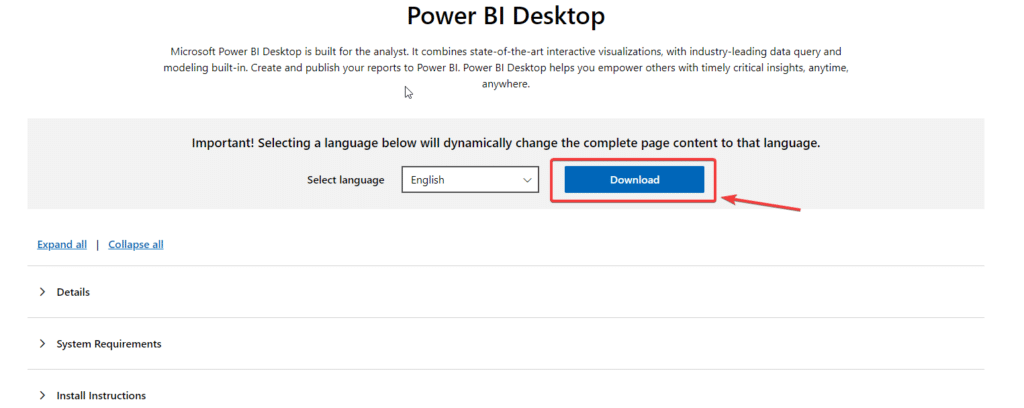
3. A dialogue box will open. Select the desired file that is compatible with your system and click download. Your Power BI will start downloading into your browser.
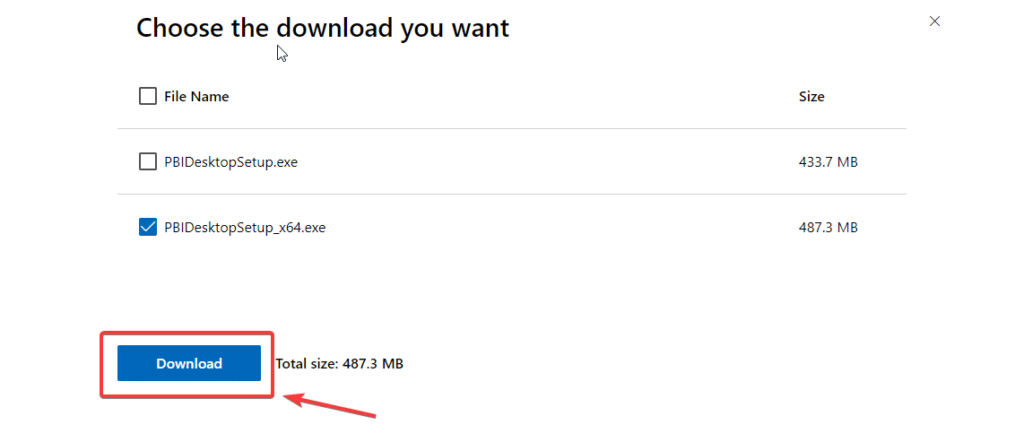
Conclusion
In this article, you have been given a step-by-step guide on how you can download by following any of the above methods.
Preferred method to download is from Microsoft Store because updates of Power BI will be downloaded automatically if you get it from Microsoft Store while you have to manually download updates if you download from your browser.
Need to learn more about Power BI, opt for our training programs for better analysis and advanced visualization today.






