Overview
After uploading a report to Jet Hub, the report will then appear in the online Reports List.
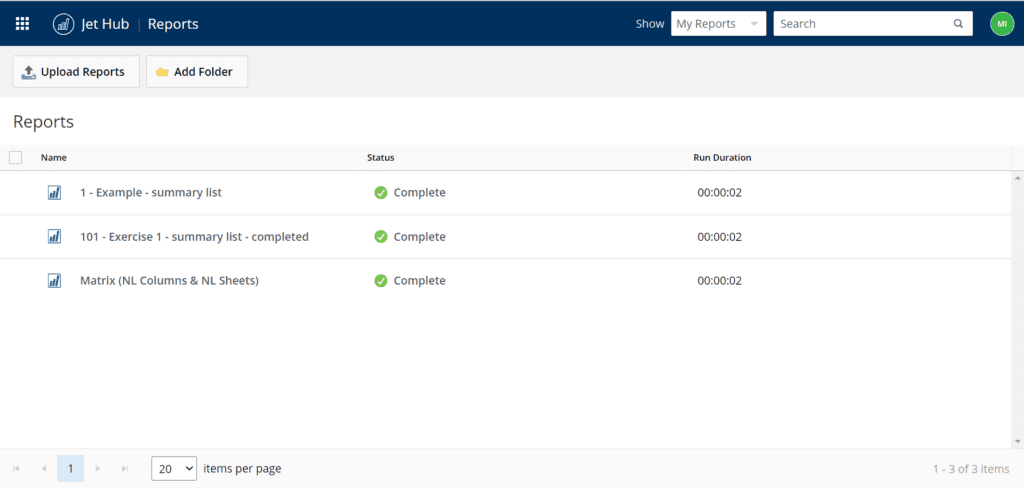
View and Run the Reports in Jet Hub
The Home page of Jet Hub contains an Action List at the top of Jet Hub, which shows all the available actions for the selected item.
You can also run a report by selecting it and clicking the Run Report button.
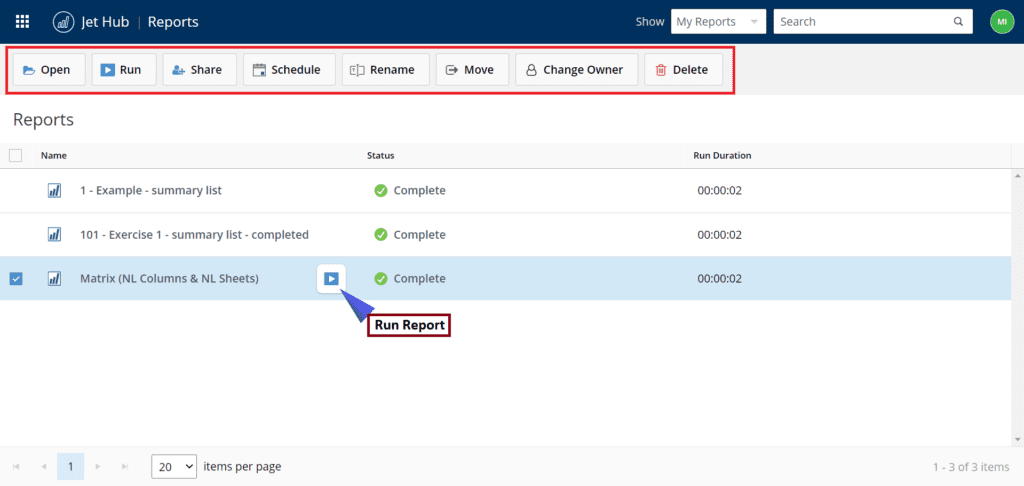
The status icon for that report will show that the report is running.
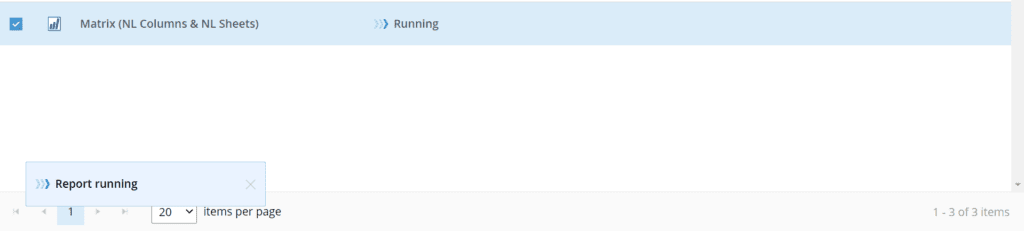
Once the report has been run, the status icon will update, again.
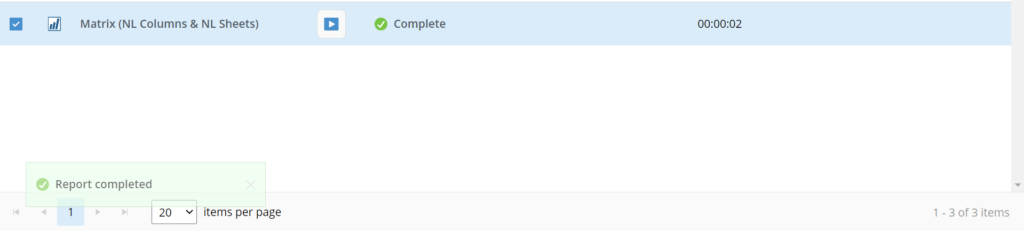
You can now open the report.
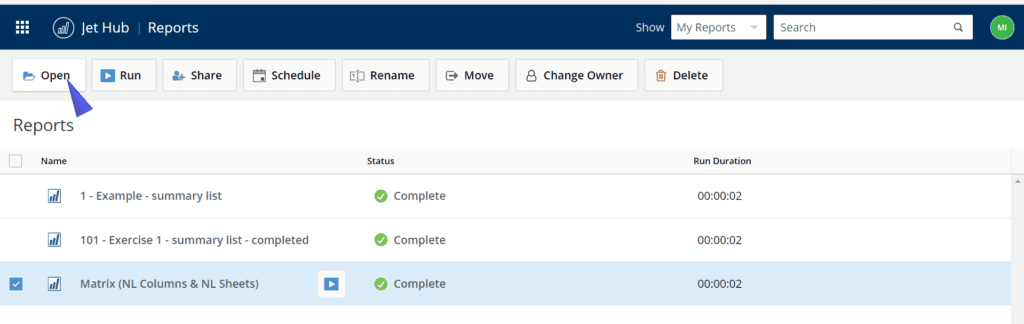
If you are running a report with Report Options, a dialog box will open for you to select the parameters you would like to run the report against.
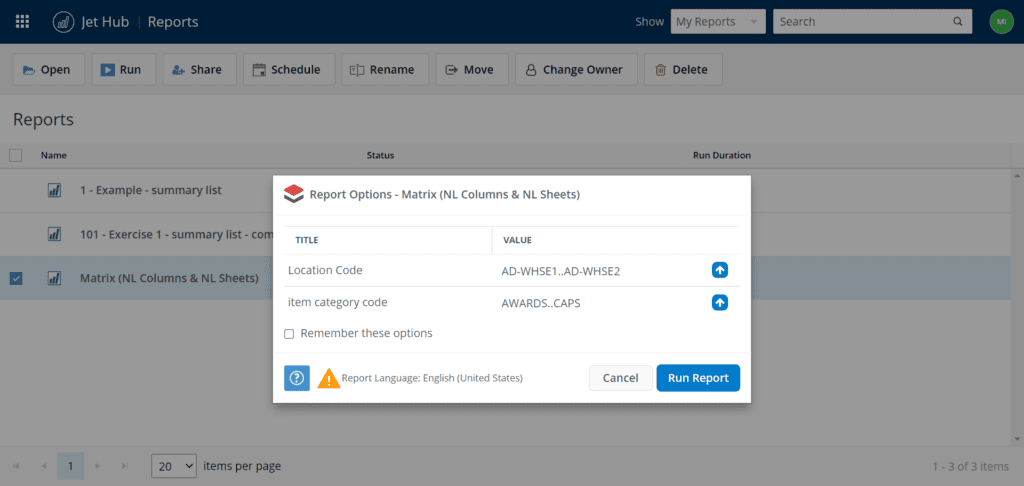
You can run the report and view it without needing to have the Jet Excel add-in – or even Excel – installed on your computer.
👉 Join our Jet Data Manager Training and learn to build, manage, and automate your data warehouse with ease.
You can simply select Excel Online and view the report directly in your web browser.
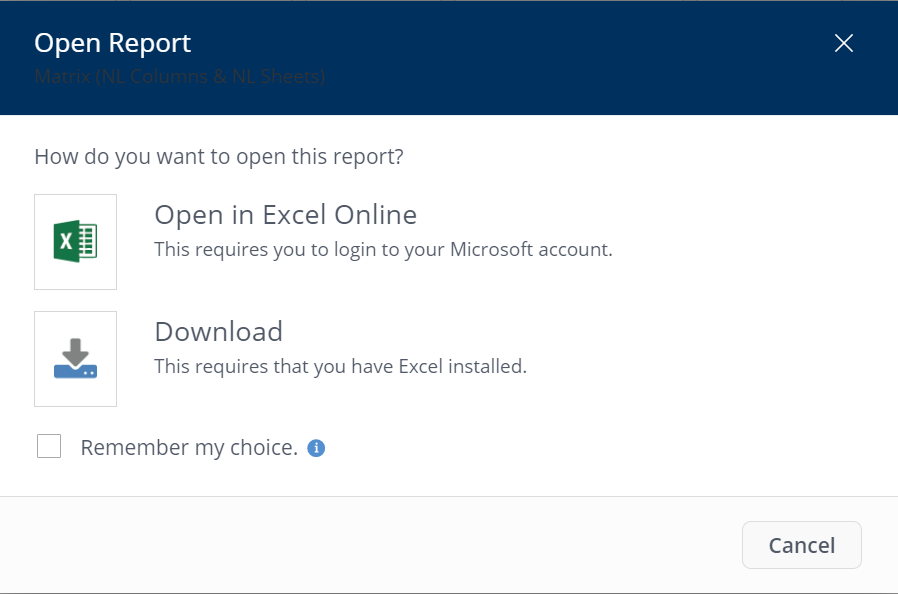
Anyone with whom the report has been shared can view the current results. The Licensed Designers and Viewers can refresh the report – all from within a supported web browser.
Alternatively, there is an option to download the report and view it in Excel. This report will be viewable without Jet Reports installed, as long as Excel is installed. If you are licensed as a Jet Designer, once you have downloaded and opened the report, you can place the report in Design mode to edit it.






