Overview
We’ve successfully created our dashboard, but now comes the important step of sharing it with others. Instead of sending the file with updated data each time, we can utilize Power BI Services. These services offer two primary options: Power BI embedding or using Power Apps.
Embedding allows you to integrate the report into your application, website, or portal. While it’s great for showcasing your work to clients for marketing purposes, it’s not the best choice for maintaining data security.
On the other hand, Power Apps offer a more secure option. You can manage your reports within the app, granting permissions only to specific members. However, keep in mind that all users accessing the reports through Power Apps will need a pro license.
In this article, we’ll delve into how you can publish and embed your Power BI reports to view them publicly, helping you choose the best method for your needs.
👉 Join our Power BI Training and gain hands-on skills to turn insights into action.
Steps to Embed Power BI Dashboard
1. In the home tab of Microsoft Power BI, navigate to Publish and click on it.
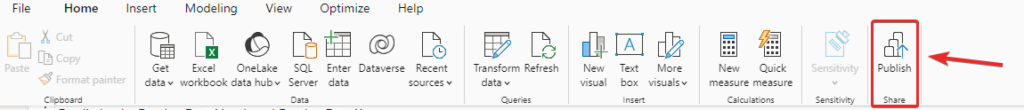
2. Select the workspace in which you want to publish your report.
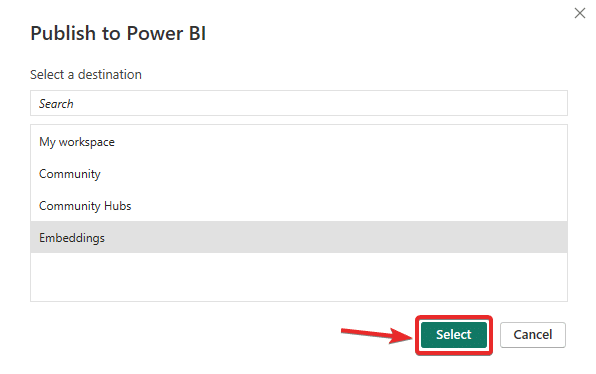
3. Now, go to Power BI Services and open the workspace in which you have published your report.
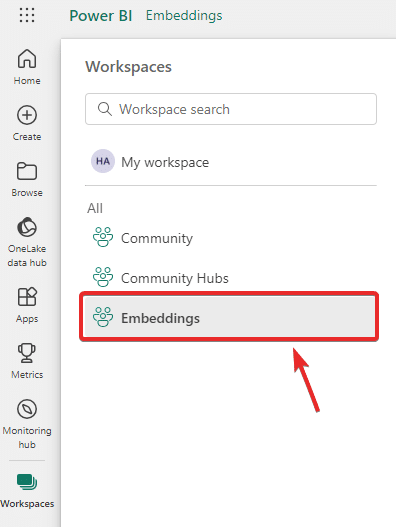
4. Open your published report, navigate to the file option and hover over the option “Embed Report”.
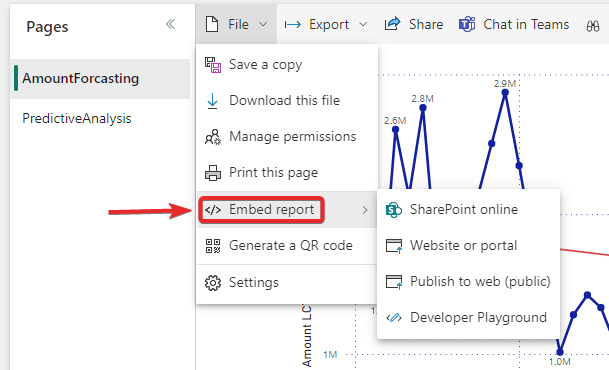
5. You can select the embedding option according to your requirement. After selecting an option, you’ll see a link to embed in your website and an HTML tag of your report which you can embed in your code. Below is the embedding option for websites and portals.
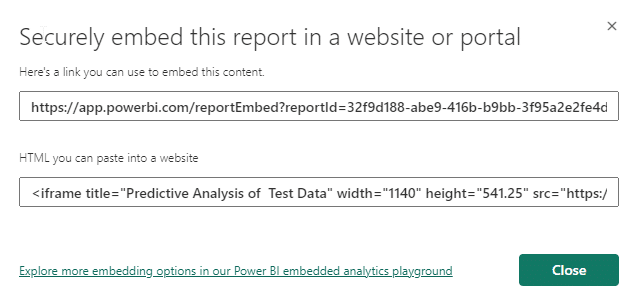
6. You can also publish your report directly to any website by simply copying the link or HTML code of your report. In publish to web option, you can change the size of the report and can also select a default report from different reports in your file.
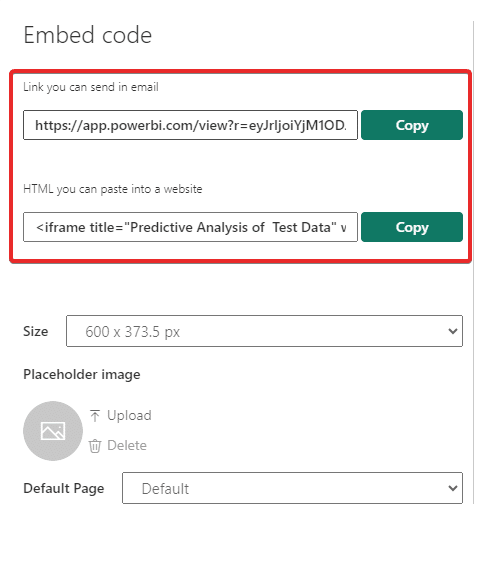
Here is a dashboard we have embedded on our website:
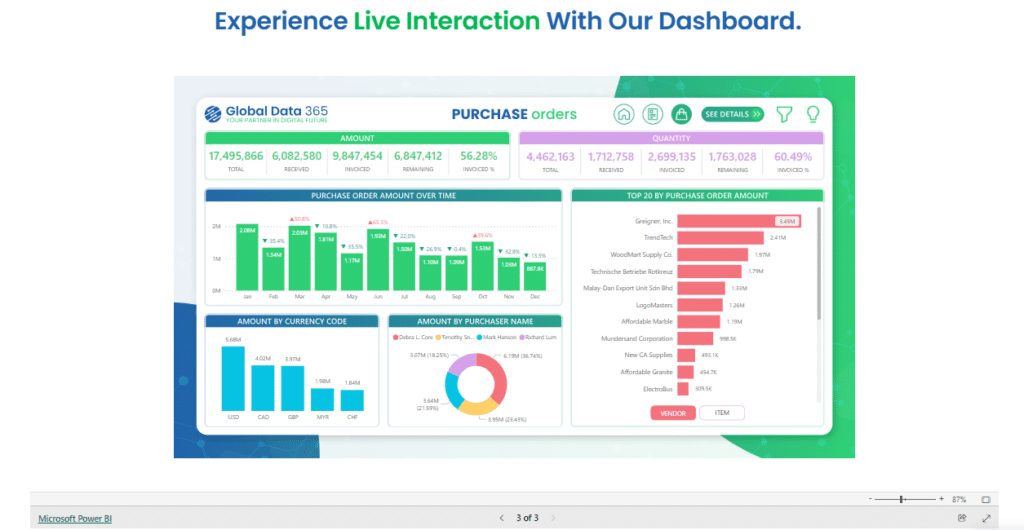
Conclusion
Embedding Power BI dashboards in portals or websites could be beneficial but it raises data security risks for personal data. So it is not a recommended way to share your dashboards, but it is convenient if you want to represent your dashboards to clients.
In this article, we have taken you through step-by-step instructions of how you can harness the capabilities of Power BI embedding in your portal or application.
Want to learn more about Power BI? opt for our training programs for better analysis and advanced visualization today.






