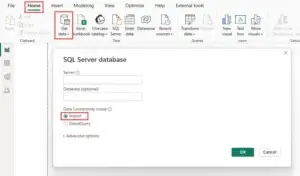In the realm of data visualization and business intelligence, Power BI stands out as a powerful tool that helps businesses make data-driven decisions. One critical decision if you have data in sql database you’ll face when using Power BI is choosing between Import Mode and Direct Query Mode for your data connection. Both modes have unique characteristics, and your choice will impact performance, data freshness, and resource usage. In this blog, we’ll dive deep into the differences between Import and Direct Query modes in Power BI, exploring their benefits, limitations, and use cases.
Understanding Power BI Data Connectivity Modes:
Import Query
Import query is the most common method in Power BI. When you use Import Mode, Power BI loads the data from the source into its own in-memory database, known as the VertiPaq engine. This mode offers high performance and the ability to handle complex calculations and visualizations, as the data is stored in a highly optimized and compressed format within Power BI.
How It Works:
Data from any source (SQL Server, Excel, etc.) is fetched and stored in Power BI. The entire dataset is loaded into memory, which allows for fast query performance. Users can build reports and dashboards using the data stored in Power BI, which means the queries are executed against the in-memory data rather than the original data source.
Advantages of Import Mode:
- Performance: Since the data is stored in-memory, queries are executed very quickly. This is especially beneficial when dealing with large datasets or complex calculations.
- Offline Availability: Once the data is imported, reports can be accessed and used even without a connection to the original data source.
- Rich Functionality: Power BI can leverage the full range of DAX (Data Analysis Expressions) functions and features, including advanced calculations, time intelligence, and more.
- Data Compression: Power BI’s VertiPaq engine compresses the data, allowing even large datasets to be stored efficiently.
Limitations of Import Mode:
- Data Freshness: The data is only as fresh as the last time it was refreshed. If real-time or near-real-time data is required, Import Mode may not be suitable.
- Memory Constraints: Large datasets can consume significant memory resources, potentially leading to performance issues or the need for more robust hardware.
- Refresh Limits: Power BI Service imposes limitations on the frequency of data refreshments, which may be restrictive for some use cases.
👉 Join our Power BI Training and gain hands-on skills to turn insights into action.
Direct Query Mode
Direct Query Mode differs significantly from Import Mode in that it does not store data within Power BI. Instead, queries are sent directly to the underlying data source each time a user interacts with a report or dashboard. This approach is ideal for scenarios where real-time data is critical, or where data size is too large to fit into Power BI’s memory.

How It Works:
Power BI connects to the data source (like a SQL database) in real-time. Each interaction with the report triggers a query that retrieves data from the source. The data remains in the original database, and no data is loaded into Power BI’s memory.
Advantages of Direct Query Mode:
- Real-Time Data: Direct Query ensures that the data presented in reports is always up to date, reflecting the most current state of the underlying data source.
- Unlimited Data Size: Since data is not imported into Power BI, there are no limitations on the size of the dataset. This is particularly useful for large databases that cannot be effectively imported.
- Reduced Memory Usage: Because data is not stored in Power BI, there’s less strain on memory resources, making it suitable for environments with limited hardware capacity.
- No Data Redundancy: Avoids duplicating data since it’s always queried live from the source, ensuring that users are always working with a single version of the truth.
Limitations of Direct Query Mode:
- Performance Dependence: The performance of Direct Query depends on the underlying data source’s performance. Slow databases can lead to slow report performance.
- Limited DAX Functionality: Direct Query supports a subset of DAX functions, meaning some complex calculations may not be possible or could perform poorly.
- Increased Load on Data Source: Every interaction with the report generates queries to the data source, which can increase the load and impact the performance of the source system.
- Security Considerations: As queries are run directly against the data source, securing access and ensuring that users only see data they are permitted to access becomes more complex.
When to Use Import vs. Direct Query
Use Import Mode When:
- Performance is Critical: If you need fast report performance and your dataset is manageable in size, Import Mode is the best choice.
- Data Doesn’t Change Frequently: If your data doesn’t change often, or daily/weekly refreshes are sufficient, Import Mode is ideal.
- Complex Calculations and Features are Required: If you need to use advanced DAX functions, complex calculations, or time intelligence, Import Mode will provide the necessary support.
Use Direct Query Mode When:
- Real-Time Data is Essential: If your reports need to reflect live data, Direct Query is the way to go.
- Data Size is Massive: When your dataset is too large to fit into memory, Direct Query allows you to work with the data without importing it.
- Limited Refresh Windows: If you can’t afford downtime for data refreshments, Direct Query ensures your data is always current.
- Security Requirements are Complex: If your data has strict security requirements, Direct Query can leverage the existing security settings of the database.
Alternate Solution: Composite Model in Power BI
Power BI also offers Composite Mode, allowing you to combine Import Mode and Direct Query within the same dataset. This means that instead of choosing one approach for the entire model, you can use Import for some tables and Direct Query for others based on your needs. For example, you can use Import Mode for smaller, frequently used reference tables while keeping large transactional datasets in Direct Query, ensuring real-time access without overloading memory.
Use Cases for Composite Model
- Optimizing Large Datasets: Use Direct Query for massive datasets that are impractical to load entirely into memory while keeping smaller, critical tables in Import Mode for speed.
- Balancing Performance & Freshness: Ensure fast performance for key metrics while maintaining live connections to real-time data where needed.
- Flexible Data Modeling: No need to stick entirely to Import or Direct Query—mix and match based on the dataset size and update frequency.
Conclusion
Choosing between Import Mode and Direct Query Mode in Power BI depends on the specific needs of your project. Import Mode offers superior performance and advanced functionality, making it the go-to option for most scenarios. However, when real-time data or working with massive datasets is a priority, Direct Query Mode becomes indispensable. Understanding the pros and cons of each approach and considering the possibility of using both in a hybrid setup, allows you to leverage Power BI’s full potential to meet your business requirements effectively. Whether you’re building dashboards for operational reporting or in-depth analytical models, the right data connectivity choice can make all the difference in delivering insightful, responsive, and reliable reports. Global Data 365 is here to optimize your Power BI setup. Our experts can help you choose the best connection method for your needs. Contact us today to get started!
Need to learn more about Power BI, opt for our training programs for better analysis and advanced visualization today.