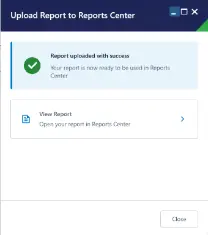If you’re ready to share your Jet Reports with your team, the Reports Center makes it simple. Whether you’re working directly in Excel or managing reports through the web portal, there are two easy ways to upload reports in Reports Center. This guide will walk you through both methods using the Reports Center interface and the Jet Excel add-in.
Option 1: Upload Using the Reports Center
You can upload your Jet Reports directly through the Reports Center interface. Here’s how:
-
Go to the Reports Center and click the Reports icon.
-
On the Reports page, select Upload Report.
-
In the Upload Report window, fill in the required details:

-
Connection: Choose the data source this report is based on.
-
Company: Pick the company linked to that connection.
-
Name: Give your report a title.
-
Description: Optionally add a short summary or description.
-
File(s): Select the
.xlsxfile(s) you want to upload.
-
-
Click Upload and your report will be available in the Reports Center.
Option 2: Upload Using the Jet Excel Add-in
Prefer working directly from Excel? You can upload your report right from the Jet ribbon:
-
In Excel, go to the Jet tab and click Upload to Reports Center.
-
In the upload window, enter the following:
-
Report Name: What you want the report to be called.
-
Data Source: The connection name used in the Reports Center.
-
Company: The company linked to your report.
-
Description (optional): A brief description for clarity.
-
Note: Reports uploaded from Excel go straight into the root folder in the Reports Center. You won’t be able to choose a different folder during upload.
-
Once the upload finishes, click View Report to open it in your browser via the Reports Center.
👉 Join our Jet Reports Training and learn to create real-time, dynamic reports with confidence.
Need help organizing or managing reports after uploading? Head over to our Reports Center Help Center for more tips!