Microsoft Dataverse is a powerful, cloud-based platform that makes it easy to store, organize, and manage business data all in one place. Whether you’re building apps, automating workflows, or analyzing data, Dataverse acts as the central hub for everything. It uses a system of tables (similar to spreadsheets) where each row holds a data record and each column stores a specific type of information like names, dates, or amounts.
Dataverse comes with a set of standard tables ready to use, but you can also create your own custom tables to suit your organization’s unique needs. With tools like Power Query, you can bring in data from multiple sources and prepare it for action. Once your data is in Dataverse, you can start building custom apps in Power Apps with no coding required.
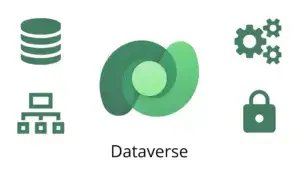
Why Choose Microsoft Dataverse?
Microsoft Dataverse is more than just a place to store your business data—it’s a platform designed to simplify, secure and supercharge the way you manage and use that data across your organization. Here’s how it helps:
– Secure by Design
Your data is protected through enterprise-grade cloud security. With role-based access, you can easily control who sees or edits what. Whether it’s your HR team or sales reps, each user gets access to only the data they need.
– Built for Business Logic
Dataverse isn’t just about holding data—it understands how data should behave. You can define rules, validations, and workflows that keep your data clean and your processes consistent. Add automated business processes, conditional logic, and calculated fields all without writing a single line of code.
– Instant Integration with Dynamics 365
If you use Microsoft Dynamics 365, good news your data is already in Dataverse. This means you can instantly build custom apps and tools using Power Apps without needing to migrate or duplicate anything. Your CRM and ERP data is ready to go.
– Smart Data Relationships
Dataverse supports rich data types and relationships, letting you model complex business scenarios like customers, orders, and approvals naturally. It helps your apps “understand” the context behind the data.
– Ready for Analysis
Planning to use Power BI? Dataverse is analytics-friendly. Your data structure is clean, your relationships are mapped, and your tables are easy to connect. This makes reporting and visualization smoother and more insightful.
– Work Easily with Excel
If your team loves Excel, they’ll feel right at home. Dataverse integrates seamlessly with Microsoft Excel, letting you view, update, and analyze data without leaving your favorite spreadsheet.
– Low-Code Friendly
App makers, citizen developers, and IT teams all benefit. Whether you’re building custom solutions or just tweaking existing ones, Dataverse lets you work quickly using low-code tools. You don’t need to be a developer to create smart, data-driven applications.
👉 Join our Power Apps Training for expert-led, hands-on learning.
Getting Started
You can use standard tables provided by Microsoft or create custom tables to match your business needs. To bring your data into Dataverse, use Power Query it’s quick and simple.
Once your data is in Dataverse, you’re ready to build powerful, data-driven apps with Power Apps, automate processes with Power Automate and generate insights with Power BI.
Need a Plan?
Want to start using Dataverse in your business? Check out Microsoft’s Dataverse pricing plans to find the right fit for you.






