
Power Automate
Automate, Innovate, and Elevate Your Workflow with Microsoft Power Automate!
Book a Demo & Discovery Call

What is Power Automate?
A tool, developed by Microsoft as part of the Power Platform, is a versatile tool designed to automate workflows between your favorite apps and services. This powerful automation tool helps organizations streamline repetitive tasks, enhance productivity, and integrate various applications, including Office 365 and third-party services. With an intuitive interface and robust functionality, it enables businesses to automate processes effortlessly.
What to expect from Power Automate?

AI Features
Enhance your workflows with AI using AI Builder. Leverage AI to enable predictive insights, automate image recognition, transforming your business processes with advanced automation.

Desktop Flows (RPA)
Automate repetitive tasks on your desktop with Robotic Process Automation (RPA). Create workflows that mimic human actions to reduce manual effort and improve efficiency.

Cloud Flows (DPA)
Design and automate workflows in the cloud with Digital Process Automation (DPA). Seamlessly connect various applications and services to automate end-to-end business processes.

Enterprise-Grade Governance
Ensure robust compliance and control with advanced administrative tools. Securely deploy and manage workflows across organization, maintaining data integrity and regulatory compliance.

Secure Data Connectivity
Integrate data from Office 365, Azure, and other sources with stringent security measures. Ensure data integrity and accessibility, providing a secure foundation for automated workflows.

Comprehensive Analytics
Gain valuable insights into your automated processes with built-in analytics. Monitor performance, identify bottlenecks, and make data-driven decisions to optimize your workflows.
Featured Integrations
Power Automate Services
Harness the full potential of automation with our suite of Power Platform services. We provide tailored solutions to optimize your workflows and enhance operational efficiency
Unlock Efficiency: Free 1-Hour Consultation
Discover how Power Platform can revolutionize your business with a complimentary 1-hour consultation. Our specialists will pinpoint automation opportunities and design strategies to enhance your operations.
Boost Productivity: Power Automate Integration
Integrate Power Platform with your existing systems to achieve seamless workflow automation. Our experts ensure efficient connectivity and improve operational efficiency.
Tailored Automation: Custom App Development Services
Create powerful, custom automation solutions with our development services. We build Power Platform apps specifically designed to meet your business needs and streamline processes.
Workflow Mastery: Power Automate Training
Streamline your business processes with our guided Power Automate training. Learn to create automated workflows, eliminate repetitive tasks, and boost productivity across teams. Ideal for organizations ready to embrace automation at scale.
Reliable Performance: Ongoing Support and Maintenance
Keep your automation solutions running smoothly with our comprehensive support and maintenance. We provide regular updates and troubleshooting to ensure optimal performance.
Key Features

Easy to use

Customization

Saves Time

Cost-Effective
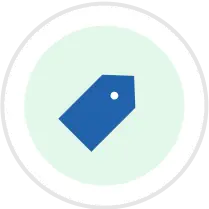
Less Effort

Integration with Microsoft

Scalability

Security

Collaboration
Use Cases for Power Automate
Teams Management
Set reminders, schedule replies, and save messages in Microsoft Teams.
Daily Organization
Sync with email and calendar for timely task reminders and better time management.
Approval Requests
Automate approvals for employee time-off and client documents.
Sales
Automatically store website contacts in an internal database with Microsoft Forms.
Social Media
Monitor brand mentions with automated workflows and push notifications for some keywords.
Site Builds
Streamline Site Lifecycle Management, enhancing Power Apps with SharePoint data.
FAQs on Power Automate
Power Automate Microsoft, previously known as Microsoft Flow, is a software tool that allows users to create automated workflows between apps and services.
Power Automate automates workflows and tasks across applications and services, focusing on process automation. Power BI analyzes and visualizes data to provide actionable insights and drive decision-making. In short, Power BI analyzes and visualizes data, while Power Automate creates automated workflows.
Learn more about each of the product: Read blog here.
Power Automate is a service that helps automate workflows between apps and services to synchronize files, get notifications, collect data, and more. Power Apps, on the other hand, is a platform for creating custom business applications that connect to your data and work across the web and mobile without the time and expense of custom software development.
It offers three licensing options; Free plan, per user plan, and per flow plan. Each plane provides varying levels of access and features to suit different business and user needs.
No experience is required! Power Automate training is designed for beginners and business users. You'll learn how to create automated workflows using a visual, no-code interface, making it easy to streamline tasks without writing a single line of code.
It is a cloud-based service that enables business users to easily create workflows, automating time-consuming tasks and processes across various applications and services.
It can be integrated with Power BI to automate tasks and workflows directly from Power BI reports. This integration allows users to trigger Power Automate Flow from within Power BI, enabling actions such as sending notifications, updating data, and more based on data changes or specific conditions in the reports. Users can add its buttons to their Power BI reports, which, when clicked, execute predefined flows.
To download Power Automate Desktop, visit Microsoft website, sign in with your Microsoft account, and follow the instructions to download and install the application on your Windows desktop.
Yes, it has a cost. For Power Automate pricing there is a free plan available, but the per user plan is $15/month, and the per flow plan starts at $500/month. Or for any custom package contact our sales team.




