Migrating from On-Premise ERP to Microsoft Dynamics 365
Migrating from On-Premise ERP to Microsoft Dynamics 365
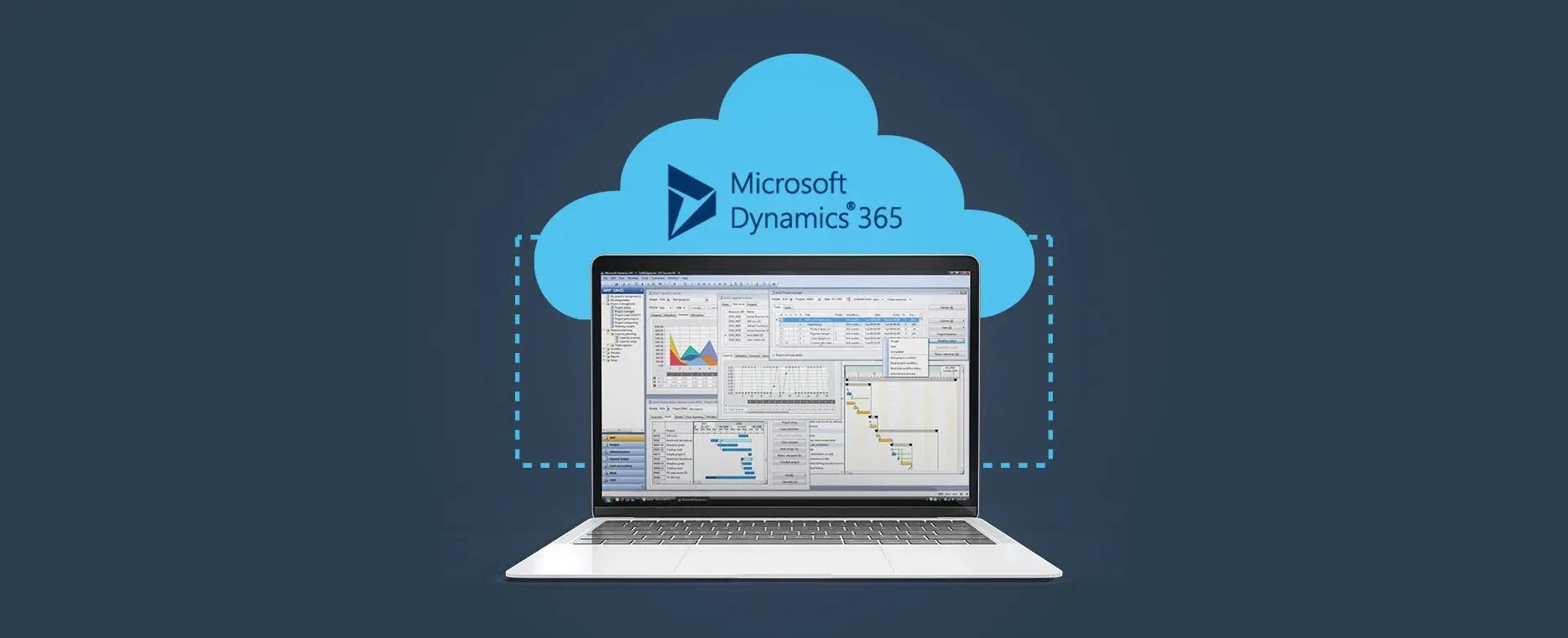
- Global Data 365
Many software companies are embracing a cloud-first approach when designing, deploying, and delivering their products and ERP is no exception. Microsoft has been enhancing its ERP and CRM business applications for years, making migrating ERP to Dynamics 365 a natural step for organizations moving toward a cloud-centered strategy. Customers of Microsoft Dynamics AX, Microsoft Dynamics NAV, Microsoft Dynamics GP, and Microsoft Dynamics SL will eventually move to one of the two cloud-based ERP products, Microsoft Dynamics 365 Business Central (D365 BC) or Microsoft Dynamics 365 Finance & Operations (D365 F&O).
Importance of Reporting Tools in Business Management
Microsoft will target its resources in the future on only those two ERP products. Microsoft D365 F&O is aimed at mid-sized companies, while Microsoft D365 BC is more suited to smaller businesses with simpler needs. Both technologies have their origins in one of Microsoft’s current ERP code lines (AX and NAV, respectively), but the company has redesigned its technology and made major improvements. Microsoft is likely urging you to consider moving to the cloud if your company is currently using any of the Microsoft Dynamics legacy products. Microsoft continues to support its legacy products until at least 2028, but potential investments in enhanced features will be focused on the two latest Microsoft D365 products.
Making the transition to cloud ERP comes with a slew of advantages. It offers a reliable, scalable IT infrastructure and enhanced integration capabilities, allowing wider implementation of digital transformation technologies. Moving to the cloud, on the other hand, would necessitate yet another large project, with all of the associated expense, difficulty, and risk. How do companies navigate the process to achieve beneficial outcomes while staying within budget and risk constraints?
Some of the best practices for migration to Microsoft Dynamics 365 include:
- Starting the Process Early
Despite Microsoft’s determination to support its legacy Dynamics products for at least another eight years, business leaders should begin considering cloud migration now. The big picture of the migration process allows companies to better prepare for the future and divide the process down into smaller steps that are easier to handle and lower risk. Companies can better identify their needs if they provide enough time for thorough preparation and review. This includes determining which Microsoft D365 components the new platform would need. Microsoft is using a more flexible licensing model for its cloud-ERP apps than it does for its legacy on premise ERP applications.
Microsoft D365 Finance and Operations, for example, is made up of two main parts: Microsoft D365 Finance and Microsoft D365 Supply Chain Management. You may buy user licenses for specific subgroups of the entire experience, but they function together as a cohesive whole. As a result, rather than paying a premium price for unrestricted access, you’ll only pay for the features needed for each user. Current Microsoft Dynamics customers are eligible for discounts, which should be noted by business leaders. Microsoft has encouraged consumers to make the transition by providing competitive subscription rates to customers of their current legacy ERP solutions, while the company seeks to rapidly expand its position as a pioneer in cloud ERP.
- Deploying a Test Setting
Customers usually also create vendor specifications to simplify the management of incoming inventory. Electronic Data Interchange (EDI) is the default for obtaining the sales order and delivering advanced shipping notices (ASNs) to customers used by big-box retailers. Larger consumers also enforce barcoding conditions. Although those are well-known examples, large companies are increasingly requiring suppliers to adhere to other requirements as well. Walmart declared its plan to reduce CO2 emissions in 2017. Project Gigaton, as the program is called, aims to reduce the company’s carbon footprint across the supply chain. In other words, Walmart will demand that its suppliers keep track of the carbon footprint of the goods they sell to the company.
Only a few ERP vendors have built processes into their software to monitor this type of data. It is starting to happen in the biggest, most costly programs, but for most organisations, the problem can be solved with a blend of custom user-defined fields and versatile reporting tools. Whatever potential requirements can entail, reporting tools may help companies remain in compliance.
- Divide the Project
Trying to break up a cloud-ERP migration into smaller chunks is a smart idea for business leaders. This may include initiatives that can be done in advance, providing immediate benefits to the company and a reduction in cost and risk when it is time to migrate the ERP to the cloud. An improvement of reporting tools, procedures, and designs is another big project that you can do ahead of time. This is simpler than it seems, and it’s particularly critical in the sense of migrating to Microsoft D365 in the cloud because Microsoft is making significant technological improvements to the way you manage data for reports and also the reporting set of tools for its ERP applications.
Microsoft has limited direct access to the Microsoft D365 F&SCM server to boost security, substituting it with an abstraction layer made up of “data entities.” The new strategy to migration to Microsoft D365 F&SCM necessitates a significant investment in the creation of data entities that will push reporting against the cloud-ERP framework. The effort would necessitate highly trained technical experts and will take a long time. Microsoft’s latest reporting strategy is motivated by the company’s willingness to transfer customers to Azure Data Lakes and Microsoft Power BI.
What can Global Data 365 Offer for Migrating ERP to Microsoft Dynamics 365?
The reporting and analytics tools from Global Data 365 minimize complexity, lower costs, and reduce the possibility of lengthy implementations. They remove the need for experts by allowing finance, accounting, operations, and other departments to generate and adjust reports without relying on IT. We have advanced reporting and analytics solutions that integrate with more than 140 different ERP software systems, including the entire Microsoft Dynamics product line. One of them is Jet Analytics. It greatly simplifies and reduces the expense of cloud migration. Reports produced for legacy systems Microsoft Dynamics products can operate in the Microsoft Office D365 setting without a lot of changes.
Schedule a personalized demo with one of our Jet experts to see how we can simplify migrating ERP to Dynamics 365 with powerful reporting and analytics. Contact us now.
Get a Free Demo on how to optimize your reporting with JET
Search Blog
Related Resources
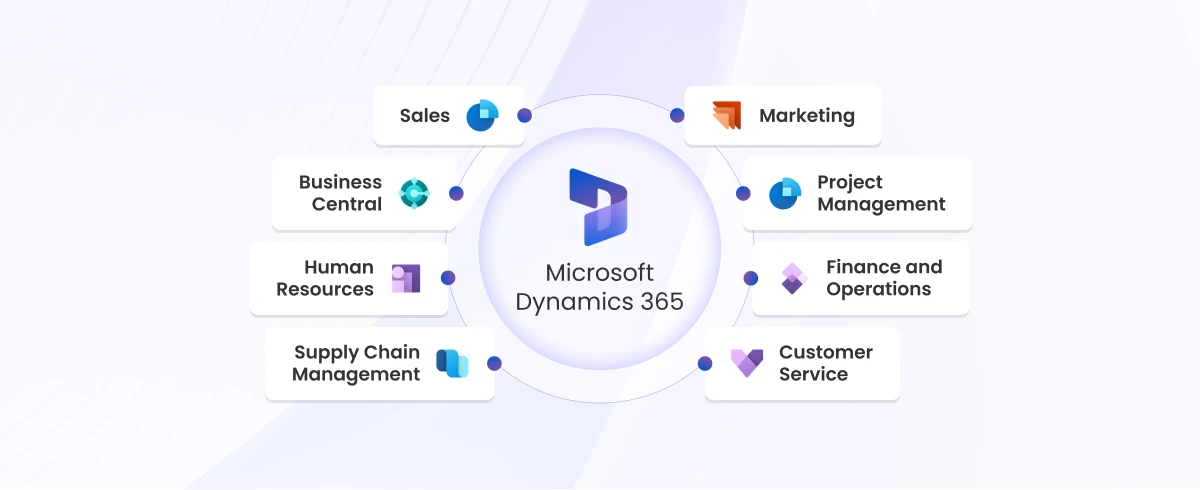
Microsoft Dynamics 365 Solution: Driving Digital Transformation

How to Optimize Your ERP Reporting?



