Overview
Deployment and Execution are the most frequently used processes in Jet Data Manager. These processes help in creating various data structures (tables, views, stored procedure, etc…) inside database and populate them with data. This article provides an in-depth analysis of the processes that occur during the deployment and execution.
Deployment
If we want to create any table inside our database we first create its structure using the deployment procedure. Deploying an object basically means to bring that object into existence.
What data structures are made during the Deployment Process?
We will explain using an example the different objects that are created during the deployment process. Let’s chose the Item table and deploy it.
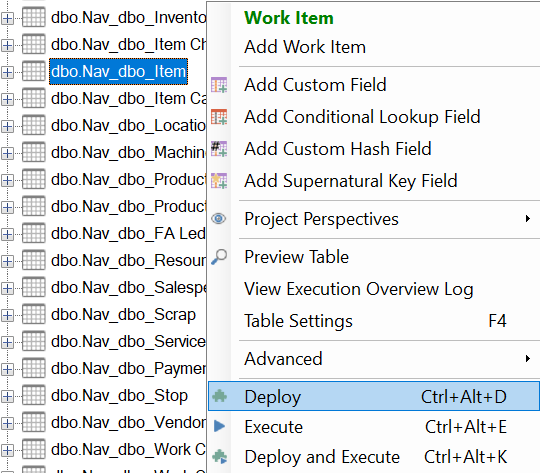
After selecting Deploy, a pop-up will appear with a Start button to begin deployment and a Review Tasks button to go through all steps before the deployment starts.
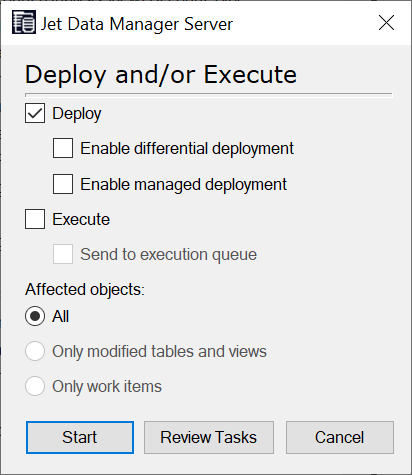
The deployment process consists of multiple steps where each one of them represents the creation of a data structure within the database.
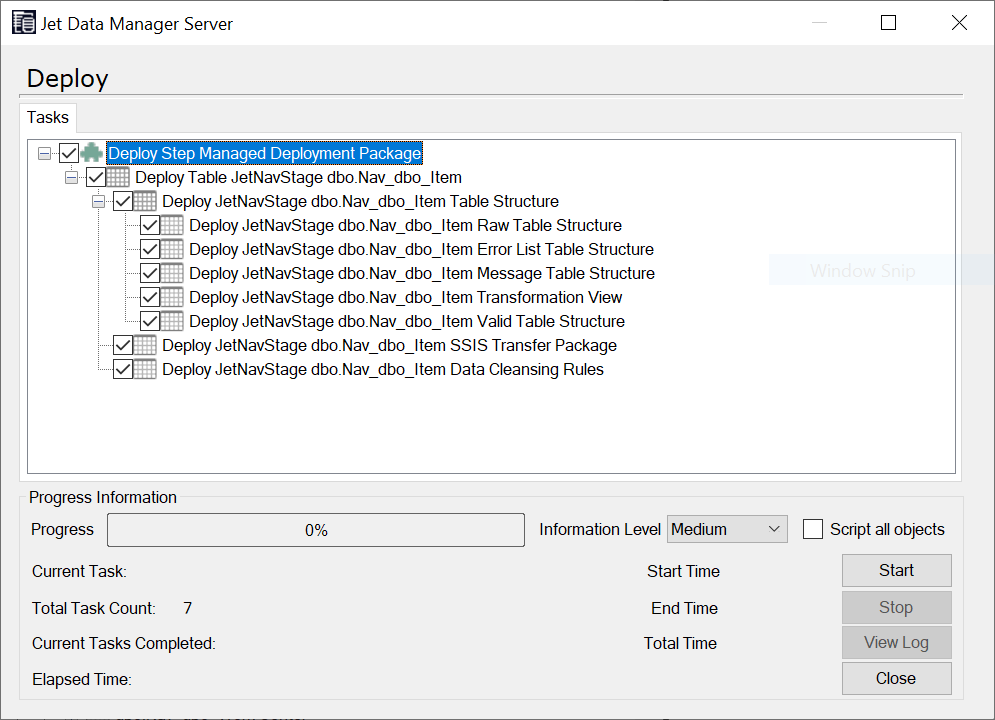
Let’s go through the individual steps that occur during the deployment phase.
👉 Join our Jet Analytics Training and master building data warehouses, cubes, and advanced dashboards.
Deploy Raw Table Structure
During this step, data is extracted from the data source and stored inside the _R (RAW) Table.
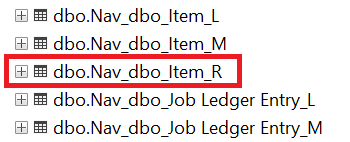
Deploy Error List Table Structure
All the error numbers generated by the application are logged inside the _L (LOG) table. This table will generally be empty.
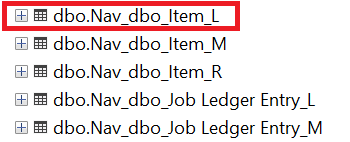
Deploy Message Table Structure
Error messages are generated and are present inside the _M (MESSAGE) table,. The application generates these messages and are related to the _L table referenced above.
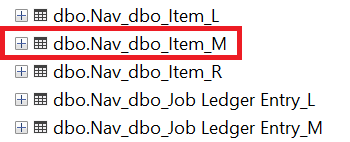
Deploy Transformation View
This step creates the _T (TRANSFORMATION) table. This is an intermediate table where the data is altered during the data cleansing process.
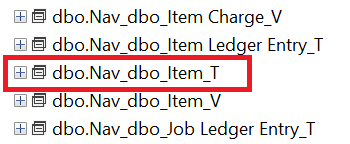
Deploy Valid Table Structure
After the data cleansing and data quality process, the records are moved into the _V (VALID) table.
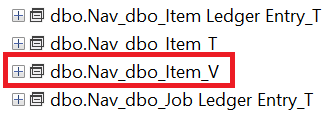
Deploy Data Cleansing Rules
A stored procedure is created that will perform the data cleansing.
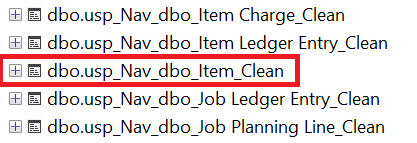
Execution
Execution is the process of populating a data structure (tables, view, cubes, dimensions) with data. A data structure will be empty (contains no data) until it is executed.
How objects are populated during the Execution process?
We will start by executing the Item table to demonstrate the process.
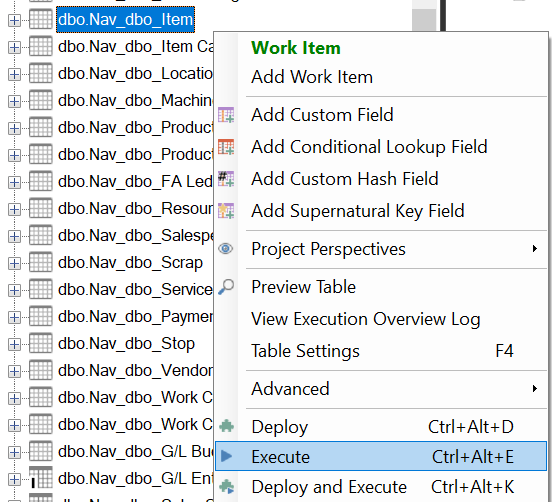
After selecting Execute, a pop-up will appear with a Start button to begin execution and a Review Tasks button to go through all steps before the execution starts.
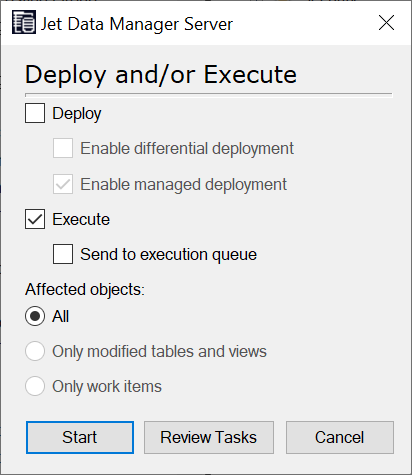
The execution phase has two steps.
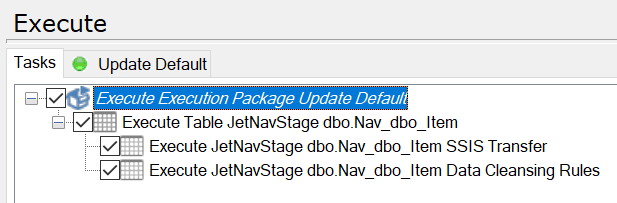
Execute SSIS Transfer
This step moves (transfers) the data from the source and populates the _R table.
Execute Data Cleansing Rules
The stored procedure created during the deployment process will be executed in this step. This step performs the cleansing of the data using the _T table and will then transfer the data into the _V table if a physical table is being used for this.






