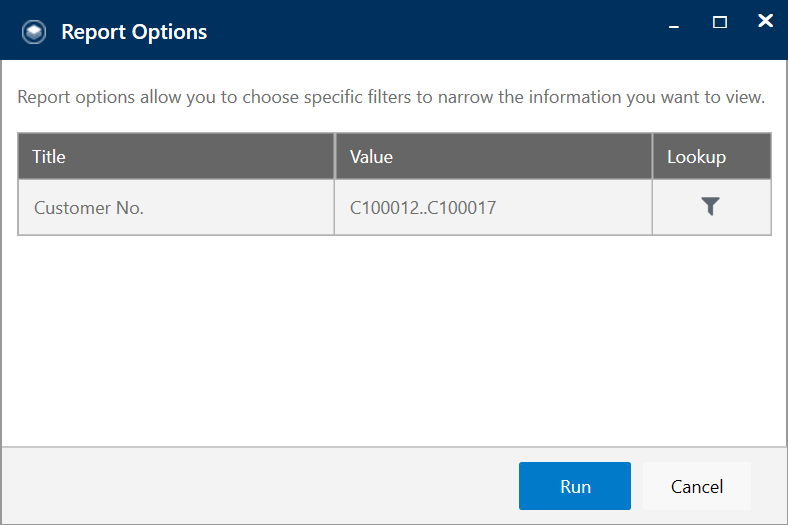Overview
To display the window when running a report, we need to select Report Options from the Jet Ribbon.
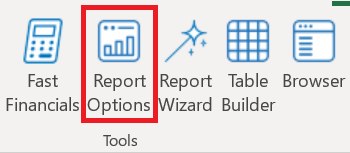
After choosing it from Jet ribbon, the following window will appear:
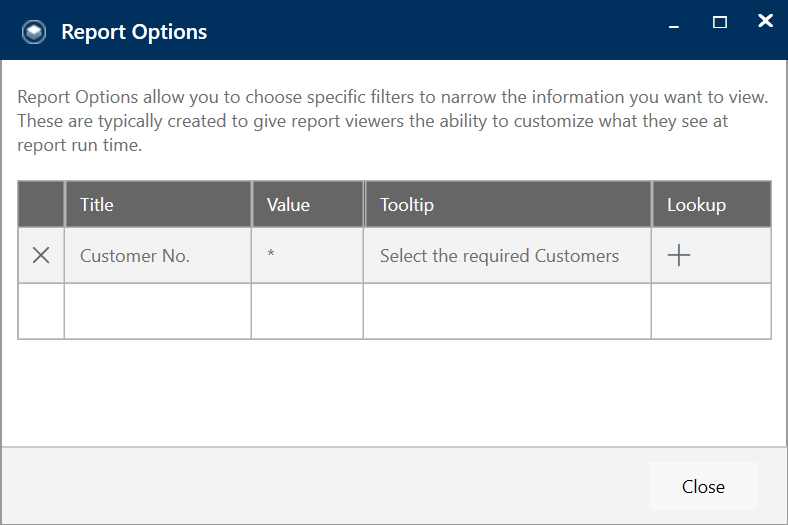
👉 Join our Jet Reports Training and learn to create real-time, dynamic reports with confidence.
Report Options Fields
- Title
Contains the title of the field to be added as a report option.
- Value
Contains the value of the field in the option.
- Tooltip
The message to be displayed with each option is written here.
- Lookup
Click the + sign to open up a window that provides the option to choose different values for a particular field.
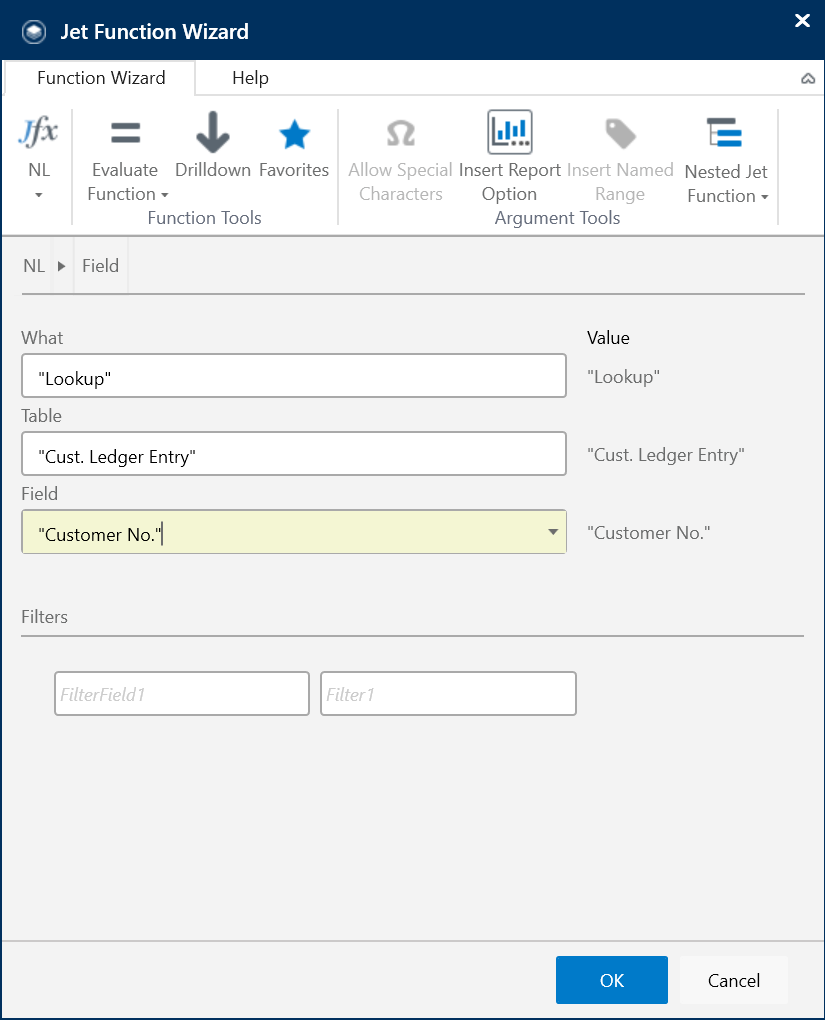
Report Options is an important Jet Reports tool such as Report Wizard and Snippets. When you run a report, the following window will be displayed.
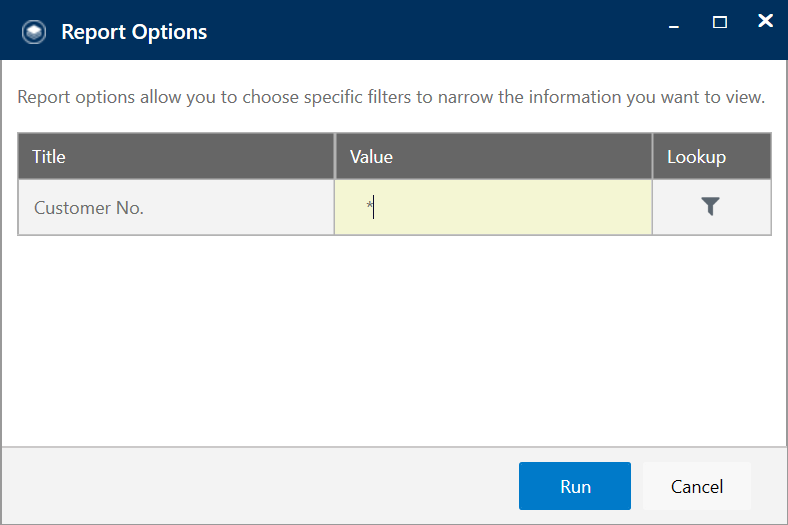
By clicking the sign under Lookup, a new window will open where you will select values for your field.
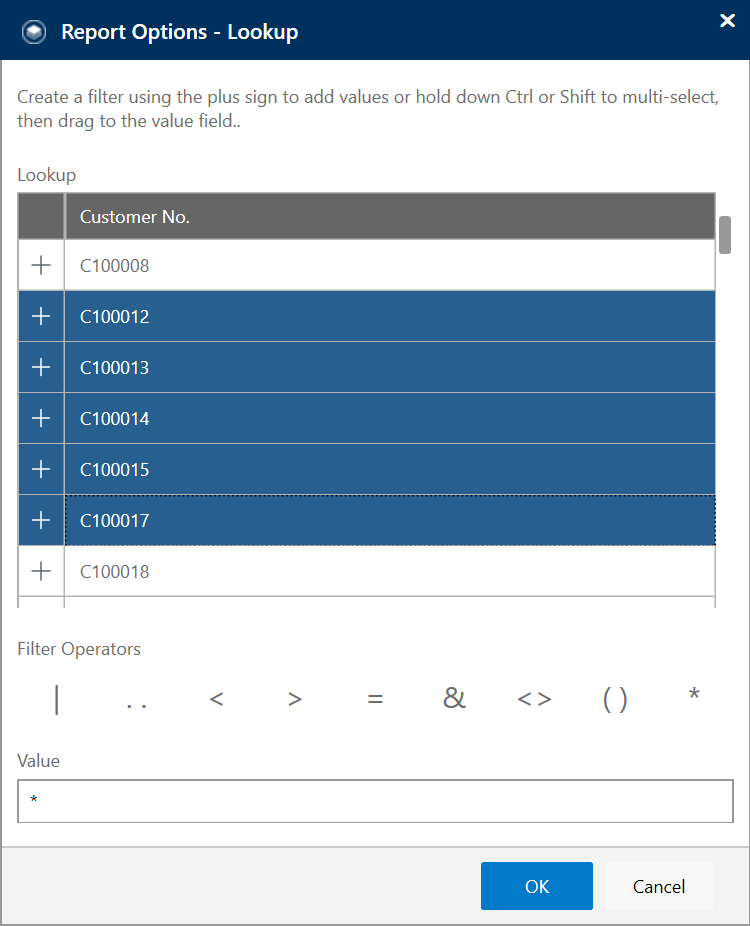
The selected values will appear under the Value column inside the window. You can now run the report.