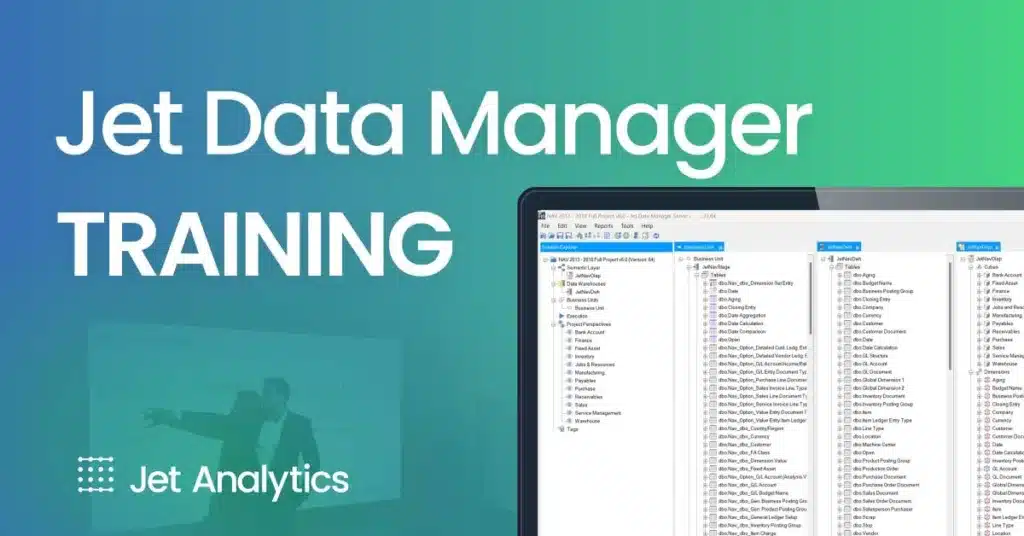Power Automate Training
- Gain end-to-end knowledge of flow types in Microsoft Power Automate Training.
- Seamlessly connect Power Automate to SharePoint, Outlook, Excel and Dataverse.
- Enable write-back capabilities by embedding Power Automate directly into your Power BI dashboards.

Register Now To Get 25% Discount On All Training Programs
Power Automate Training Course Curriculum
Master the science of workflow automation and process optimization with our hands-on Power Automate training course. From building simple flows to managing enterprise-grade automation, this program equips you with the skills to drive real impact.
Overview
- 9 Hours
- 3-hours session
- English
Training Resources
- User Guide
- Training Videos
Who’s it for?
This training of power automate is designed for business professionals, analysts, and IT teams who want to eliminate repetitive tasks and boost operational efficiency through automation. This Power Automate course will guide you from the fundamentals to advanced automation techniques, empowering you to design efficient, scalable workflows that eliminate manual tasks and accelerate business outcomes. Whether you’re just starting with Microsoft Power Automate or looking to enhance your automation skillset, this course provides the tools and hands-on experience. After completing the Power Automate training and certification, gain hands-on expertise and access in-depth Power Automate training videos designed for long-term professional growth and practical implementation.
Course Outlines
- Introduction to Power Automate
- What is Dataverse?
- Types of Flows
- Key Features and Benefits
- Designing Instant Flows
- Building Scheduled Flows
- Automating processes using Automated Flows
- Creating an approval workflow
- Connecting to data sources
- Automating data movement
- Integrating with Power BI
- Best practices for governance
Enroll in Power Automate Training
Customer Success Stories
Over 100 companies of all sizes depend on us to deliver successful BI projects.
Global Data 365 have attentive trainers, always ensuring that you comprehend everything and striving to offer clarity. I genuinely appreciate their dedication in going the extra mile by addressing questions that weren’t necessarily directly related to the subjects we discussed – but which were of interest for me. I highly recommend selecting Global Data 365 as your Power BI trainer.
Raoul-Thomas Campian
Founder - Cercetium Solutions
I am pleased to recommend Power BI Transformative course based on my positive experience attending it. The course content was well-structured, and the explanations were clear and easy to follow. The trainer demonstrated deep knowledge of the subject matter, offering valuable insights and practical examples that greatly enhanced my understanding.
Tamari Rekhviashvili
Financial Analyst CF/FPA - Eurocontrol
I had the privilege of attending Global Data 365’s Power BI training, and I highly recommend their expertise. The interactive teaching style is engaging & they have an in-depth understanding of Power BI and dashboards. I gained valuable insights and practical skills from this training. If you’re looking for a knowledgeable Power BI instructor, Global Data 365 is an excellent choice.
Taimur Hasan
Global Operations Analyst - Metso
Power Automate Certification Benefits
Real-World Problem Solving
Prepares you to solve business challenges through low-code automation, improving agility and responsiveness in day-to-day operations.
Integration Expertise
Demonstrates your capability to integrate Power Automate with tools like SharePoint, Outlook, Excel, Power BI, and Dataverse.
Career Advancements
Enhances your resume and positions you for roles in business analysis, IT automation, and digital transformation initiatives.
Share your certificate & get noticed
- Showcase your skills
- Stand out to recruiters
- Gain a competitive edge
- Land your dream job
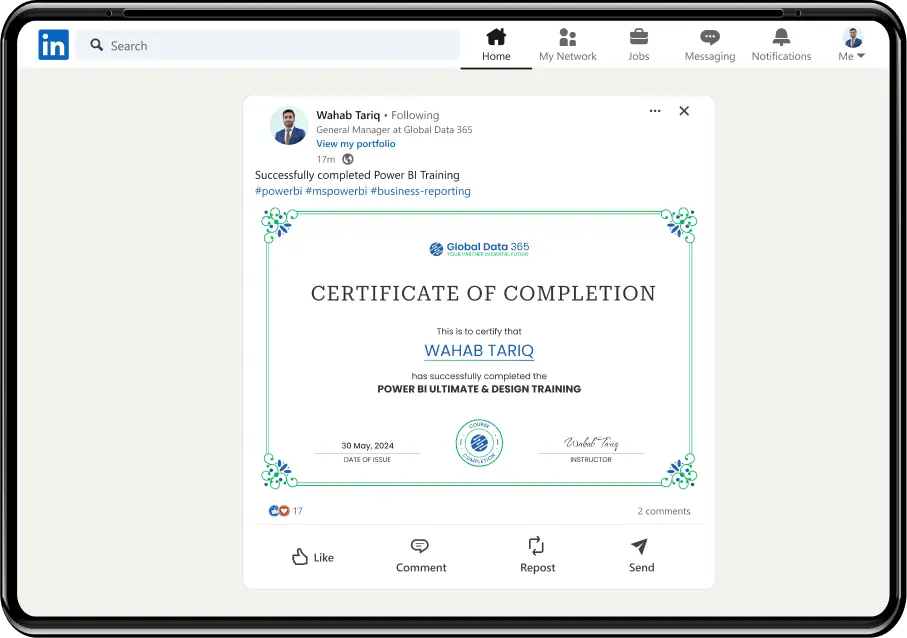
FAQs on Power Automate Training
We offer a wide range of Power Automate microsoft training courses tailored to different skill levels and roles. From introductory sessions on power automate beginner training to advanced flow development, our training is structured to help you build confidence and proficiency in automation.
Our Power Automate workflow training teaches you how to design and manage cloud flows to automate tasks across apps like SharePoint, Outlook, Teams, and more. You'll learn how to build end-to-end automation with real-world use cases.
Yes. Our Power Automate Desktop training covers everything from setup to advanced RPA (Robotic Process Automation) techniques, enabling you to automate tasks directly on your desktop with ease.
Yes – Power Automate is highly user-friendly. Its intuitive interface allows users with little to no coding experience to create robust automated workflows. That’s why we’ve developed dedicated Power Automate beginner training to help new users get up to speed quickly.
The cost of training program is currently discounted. Contact our sales team to learn about the offer and to register for the training to enhance your data skills.
Yes, all of our Power Automate training online courses are designed for maximum flexibility. Learn at your own pace with access to interactive sessions, downloadable resources, and real-time instructor support.
Yes, once the training sessions are done you will receive the training videos of each session by the end of the day.