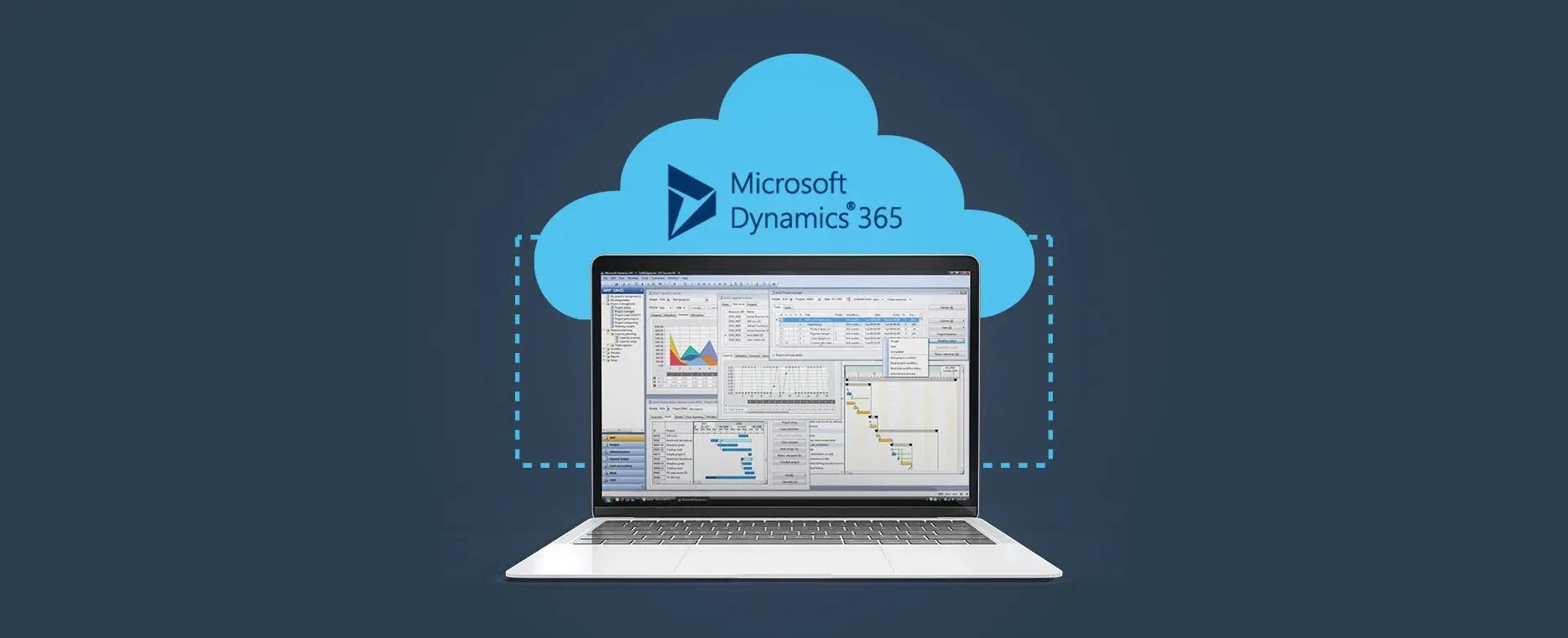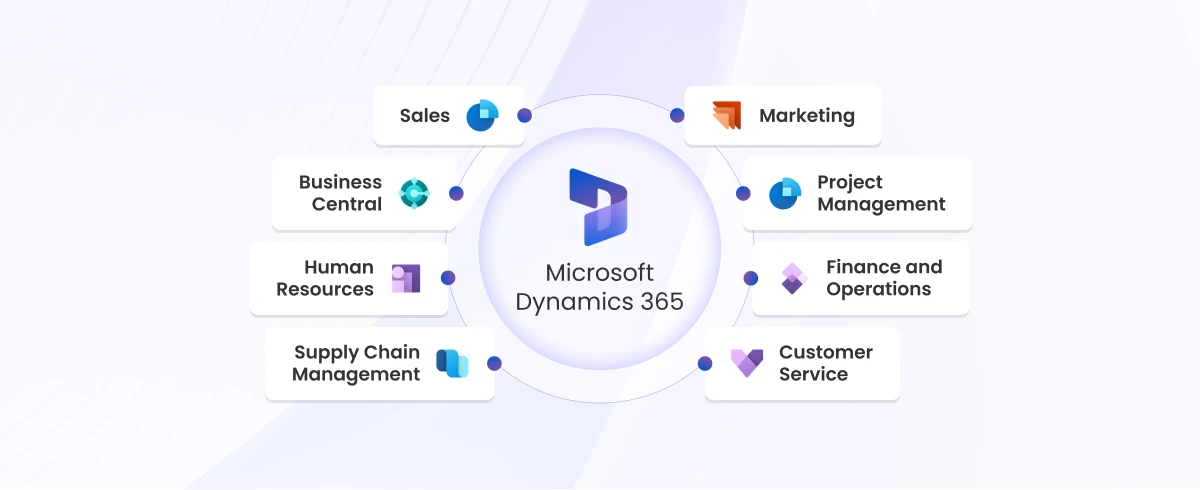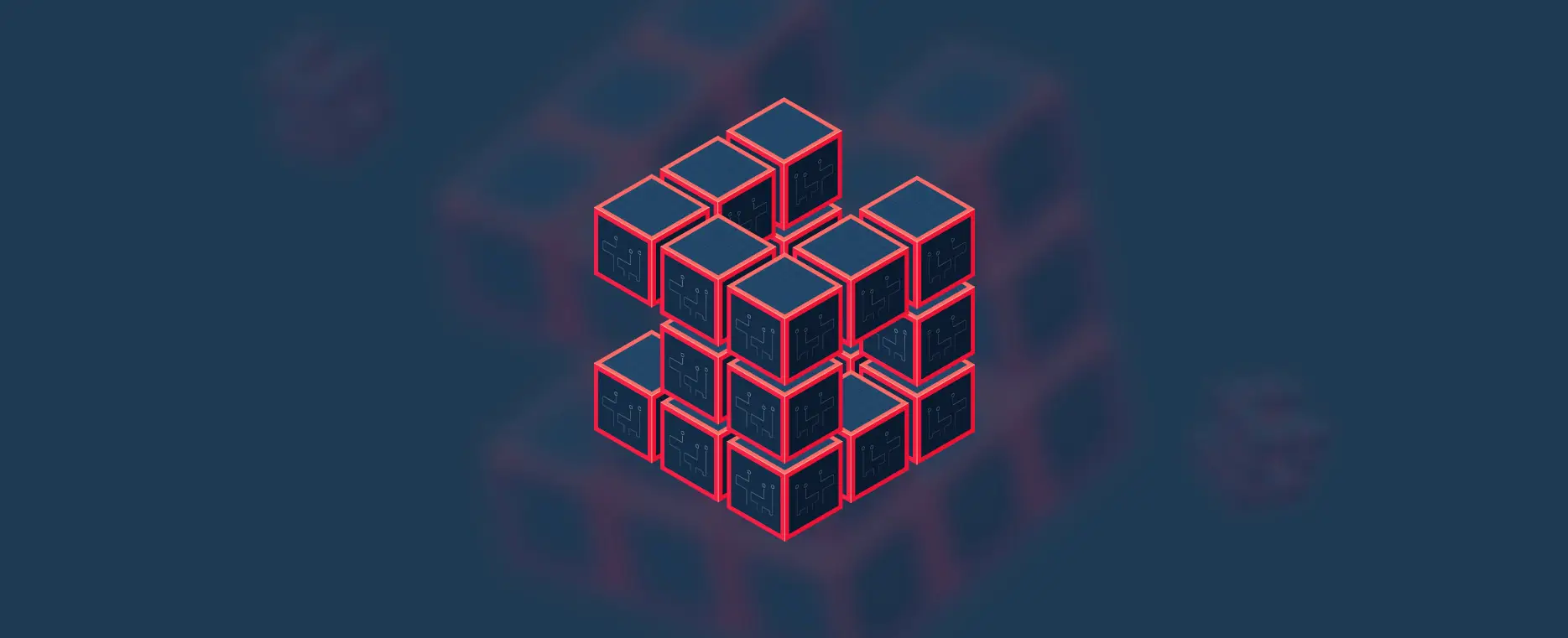Migration to Business Central: 7 Essential Tips
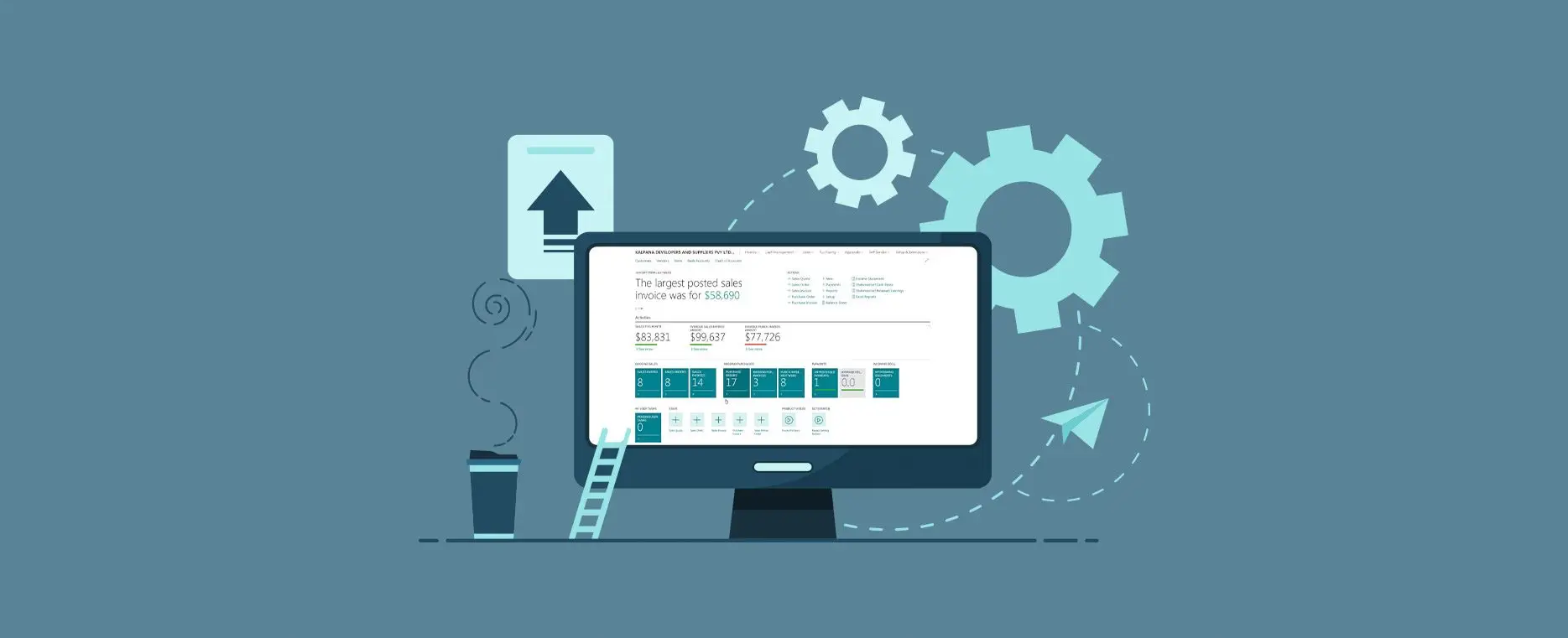
- Global Data 365
As industry demands evolve, so do business requirements, which is why leading ERP vendors have shifted their focus to cloud-based solutions in recent years. Migration to Microsoft Business Central is at the forefront of this transition, offering businesses a streamlined pathway to modernization. However, balancing legacy systems with cutting-edge technology presents unique challenges. Software analysts have worked diligently to minimize disruption, ensuring that ERP users can adopt new features and increased convergence with minimal friction.
That method, however, eventually reaches its inherent limitations. Legacy framework modernization requires a major investment on the part of ERP vendors. Dealers should sever all ties from the past to achieve some of the main technological goals that lead to lower prices, improved agility, and consumer value. Finally, ERP consumers should (at least in principle) reach a point where their software systems are allowing higher performance, better organizational control, and creativity for the company. However, there is a lot that business leaders can do along the way to cut costs, minimize risk, and maximize the value that ERP device improvements provide in the end.
Microsoft has been running a range of ERP solutions for small and mid-sized businesses for nearly two decades. Whenever the company bought Great Plains, it was a big deal. Software acquired two commonly used ERP products, Great Plains and Solomon, in 2001. The ensuing range of four separate ERP packages was renamed the Dynamics family of products by Microsoft (GE, SL, NAV, and AX, respectively). Since then, the company has maintained all four products, allowing consumers to continue using their current ERP applications. This has been fantastic in terms of minimizing disruption for Microsoft’s customers. In the near future, Microsoft will concentrate its resources on two goods that appeal to two distinct consumer segments. Dynamics 365 Finance & Supply Chain (F&O; SCM) is designed for mid-sized businesses, while Dynamics 365 Business Central (D365 BC) is designed for smaller businesses with simpler needs. If your company is still using Dynamics GP, Dynamics SL, or Dynamics NAV, Microsoft is probably already urging you to upgrade to D365 BC.
Listed below are the main factors that you should keep in mind before migrating to Dynamics 365 Microsoft Business Central.
1. Understand the Business Central Framework
Since Microsoft D365 Business Central is based on the Microsoft NAV code base, many people confuse it with a newer version of that product. That is a fair statement in several ways since Microsoft carried over the main concepts from NAV to Office 365. With NAV as a starting point, D365 BC and developed the usable code and data model. However, for most companies that are still using Dynamics NAV, the switch to Business Central would be a more significant change. Transitioning from Dynamics GP or Dynamics SL to Microsoft D365 BC would necessitate a complete break from the past.
Moving to Business Central is the same as introducing a brand-new ERP system. It will necessitate a detailed review of current business processes, followed by the conversion of those processes to Microsoft D365 BC.
2. Assess Customizations and ISV Products
You will have to update current customizations and check incorporated third-party products to make sure they’ll work with Microsoft D365 BC, regardless of the ERP system you’re migrating from. Since D365 Business Central is a new product, you might be able to meet your company’s needs using the off-the-shelf features already included in the product. You must study the current business processes and map them to the new ERP framework, irrespective of the legacy system you’re moving from. If you’re already using Dynamics GP or SL and have made some customizations, you’ll have to start over in Microsoft D365 BC. In certain instances, D365 might already have the necessary features. Otherwise, you’ll have to fill in the blanks with plugins or third-party apps.
3. Allocate Sufficient Time and Budget for Reports
Report development can consume up to 25% of a company’s overall budget when introducing a new ERP system. Even when you’re switching to the latest version of a current design, handling reports will eat into your budget and resources since most ERP systems’ standard reporting tools necessitate highly specialized technical knowledge. You’ll need to evaluate and validate existing reports because Microsoft D365 BC is new software. Customers moving from Dynamics GP or Dynamics SL would have to rebuild all existing reports created with standard Microsoft software in Business Central from the ground up.
4. Planning Ahead for Data Migration to Business Central
Customers may use data transfer software to shift data from any of the legacy Dynamics products to D365 BC. Many consumers, on the other hand, would take a more complex approach to bring data into Business Central. An off-the-shelf automated process to migration might not always perform well if you have made customizations or changes to your legacy ERP framework that expand the current information. A data warehouse can also be used to automate raw data and transformation in advance of device migration. As a result of this, businesses can easily test data migration strategies and also to train users on the new system using real company data rather than demo data.
5. Minimize Disruptions During Transition
Microsoft has supported multiple ERP products for years to reduce disruption. However, with a focus on D365 Business Central and D365 Finance & Supply Chain Management, legacy users must prepare for migration. Proper change management, employee training, and phased implementation can ease the transition.
6. Leverage Jet Reports and Analytics
Luckily, most of the tasks associated with this aspect of the ERP implementation process can be reduced or even eliminated. If you’re currently running Jet Reports against a NAV database, you’ll be able to move your reports to Microsoft D365 BC. Jet Analytics, meanwhile, integrates with the whole Dynamics product family, including GP, SL, NAV, and D365 BC, making it incredibly simple to build a data warehouse, collect and turn data from the source system, and build complex reporting and analytics.
One of the main advantages of Jet Analytics is that it makes it incredibly easy for end-users to generate and change reports without the assistance of IT specialists or costly outside consultants. Companies will simplify the process of generating or changing reports by placing the control in the hands of finance and accounting experts, not only during a system installation or migration but when they need report customization in the future. In the scenario of a device migration from Dynamics NAV to D365 BC, there’s a good chance that any reports generated in Jet Analytics will operate with Business Central without any changes.
7. Work with Experienced ERP Consultants
Partnering with experienced ERP consultants can streamline migration by offering expertise in Business Central implementations. They can assist with data migration, customizations, and training, ensuring a seamless transition.
In Conclusion
Global Data 365 offers financial analytics solutions for the entire Microsoft Dynamics software products. We’ve been assisting business leaders in getting the knowledge they need effectively, reliably, and efficiently for nearly three decades.
If your company is considering migration to Microsoft Dynamics 365 Business Central in the future, we suggest learning more about the advantages of our quick but efficient reporting tools. Contact us now for a free demo.
Get Your Custom Migration to Business Central Plan
Search Blog
Related Resources


How To Automate Reporting From Dynamics GP?