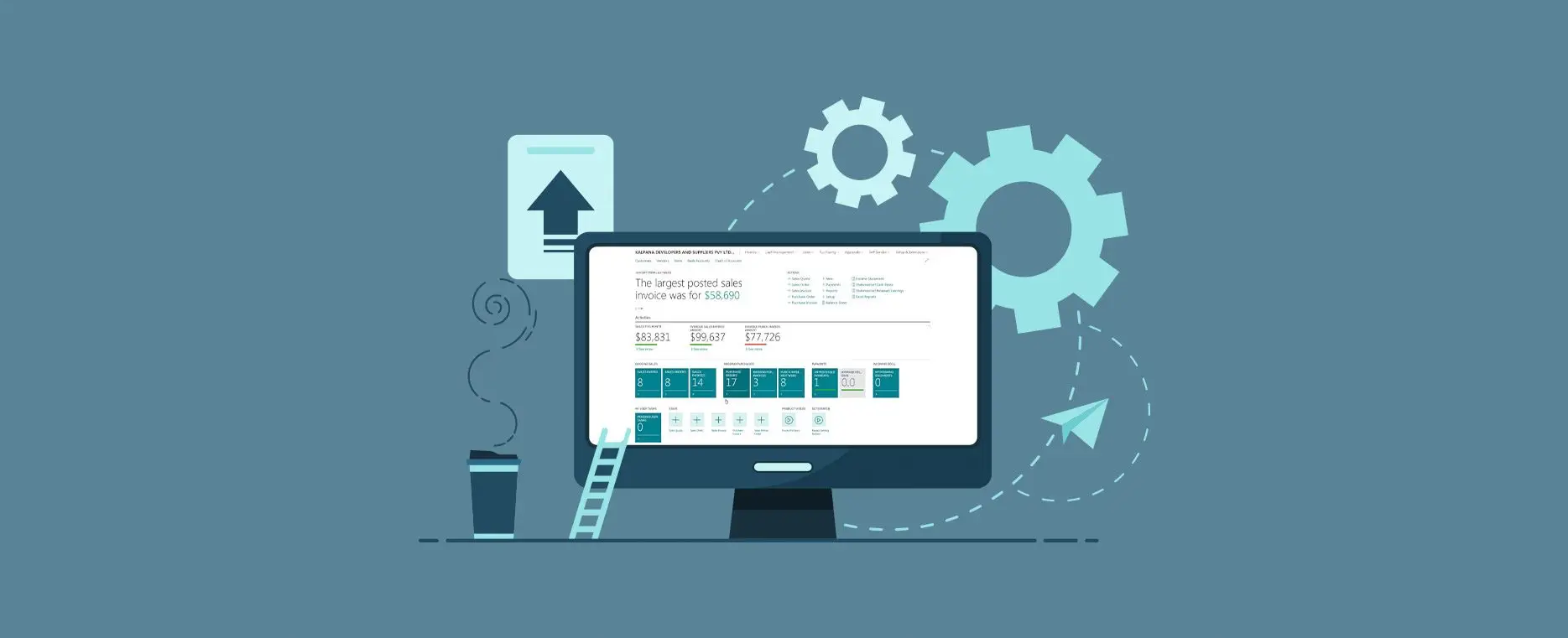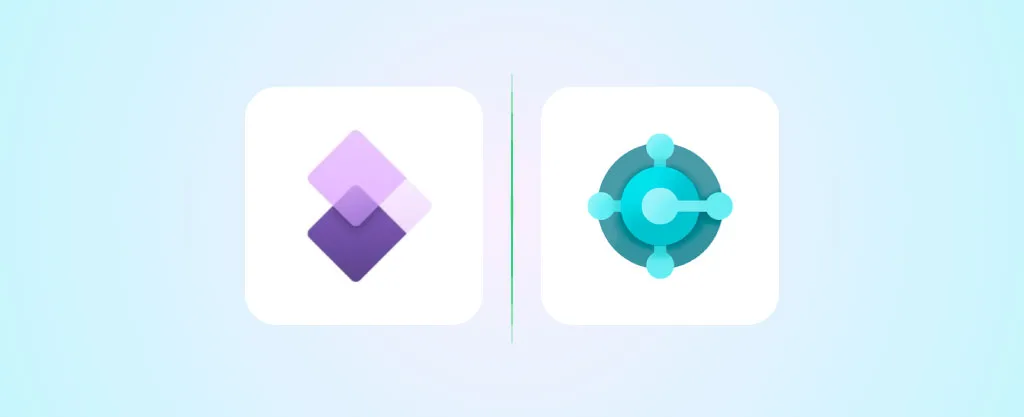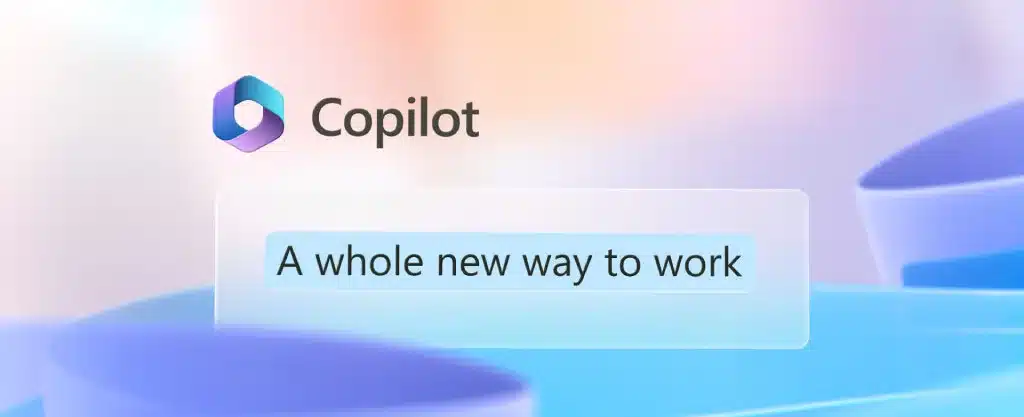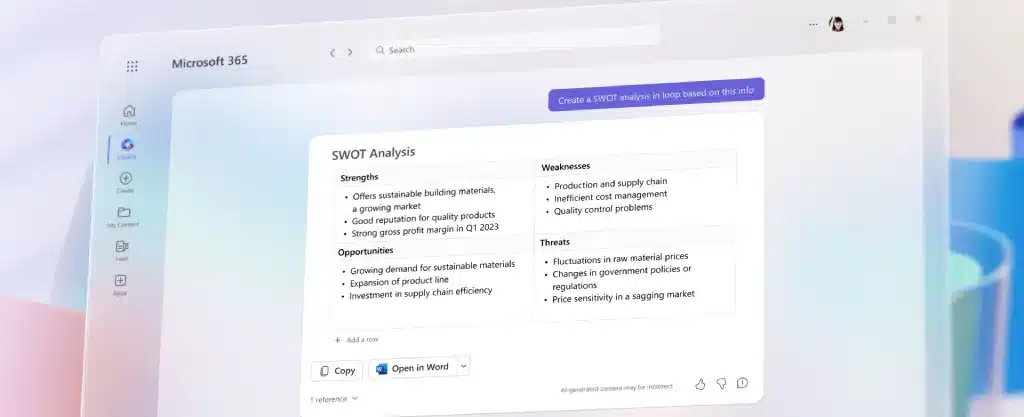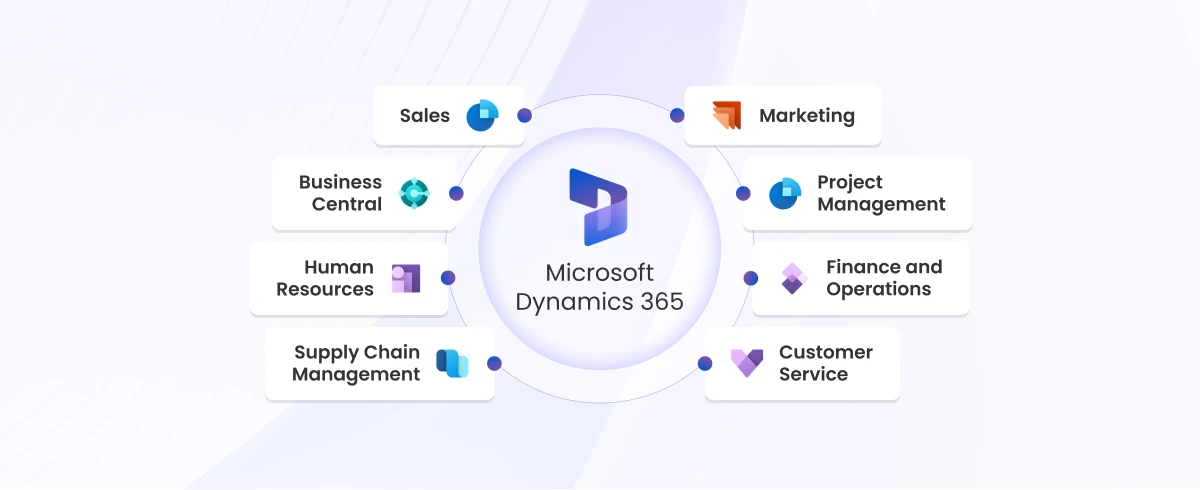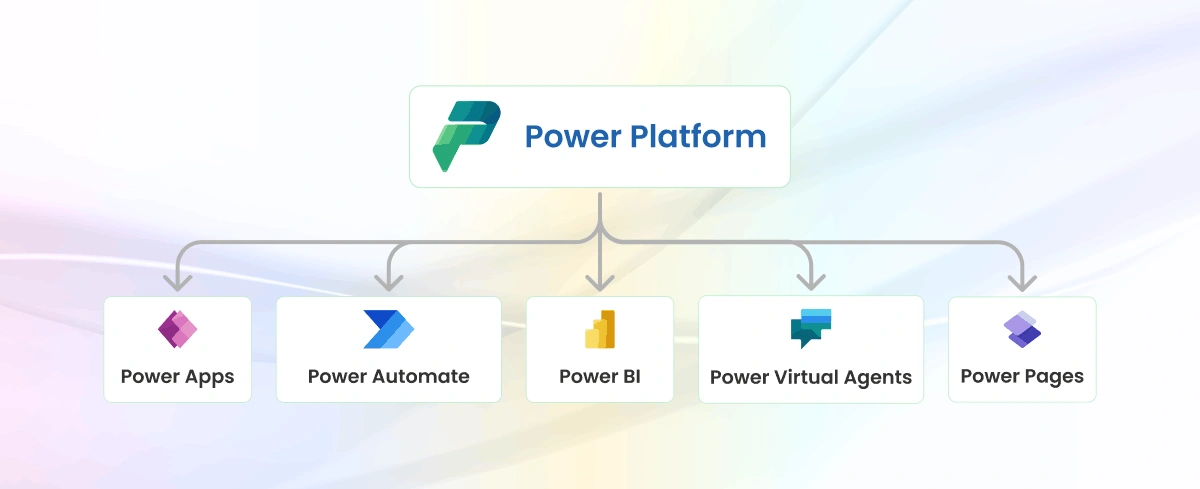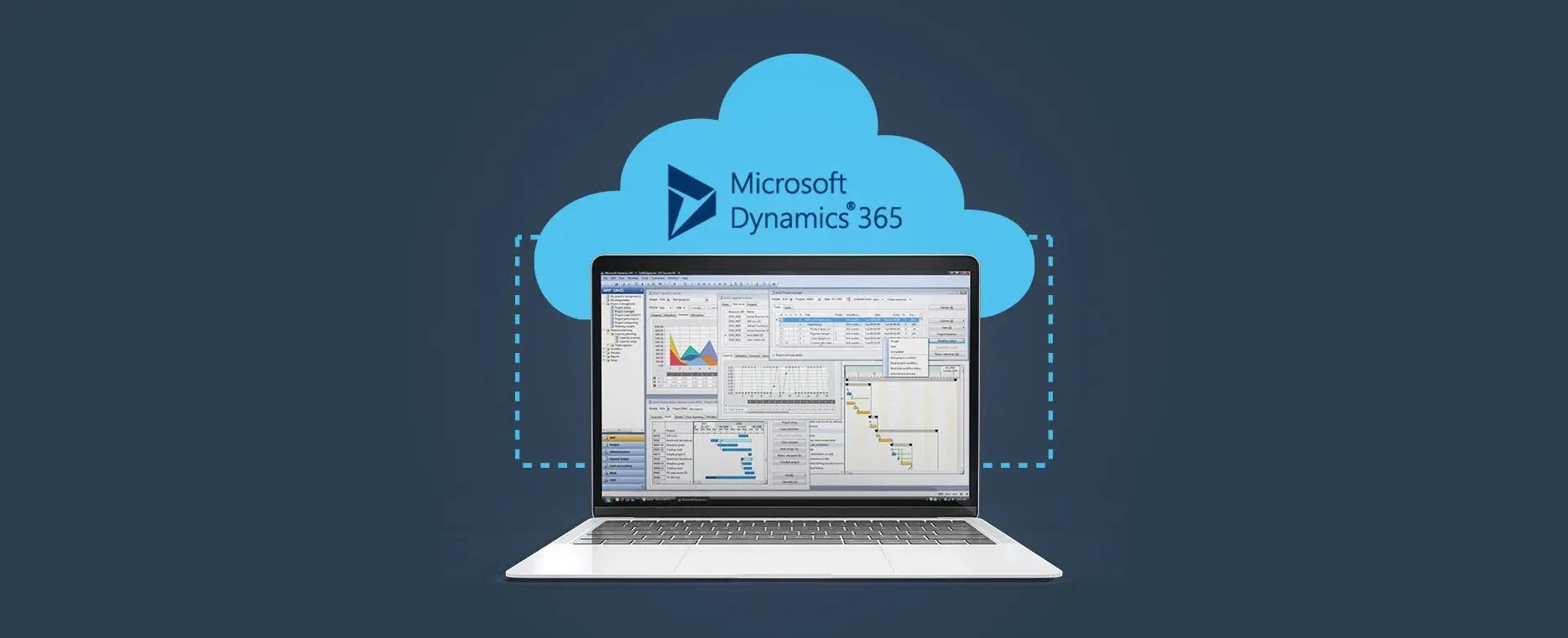Key Features of Business Central That Drive Smarter Business Operations

- Global Data 365
In today’s fast-paced business environment, organizations need a flexible and comprehensive ERP solution to manage their operations efficiently. Dynamics 365 Business Central, a part of the Microsoft Dynamics 365 suite, is a powerful tool designed to help businesses rationalize their processes, improve productivity, and make informed decisions. Let’s explore in detail the key features of Dynamics 365 Business Central that can help unlock your business’s potential and drive success.
Introduction to Dynamics 365 Business Central
Dynamics 365 Business Central is a cloud-based ERP solution that offers a wide range of functionalities to help businesses manage their finances, operations, sales, and customer service. It provides a unified platform for businesses to improve their processes, automate routine tasks, and gain insights into their operations.
Key Features of Dynamics 365 Business Central
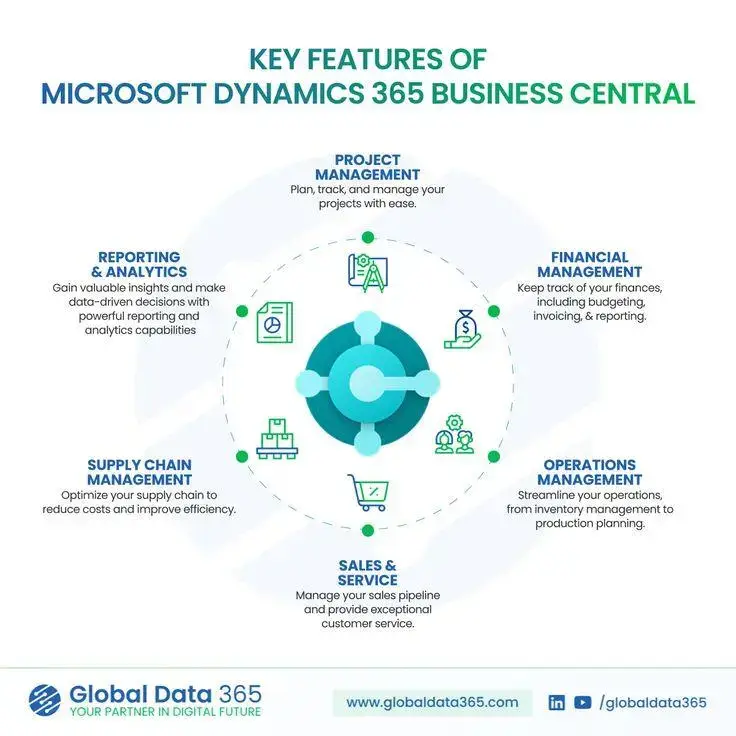
Financial Management
With Business Central’s financial management features are designed to streamline financial processes, provide real-time visibility into financial performance, and enhance financial control.
- General Ledger: Manage your company’s financial records and track transactions.
- Accounts Payable: Track and manage payments to suppliers and vendors.
- Accounts Receivable: Manage customer invoices and track payments.
- Budgeting: Create, manage, and track budgets to control spending and distribute resources effectively.
- Cash Flow Forecasting: Predict future cash flow based on historical data and current financial information.
Operations Management
It offers tools to streamline and automate day-to-day operations, enhancing productivity and ensuring efficient resource utilization.
Inventory Management: Monitor stock levels, manage inventory movements, and avoid shortages or overstocking.
Warehouse Management: Optimize warehouse layout, streamline picking and shipping, and improve order accuracy.
Production Planning: Plan and manage production schedules, resources, and materials to meet demand efficiently.
Supply Chain Management
In D365 Business Central helps businesses streamline their supply chain operations, enhance inventory levels, and improve overall efficiency.
- Procurement: Simplify the procurement process, from requisition to payment.
- Inventory Management: Track inventory levels, manage stock movements, and optimize inventory levels.
- Order Processing: Manage sales orders, track order status, and improve order fulfillment processes.
Sales and Marketing
Business Central includes features for managing sales and marketing activities, improving customer engagement, and driving revenue growth.
- Lead Management: Track and manage leads to convert them into opportunities.
- Opportunity Tracking: Manage sales opportunities and track sales pipeline.
- Campaign Management: Plan, execute, and track marketing campaigns to reach target customers.
Project Management
For project management Business Central offers capabilities, including project planning, resource management, and time tracking.
- Project Planning: Create project plans, assign tasks, and track project progress.
- Resource Management: Allocate resources to projects based on availability and skillset.
- Time Tracking: Track time spent on projects to ensure accurate billing and project costing.
Human Resources Management
Business Central helps businesses streamline HR processes, ensure compliance with regulations, and improve employee engagement. Key features include:
- Employee Records: Maintain employee information, including personal details, employment history, and performance reviews.
- Payroll: Manage payroll processing, including calculation of wages, deductions, and taxes.
- Benefits Administration: Manage employee benefits, including health insurance, retirement plans, and other benefits.
Reporting and Analytics
It provides robust reporting and analytics capabilities, including pre-built reports and customizable dashboards.
- Reporting: Generate financial reports, sales reports, and operational reports to gain insights into business performance.
- Analytics: Analyze data to identify trends, patterns, and opportunities for improvement.
- Dashboards: Create customizable dashboards to monitor key performance indicators (KPIs) and track progress towards business goals.
In Conclusion
Microsoft Dynamics 365 Business Central offers a comprehensive suite of features that can truly unlock your business’s potential. From streamlining financial processes to optimizing supply chain management and enhancing sales and marketing efforts, Business Central Dynamics provides the tools you need to drive growth and success. By leveraging its integrated capabilities, you can improve efficiency, gain better visibility into your operations, and make informed decisions that propel your business forward.
Ready to unlock your business’s potential with Microsoft Dynamics 365 Business Central? Contact Global Data 365 today to learn more about how Business Central can help streamline your operations, improve efficiency, and drive growth.
Get Your Custom Migration to Business Central Plan
Search Blog
Related Resources


How To Automate Reporting From Dynamics GP?

Reporting Challenges in Microsoft Dynamics AX 2012
Subscribe to Our Newsletter
Key Features of Business Central That Drive Smarter Business Operations Read More »