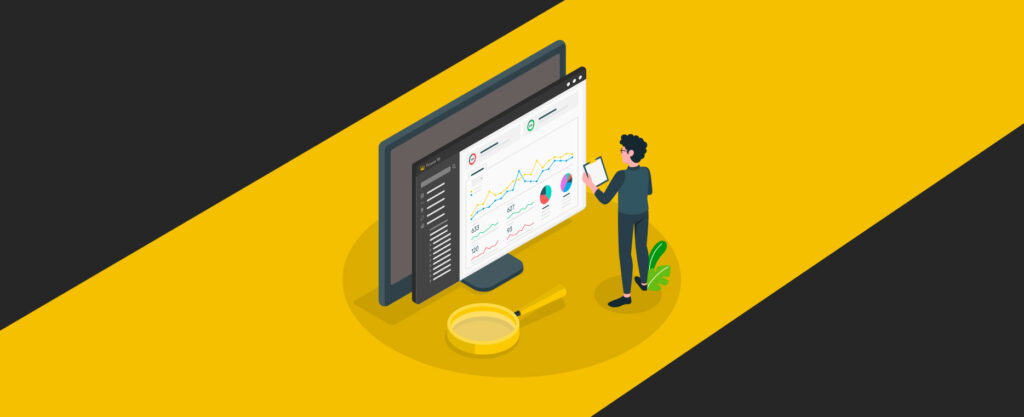Why Power BI is a Better Choice than Excel for Analytics
Global Data 365 is composed of highly skilled professionals who specialize in streamlining the data and automate the reporting process through the utilization of various business intelligence tools.

Modern businesses depend on data, and we’re producing more of it than ever before. However, accumulating volumes of digital data is useless unless companies can make use of it. Business intelligence tools can help with this. Are you planning to introduce a platform to assist you in extracting valuable, actionable insight from your data? You have arrived at the right place.
We will go over the fundamentals of Microsoft’s flagship BI app, Power BI, in this article, like what it can do, what it costs, and what changes it can provide to your company.
Characteristics of Power BI Desktop
– Can link to several different data sources. With the Auto-Refresh option, you can keep this data up to date.
– It aids in the rapid modelling of data.
– Using the drag and drop map, it is possible to generate interactive reports.
Characteristics of Power BI Service
– It is a web portal that allows users to monitor and view reports generated with Power BI Desktop.
– Reduce the amount of time spent moving and sharing information.
– Data can be imported from a variety of on premise sources (Excel, DB, CSV, etc.) or directly documented from a variety of cloud web services, including Azure, MailChimp, Zendesk, and Salesforce.
Interact Live
with Dashboards
Increase efficiency and deliver success now with Microsoft Power BI. Enjoy a 20% discount on all Power BI services.

Interact Live
with Dashboards
Increase efficiency and deliver success now with Microsoft Power BI. Enjoy a 20% discount on all Power BI services.

Why should you Choose Power BI over Excel?
Power BI has many benefits to offer than Excel. Listed below are some of the benefits.
Convenience and Data Size
Power BI can handle massive amounts of raw data as well as several data tables. The analytical tool is capable of loading and processing large amounts of data into a single PBIX file. Multiple tables can be configured and, if necessary, combined based on common fields. In terms of user interface and ease of use, the Power Query Editor and Data Modeling parts are easier to use.
Data Connectivity and Auto Refresh
One of the key reasons to use Power BI is that it can link to a broad range of data sources, including databases, online sites like Facebook, and Salesforce reports, among others. When compared to the previous data, the data is automatically inserted into the Power BI Workbook. Excel’s ODBC Driver takes up a lot of time.
Power BI has a great choice for keeping data in alignment with the source called Auto Refresh. To have all the reports updated, Power BI Desktop has a Refresh option, and Power BI Service has a Refresh Now, as well as a Scheduled Refresh option. When you choose Refresh, the data in the file’s model is replaced with the most recent information from the original data source. This form of a refresh, which takes place entirely inside the Power BI Desktop program, varies from Power BI’s Refresh Now and Scheduled Refresh solutions.
Power BI uses the information in the database to link to the data sources identified for it, search for updated data, and then upload the updated data into the dataset when you refresh data in a dataset, whether using Refresh Now or setting up a refresh schedule. In Power BI, unlike Excel, the dashboard can be refreshed.
Reporting and Cross-Filtering
Power BI reporting is much more advanced and engaging than Excel reports, and a single graph can provide numerous perspectives. In Excel, cross-filtering is not possible, but it is possible in Power BI. This has an impact on how users want the filtering for data with table relationships to move.
Alerts and Emails
To submit a mail and a reminder in Excel, a user has to use the VBA Editor to generate a macro. In Power BI, creating a warning and sending an email when a condition (such as a threshold value) is met has never been easier. This will keep users updated when on the move, and they will be able to view the report at any time and from any place.
Some other features include:
Natural Language Query (NLQ)
By asking a common person question in Power BI Service, everyone can get a fast response from the current insights. It’s helpful when someone isn’t familiar with the data model but needs fast answers to questions about the insights. Furthermore, this saves a lot of time.
Deeper Insights
The backend program, which is driven by intelligence and algorithms, can generate interactive insights at the touch of a button. It will help you save time and interpret data more quickly.
Dashboards and Customized Reports
The reports that are produced can be modified in every way to achieve the desired outcomes. On the dashboard, the report tiles can be rearranged and relocated as desired.
Sharing Reports and Access
The reports and dashboards may be shared with the general public or only a small group of associates.
Downloading and Exporting Dashboards
The Power BI Service allows you to download and transfer dashboards in a variety of formats. The dashboards can be submitted as a .PBIX file or exported as a PowerPoint presentation, PDF, or event print.
Conclusion
In today’s data-driven environment, a fast and efficient data analytics tool is needed. Power BI makes use of business intelligence to ensure that all reports are produced efficiently and provide a wealth of information. Changes in time and technology necessitate the use of a versatile tool like Power BI, which makes work easier and saves time while delivering the best performance. Get a suitable training for your needs or for more information, contact us today!