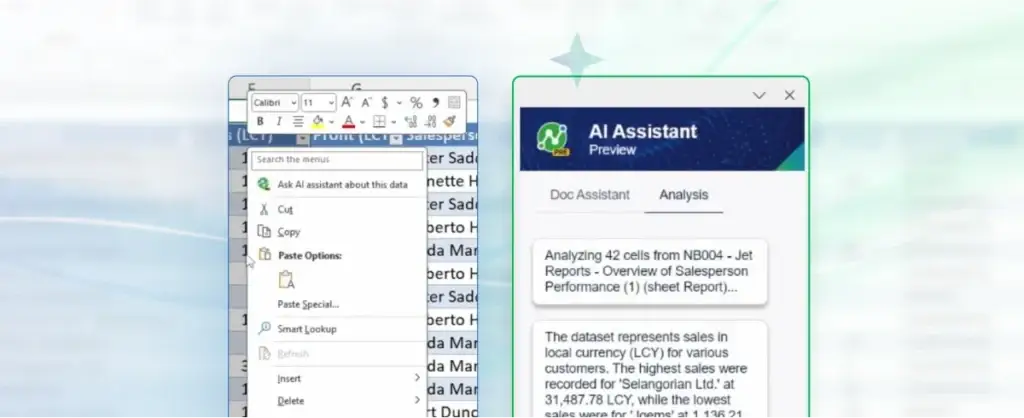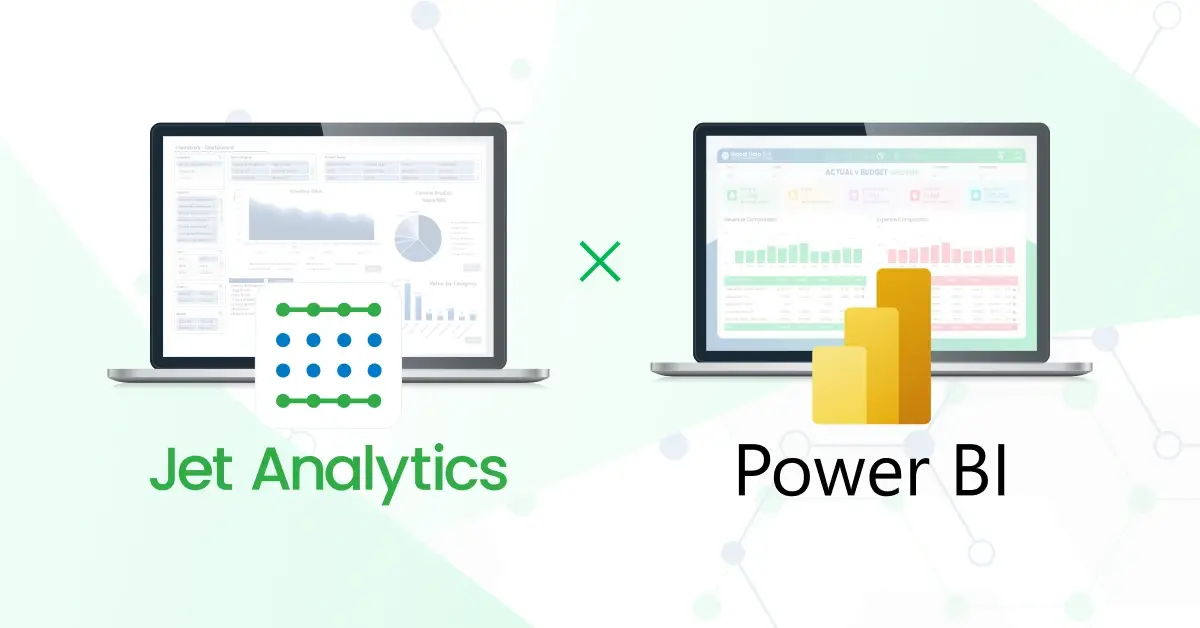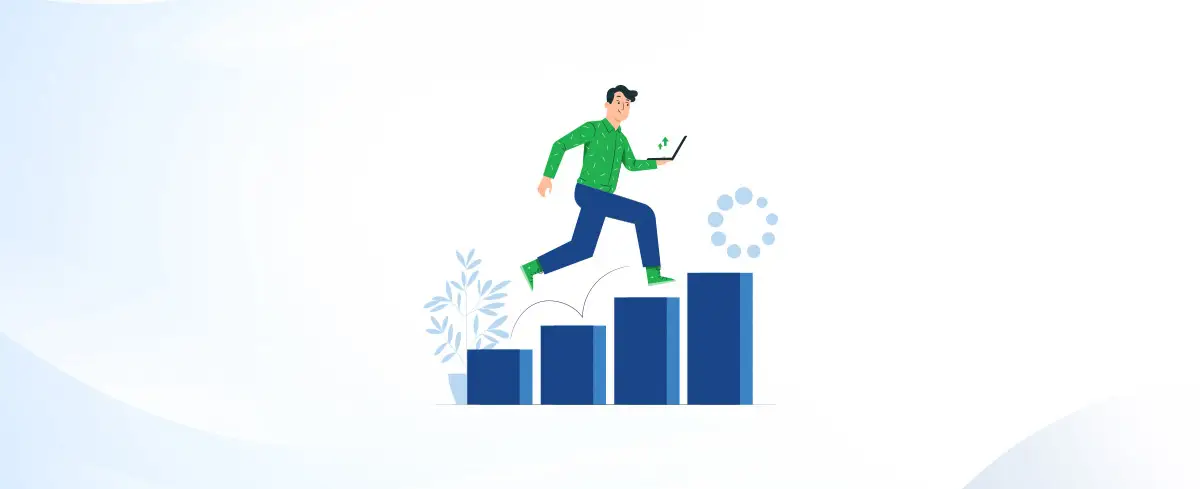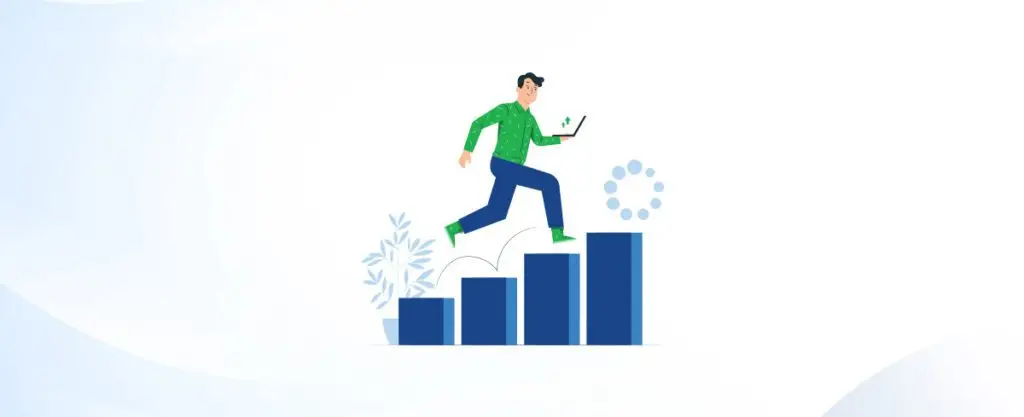Jet Reports AI Assistant – Boost Financial Reporting

- Global Data 365
Financial reporting is a critical component of every business, providing insights into financial health and guiding decision-making. However, the process can quickly become overwhelming, requiring businesses to sift through vast amounts of data, compile reports, and analyze complex financial trends. Many organizations find this both time-consuming and challenging, often struggling to efficiently gather and interpret the information needed for accurate, timely reporting. Find out how Jet Reports AI assistant helps you to step-up financial reporting for your organization.
What is Jet Reports?
Business Intelligence such as; Jet Reports is a comprehensive business reporting tool that integrates directly with your ERP system, enabling fast, accurate financial and business reporting. By using familiar platforms like Excel and Power BI, Jet Reports makes it easy to pull in real-time data from your ERP and create reports that provide deeper insights into your business’s financial health.
Jet Reports AI Assistant
With the introduction of the Jet Reports AI Assistant, financial reporting is no longer a manual, time-consuming process. The AI assistant takes Jet Reports’ powerful reporting capabilities to the next level, making it easier than ever to access, analyze, and act on your financial data. Instead of hunting for the right numbers or spending hours interpreting data, you can simply ask the AI assistant, and it will instantly provide the information you need.
Learn More about the capabilities of AI Assistant: Watch the Webinar.
In this blog post, we’ll explore how Jet Reports, enhanced with cutting-edge AI capabilities, can revolutionize your financial reporting, providing game-changing insights and streamlining the process for better decision-making. Let’s dive into the keyways it can help your business.
Key Takeaways for Jet Reports AI Assistant:
1. Gamechanger for Financial Reporting
The Jet Reports AI Assistant eliminates the hassle of searching for financial data. With a simple query, it delivers relevant information in seconds, allowing you to focus on analysis rather than data gathering.
2. Turn Data into Actionable Insights
It doesn’t just present data—it interprets it. By identifying hidden trends, fluctuations, and outliers, it transforms your financial data into actionable insights that empower strategic decision-making.
3. Proactive Risk Management
AI assistant continuously analyzes your financial reports, helping you spot potential risks and irregularities early on. This proactive approach allows you to implement risk mitigation strategies, safeguarding your business’s financial health.
4. Enhance Microsoft Dynamics ERP with AI
Jet Reports AI Assistant works seamlessly with Microsoft Dynamics ERP and Microsoft Co-Pilot, amplifying your financial reporting capabilities. The integration streamlines productivity, enhances reporting accuracy, and provides in-depth financial analysis to ensure informed decision-making.
5. Boost Productivity and Accuracy
By automating time-consuming tasks like report generation and data analysis, Jet Reports AI Assistant increases your team’s productivity. This accuracy also reduces errors, ensuring that your financial reports are reliable and up to date.
In Conclusion
The Jet Reports AI Assistant is more than just a tool; it’s a gamechanger for businesses looking to streamline their financial reporting process. From actionable insights to
proactive risk management, this AI-powered solution helps you make data-driven decisions with confidence.
Ready to transform your financial reporting? Learn more about how Jet Reports AI Assistant can revolutionize your approach and unlock smarter, more efficient financial reporting for your business.
Get 30 days free license for Jet Reports
Search Blog
Related Resources

Power BI vs. Jet Reports: 11 Key Differences

Financial Reporting vs Management Reporting

How to install Jet Reports for Dynamics 365 Business Central?
Subscribe to Our Newsletter
Jet Reports AI Assistant – Boost Financial Reporting Read More »