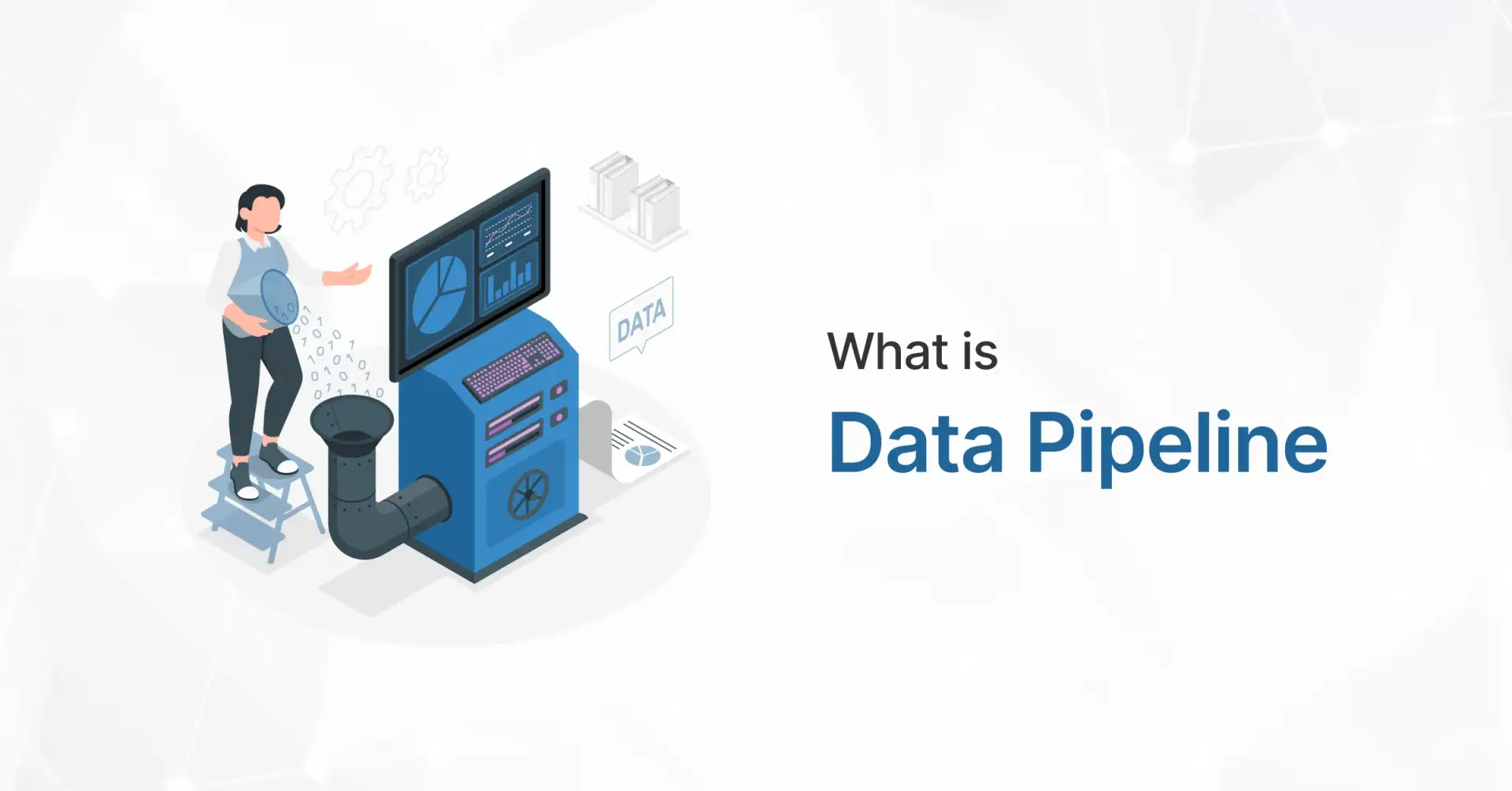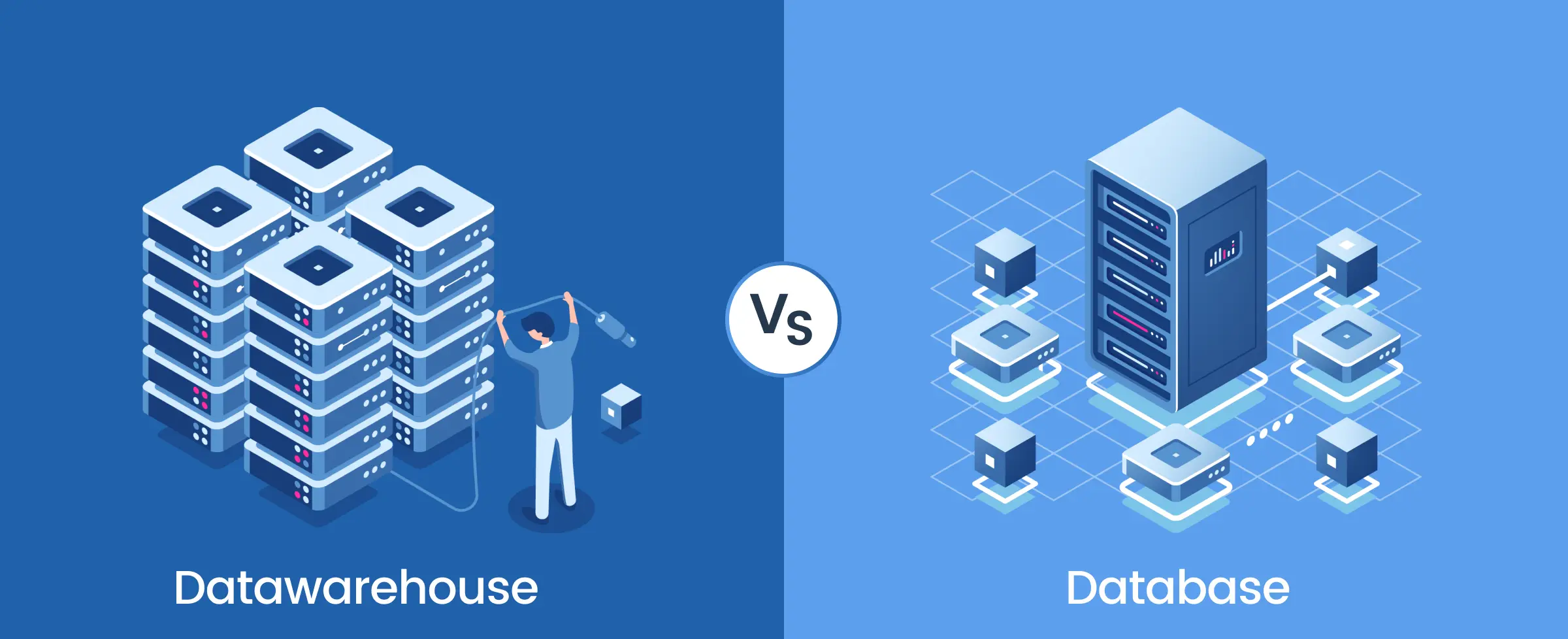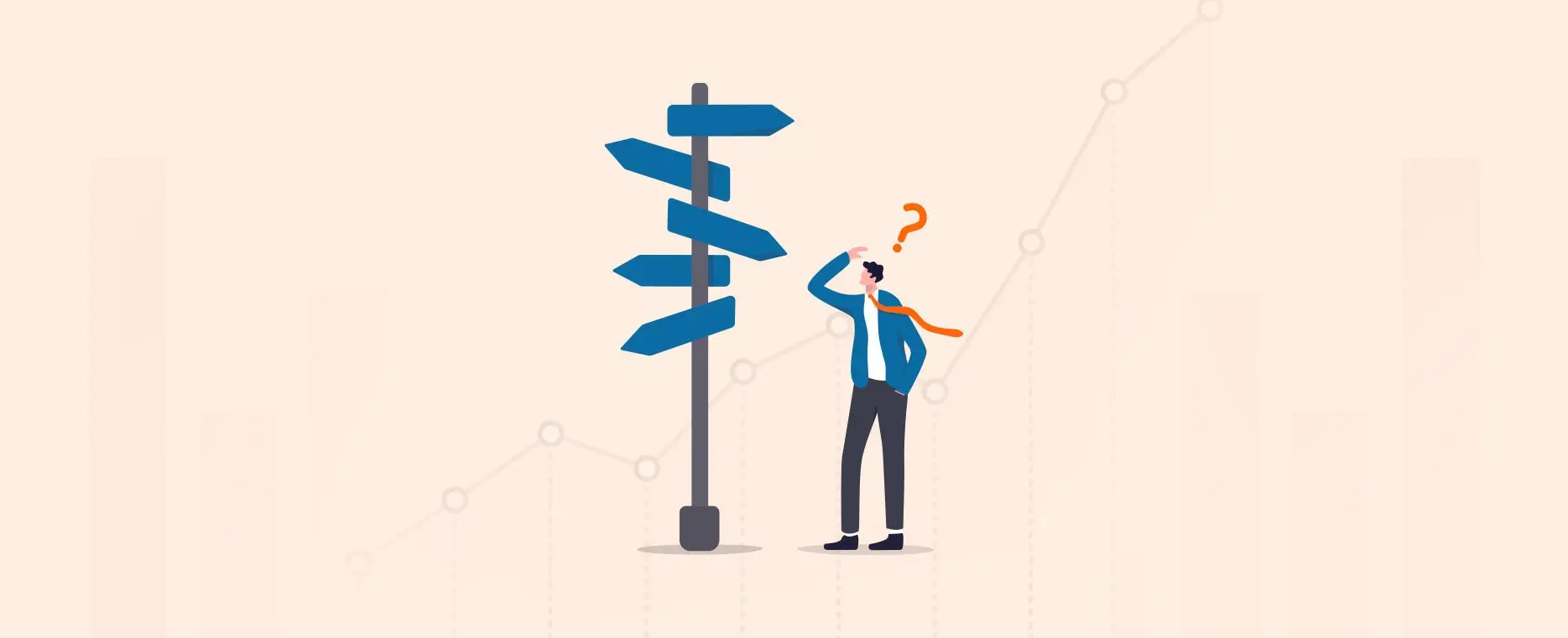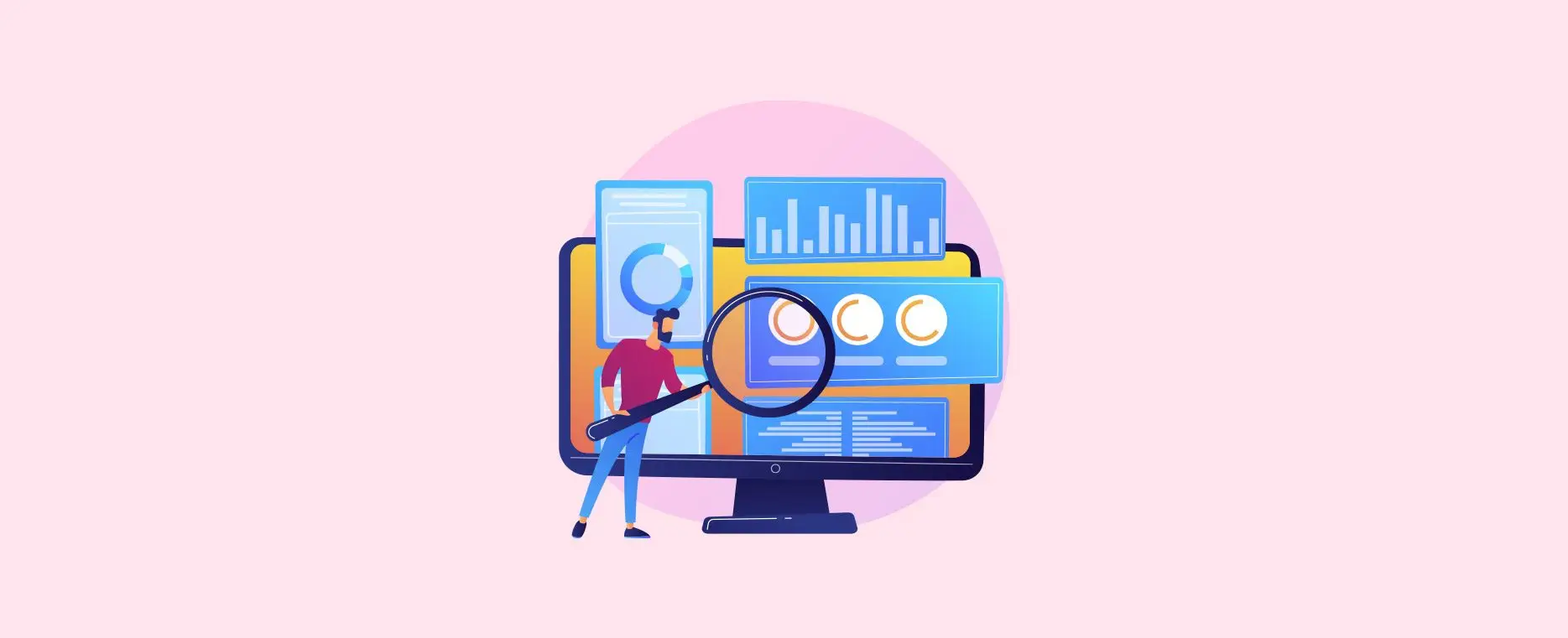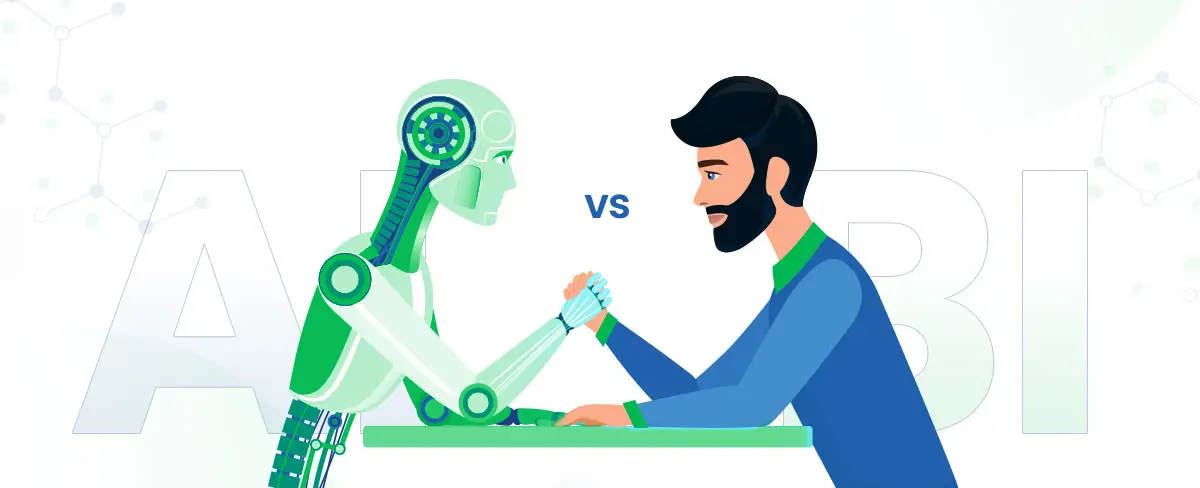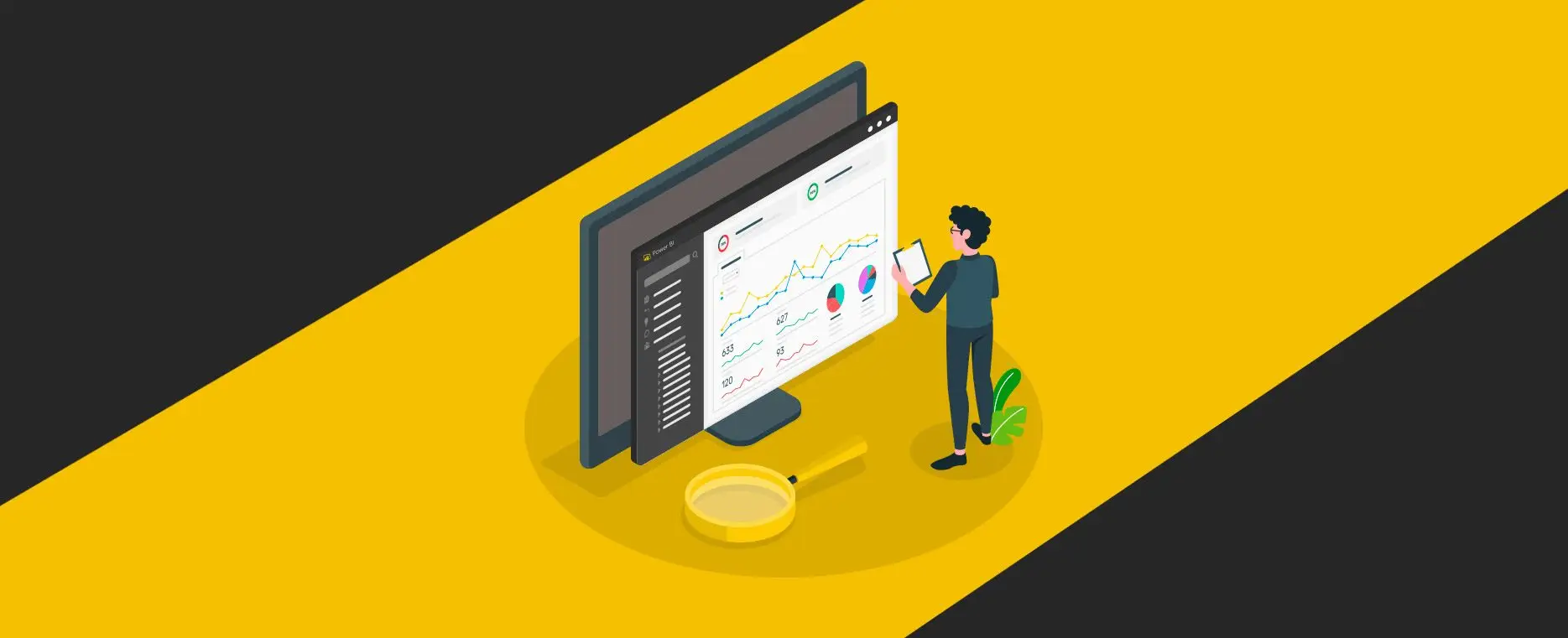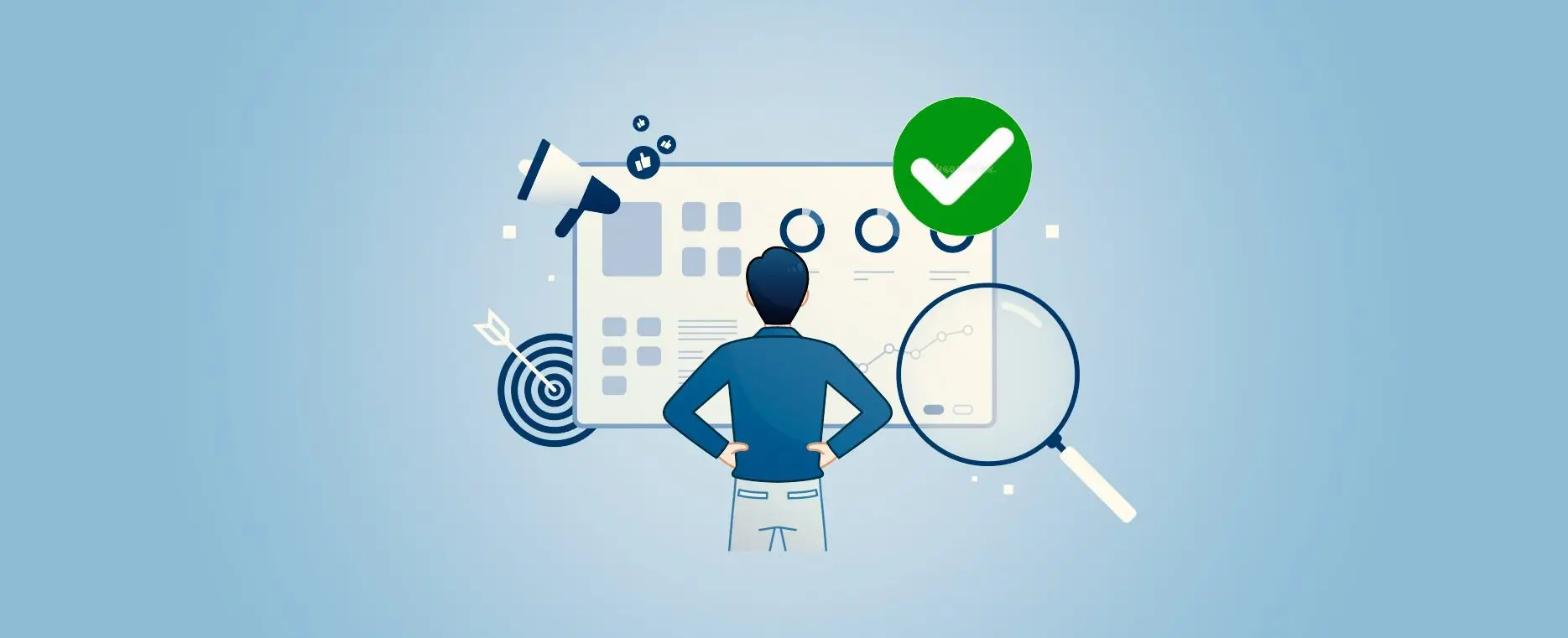Management Reporter vs Jet Reports

- Global Data 365
Importance of Reporting Tools in Business Management
In today’s dynamic business environment, the significance of robust reporting tools cannot be overstated. Efficient financial reporting software and business intelligence reporting play a pivotal role in business management; aiding organizations to make informed decisions, monitor performance, and strategize for the future. Two prominent players in the reporting tools arena are Management Reporter vs. Jet Reports.
What Is Management Reporter?
Management reports are essential components of business intelligence, providing a comprehensive overview of an organization’s financial performance. Management Reporter, a powerful financial reporting tool, stands out with its versatile report designer, enabling the creation of dynamic reports tailored to specific needs.
We are going to give you three scenarios where a user should consider switching to Jet Reports or Jet Analytics:
What is Jet Reports?
Jet Reports, on the other hand, is a dynamic business intelligence tool that goes beyond conventional financial reporting. With its user-friendly interface and Jet Dashboard Designer, organizations can leverage its capabilities for comprehensive financial reporting and analysis. Jet Reports is known for its adaptability and ease of use, making it an asset for businesses aiming to enhance their reporting processes.
We are going to give you three scenarios where a user should consider switching to Jet Reports or Jet Analytics:
Management Reporter vs. Jet Reports: 7 Key differences
Management Reporter (MR) is a standalone application from Microsoft that pulls data from Dynamics GP, while Jet Reports is an Excel add-in that pulls data into Excel from Dynamics GP. Jet Reports works with Microsoft Dynamics GP 9 (November 2005 release) and later. Both tools were designed specifically for working with Microsoft Dynamics data and integrated seamlessly with Dynamics GP, but between Management Reports vs. Jet Reports there are several key differences.
- Building reports
MR reports are built in components one-by-one, starting with defining rows, then defining columns and trees, while Jet Reports are built in whole, not in components, cutting in half or more the time it takes to create a report.
- Adding new accounts
When a new account is added in Dynamics GP, it must be manually added to Management Reporter. Due to the way MR is structured, not all data changes in Dynamics GP will be tracked on the change tracker and do not update the data mart, which is the tool that syncs MR with Dynamics GP. At times there might be hard coding involved to change how the data mart pulls data from Dynamics GP. However, Jet Reports can refresh data from Dynamics GP at any time, and new accounts will show up, without any hard coding or manually checking for new accounts.
- Previewing reports
You cannot preview reports in MR, unless you assign a row to an actual report. In Jet Reports, you can easily toggle between design mode and report mode to check and see if the formatting and formulas you used are working as desired.
- Data extractions
MR connects directly to your instance of Dynamics GP, however you can only create reports in MR using that data – you cannot pull from any other source. In contrast, Jet Reports allows you to pull data from numerous sources and consolidate it together, rather than just pulling data from Dynamics GP for building reports. Jet Reports can extract any data from Dynamics GP into Excel, and when the data refreshes, so does your pivot table.
- Working in Excel
When building reports in MR, you can link to an Excel spreadsheet as a reference and pull in data from a spreadsheet. MR users often find themselves switching between MR and Excel when building reports to pull in data from different sources that might have been exported into Excel. With Jet Reports, you’re working directly inside Excel and can pull data from a variety of locations in addition to from Dynamics GP. This creates a smoother workflow and reduces the need to switch between applications to find the necessary data for a report or dashboard. Additionally, with designing Jet Reports inside Excel, you can take advantage of formatting options, copying and pasting, and other functionalities you are used to in Excel.
- Compatibility
The most recent version of MR reporter is Management Reporter 2012, last updated in 2014, and is compatible with Dynamics AX 2009 and 2012, Dynamics GP 2013 to 2018, and Dynamics SL 2011 and 2015. Jet Reports is regularly updated by insightsoftware, and is compatible with all Microsoft ERPs including Dynamics 365 products, Dynamics NAV, Dynamics GP, Dynamics AX, Dynamics CRM, and Dynamics SL.
- Migrating to a newer ERP system
Dynamics GP is no longer supported by Microsoft and many companies realize they will eventually need to migrate to a newer ERP such as Dynamics 365 or choose a new ERP altogether. MR is not supported by newer Microsoft products, and as such, none of your reports built inside MR will migrate with you to a new system. On the other hand, all work completed in Jet Reports carries over into any ERP you choose since it is an independent platform and can pull data from any source; all you would have to do is update the data connectors.
In Conclusion
In conclusion, while both Management Reporter and Jet Reports serve essential roles in the realm of reporting tools, but in the comparison of Management Reporter vs. Jet Reports the latter stands out as a superior choice for businesses aiming to elevate their business management with efficient financial reporting and business intelligence capabilities. The decision ultimately hinges on the specific needs and priorities of each organization, but Jet Reports’ user-friendly features and comprehensive functionality position it as a strong contender in the reporting tools landscape.
Get 30 days free license for Jet Reports
Search Blog
Related Resources
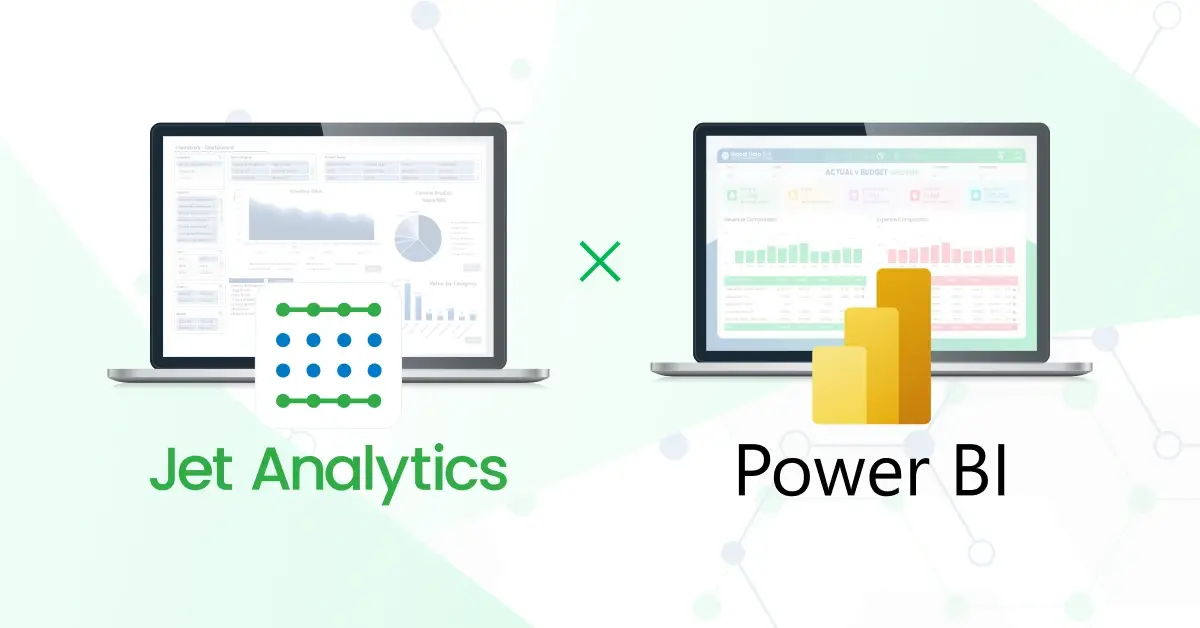
Jet and Power BI

Financial Reporting vs Management Reporting