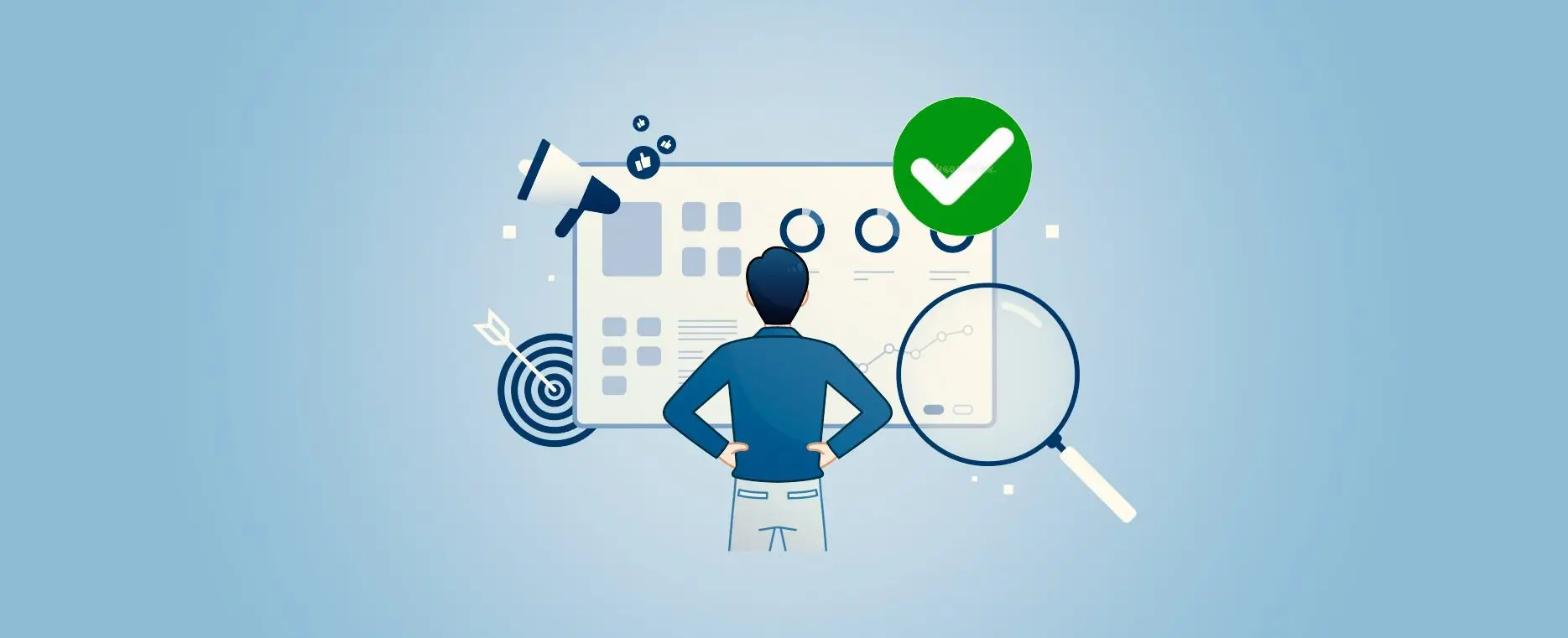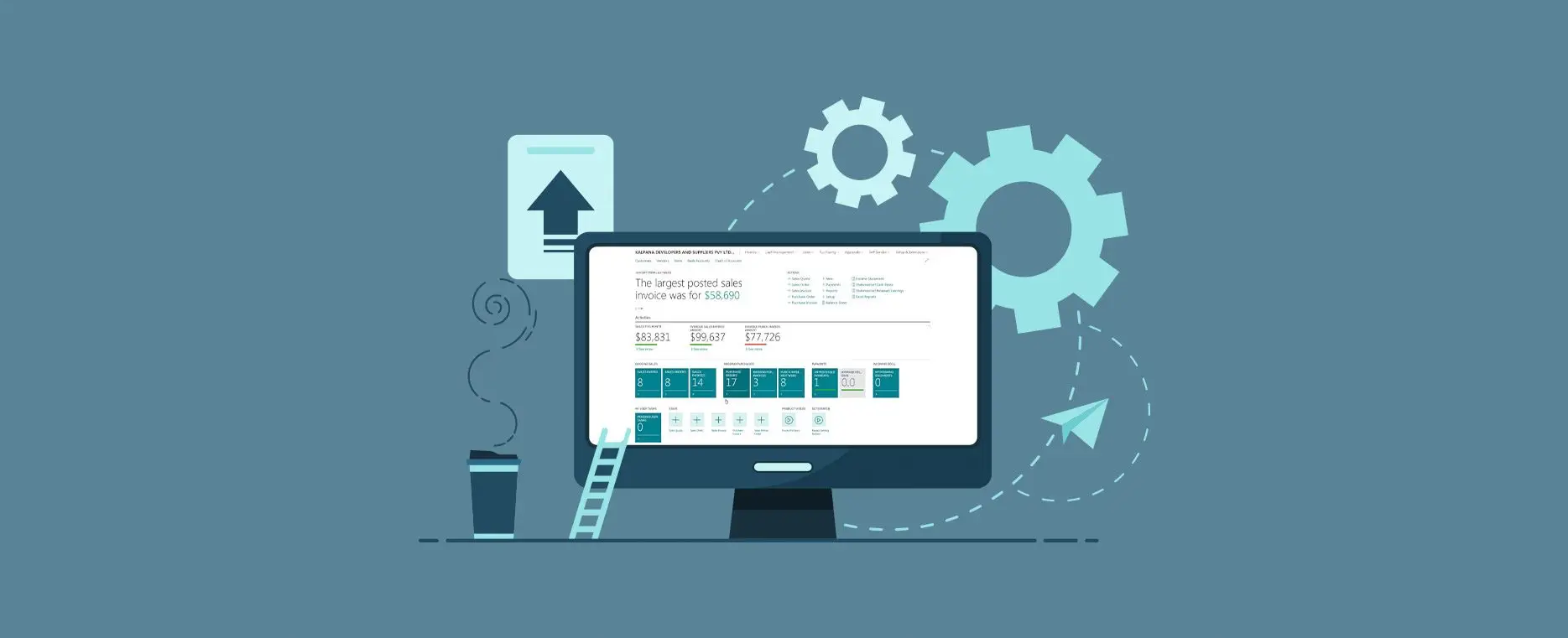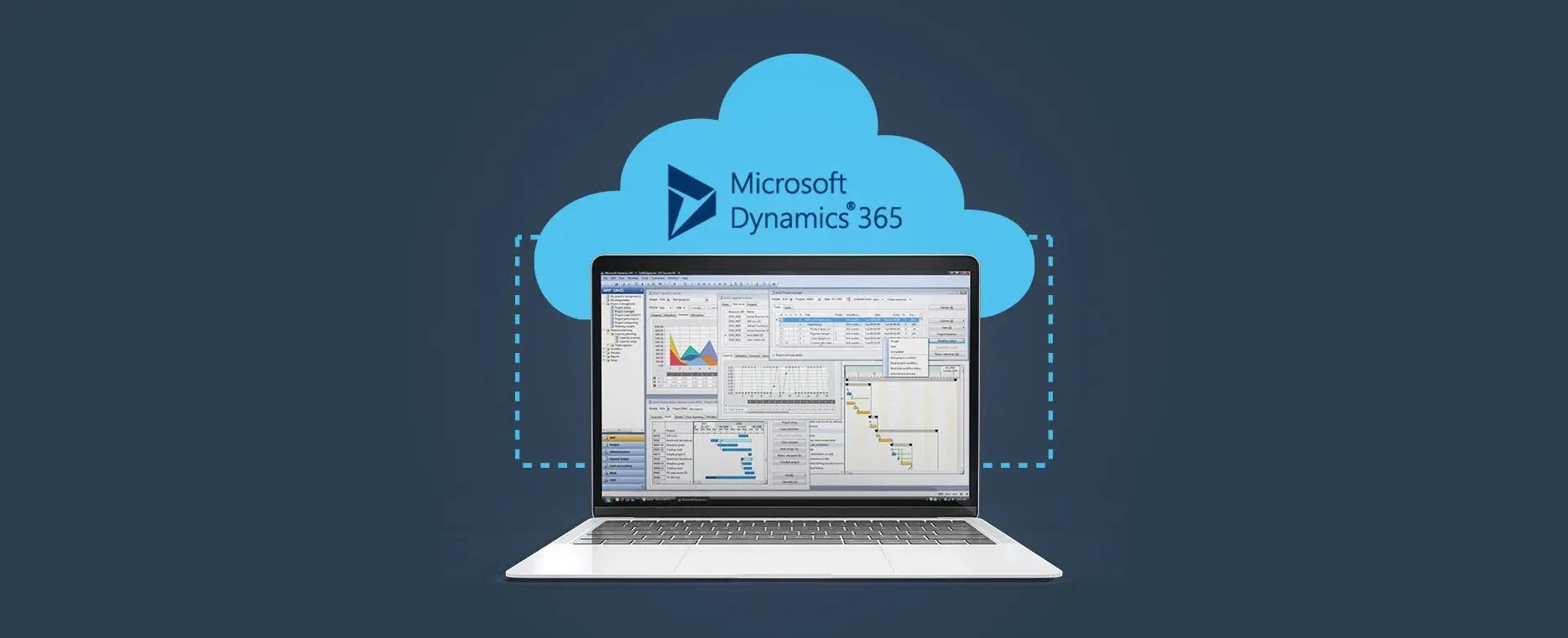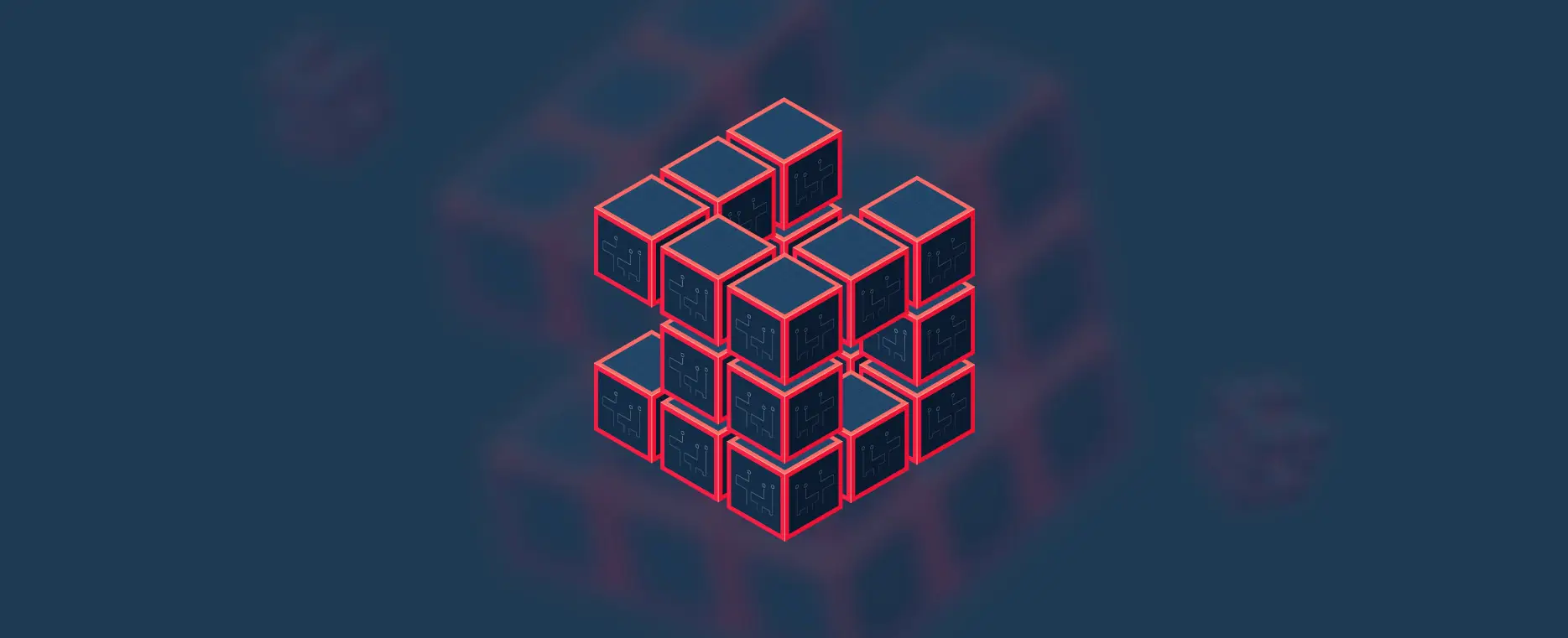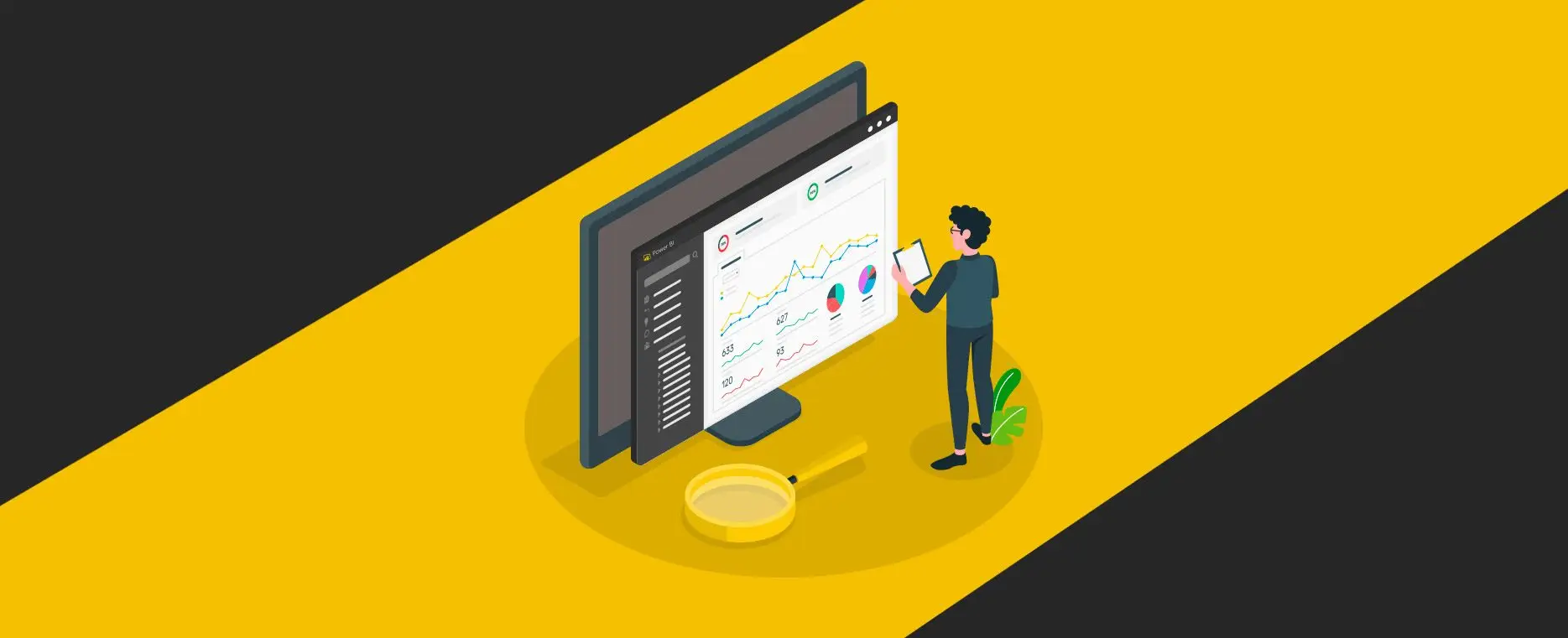Where BI fits into your Data Strategy?

- Global Data 365
With the rise of predictive and prescriptive analytics, driven by advancements in machine learning and AI, traditional business intelligence (BI) techniques are evolving. BI is no longer just about historical data insights; it now incorporates features once exclusive to advanced analytics platforms. As organizations build out their data strategies, it’s crucial to understand the distinct roles BI and other analytics tools play. Knowing where BI fits into your data strategy is key to maximizing the value each platform brings and ensuring data-driven decisions are made effectively.
Here, we will look at where business intelligence fits into the current analytics landscape. We will see how business analytics is changing as tools, strategies, and staff requirements change.
Business Intelligence vs. Business Analytics: What’s the difference?
In the widest sense, analytics refers to any technology-enabled problem-solving activity. Experts classify analytics into four groups on a scale of one to four, with descriptive and diagnostic analytics on the lower end of the scale and predictive or prescriptive analytics on the higher end. When starting an analytics system, most companies start with BI, which is part of the descriptive process. Business intelligence is the method of transforming data into actionable intelligence that helps an organization make strategic and tactical decisions. A good BI strategy, it’s what makes it possible for a company to collect, analyze, and present data.
It’s all about the data, according to Beverly Wright, executive director of Georgia Tech’s Scheller College of Business’s Business Analytics Centre. It isn’t attempting to do something other than telling a story about what the data is showing us. While some business people can associate BI with analytics, Wright says data professionals differentiate between the two. Some define BI as providing insight into what has occurred, while others describe analytics, especially advanced analytics, as predicting what will occur in various future scenarios.
Business Intelligence for Business Use
BI uses more organized data from conventional business platforms, such as enterprise resource planning (ERP) or financial software systems. To provide views into previous financial transactions or other past activities in areas like operations and supply chain management. According to analysts, BI’s importance to companies today stems from its ability to provide insight into such areas and business tasks as legal reconciliation.
According to Wright, BI tools, like many other parts of the business technology stack have developed to become much more intuitive and user-friendly. She describes that in the past, companies used data scientists to use these systems to create dashboards. They’re now completely automated. As a result, companies can more effectively implement data systems that enable non-technical business owners to use BI tools to generate reports. Obtain much of the information they need without involving data professionals in day-to-day operations. Analysts believe that this alone qualifies BI technologies as critical business tools.
BI as a Gateway to Business Analytics
While reporting solutions and other BI tools have a position in the enterprise, analysts claim they have limited capabilities. Bain & Co., a multinational management consulting company, estimates that more than half of companies use at least three separate analytics providers to produce performance reports in its 2017 study Six IT Design Rules for Digital Transformation.
BI tools don’t offer the kind of in-depth data analysis that can lead to new market opportunities and development. According to John Myers, a senior analyst in business intelligence, “BI is not driving sales and innovation.” Enterprise Management Associates employ intelligence. Even though Myers reports that 20% of US businesses are already at the BI level, he believes that most companies do not want to stop using analytics, and attempts are being made there. Users can begin by looking at sales data and then want that data to be calculated by state or product, according to Myers. Then they’ll like to see their top 10 customers from the previous year, as well as their common characteristics. Forecast which customers will be in the top 10 in the coming year based on that detail.
BI in Your Data Strategy
While data professionals continue to play important roles in advanced analytics, such as modeling, Myers says their participation varies depending on the business case. To detect possible credit card fraud, for instance, advanced analytics systems rely on unmonitored models rather than data scientists querying the systems. Organizations generally buy off-the-shelf BI products as well as commercial advanced analytics products. Myers adds, but they tend to have their own data professionals build the machine learning and AI capabilities they need because there’s not a set of packages on the market; the products just aren’t there.
Many BI tools, according to Brahm, are bringing in more and better data signals to generate more reliable, informative reports that blur the boundaries between BI and more advanced analytics. He believes that these new technologies are assisting users in making better decisions by answering questions about how to maximize and optimize the business, such as who the company can target, what promotions are available, and which ones are available to whom.
Technology organizations are more advanced in their implementation of advanced analytics capabilities, such as machine learning and AI, and are more likely to have done so already. If you find out more about how BI is helping to transform businesses, and where BI fits into your data strategy? Contact us.
How Global Data 365 can help you?
As a premier provider of Power BI services in the Middle East and Africa, Global Data 365 empowers organizations to streamline data management, gain actionable insights, and make smarter business decisions. Our expert team specializes in delivering tailored solutions that address the unique needs of each client, ensuring that Power BI maximizes impact across their operations. By understanding where BI fits into your data strategy, we help you leverage the full potential of business intelligence to drive growth and success. Trust Global Data 365 to elevate your BI capabilities and deliver measurable results.
Talk to Our BI Experts and Set Your Strategy NOW!
Search Blog
Related Resources

Why is Building a BI Strategy Important?
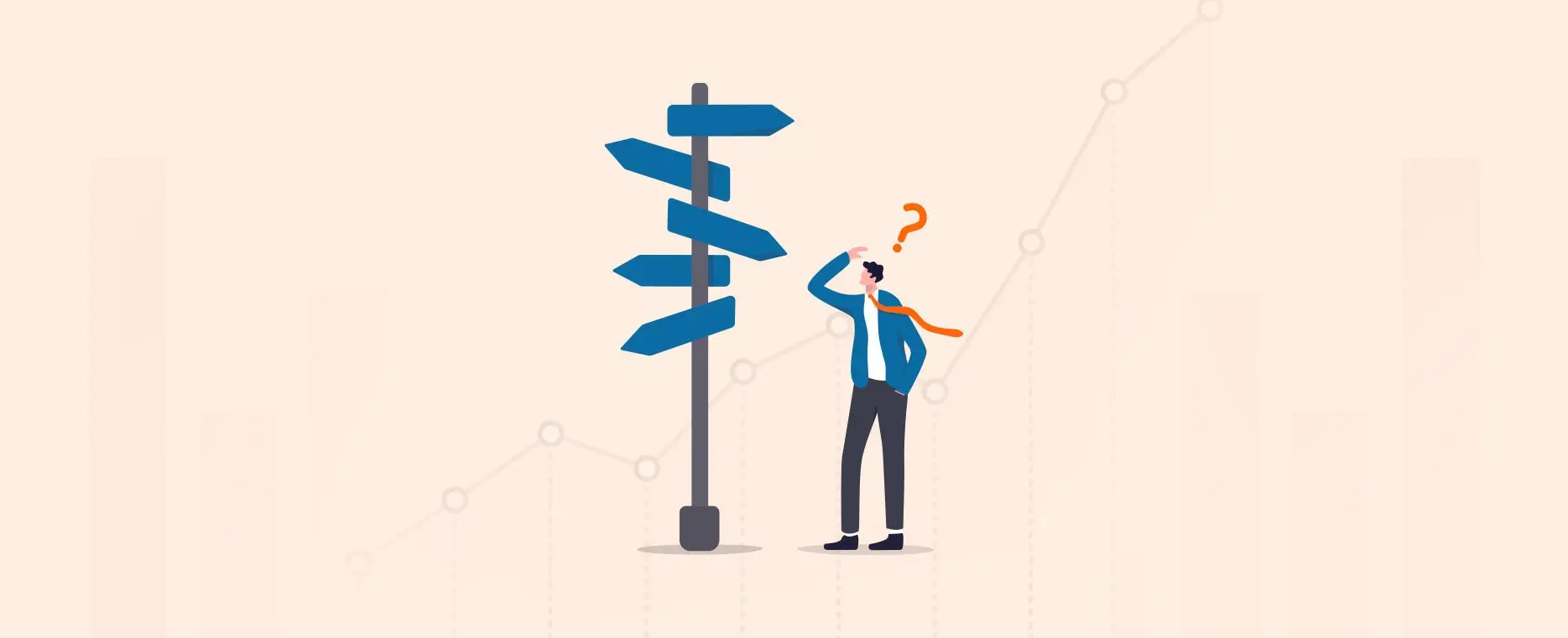
Why BI Implementation Can Be Risky?

Everything You Need to Know About BI Dashboard
Interact Live with Dashboards
Increase efficiency and deliver success now with Microsoft Power BI. Enjoy a 20% discount on all Power BI services.